23 Dec
- Made it easier to find exactly what you're looking for with improved search filters and tags for the content shared on the widgets.
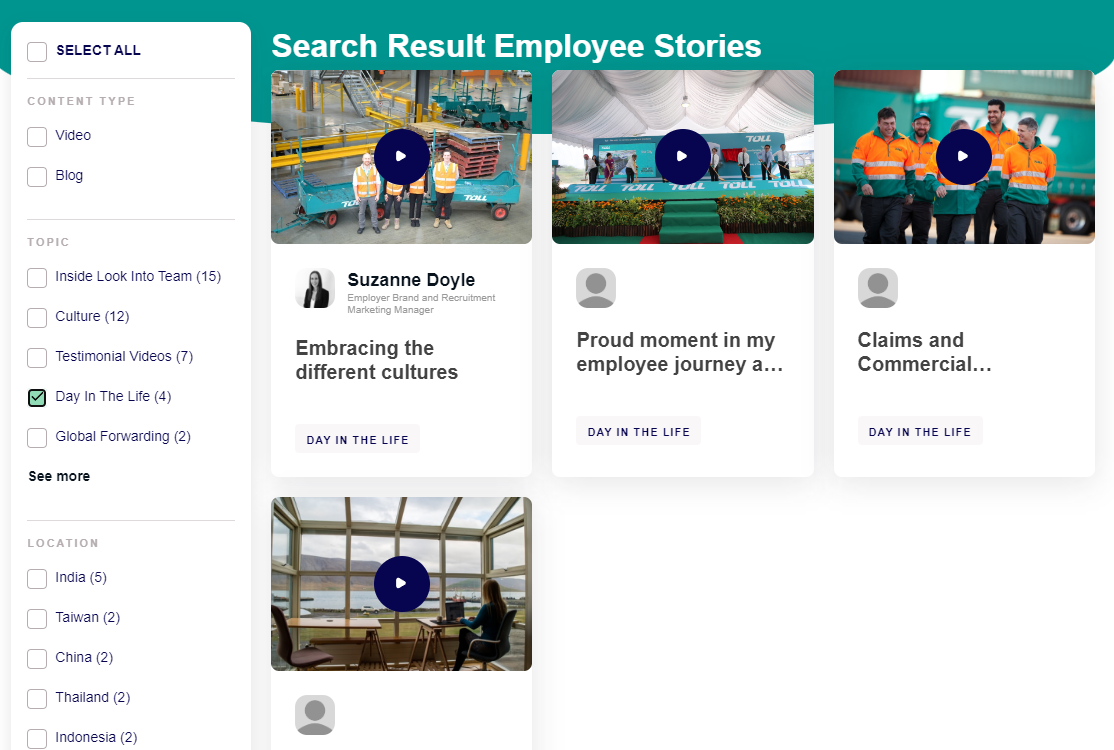
- Fixed an issue where an invited advocate could not be assigned to a story a second time in Story Builder before accepting the invite due to pending status.
21 Dec
- Added segmented analytics report with Employee community filter and CSV export support.
Available in demo account. Will deply this to the rest of platform accounts later Jan
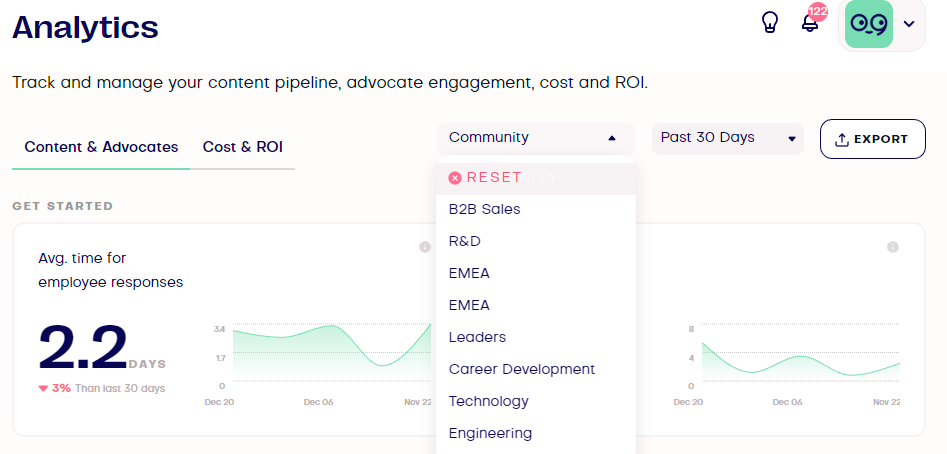
- Supported content upload in Library using 'Link to your Content' option with Google Doc and LinkedIn URLs.
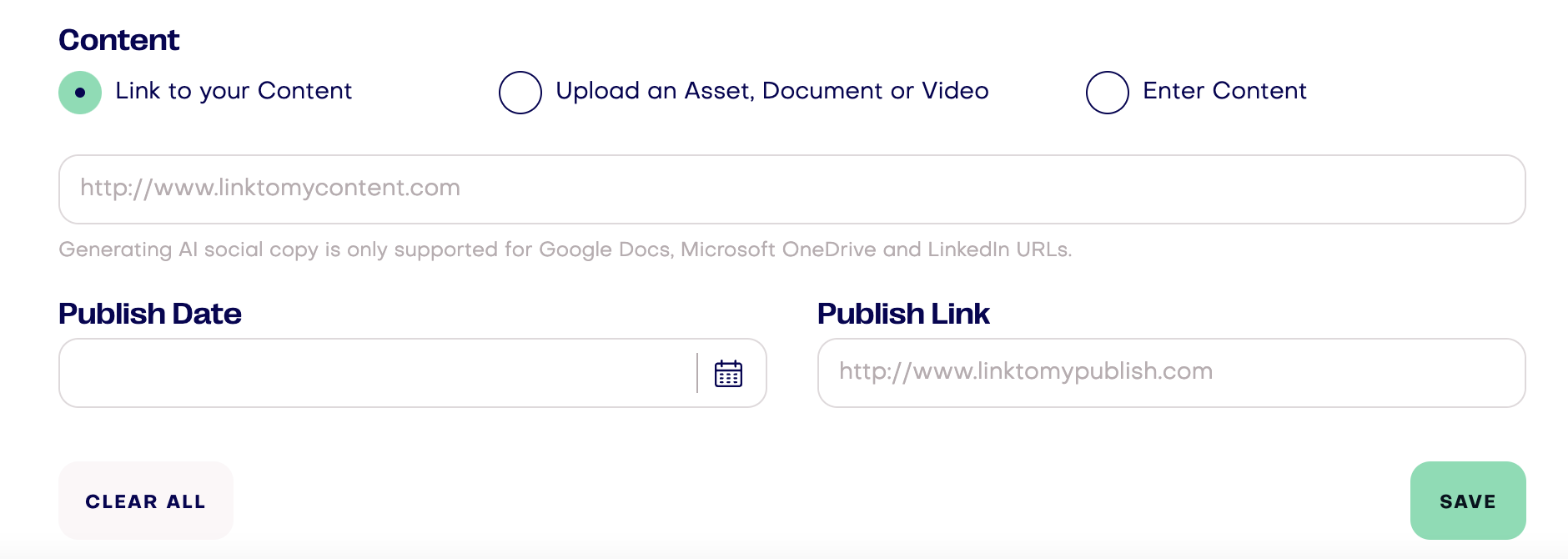
- Fixed auto-generated transcriptions after uploading videos to library to create social copy.
- Fixed occasional admin registration error via a magic link after direct invite.
- Fixed Approver tab flicking issue in Settings.
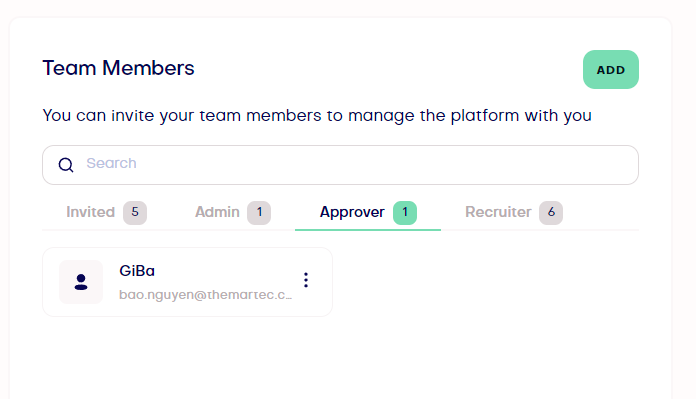
13 Dec
- Optimised video export performance in the Studio.
- Fixed issue with credit deduction not reaching 0.
8 Dec
- We are pleased to announce an exciting update to our content planner that will make it easier to link existing or new stories to recipes, track progress, manage story editing, and create custom stories directly from the planner. Stories created in the planner will now be automatically connected to the underlying objective-formed recipes.
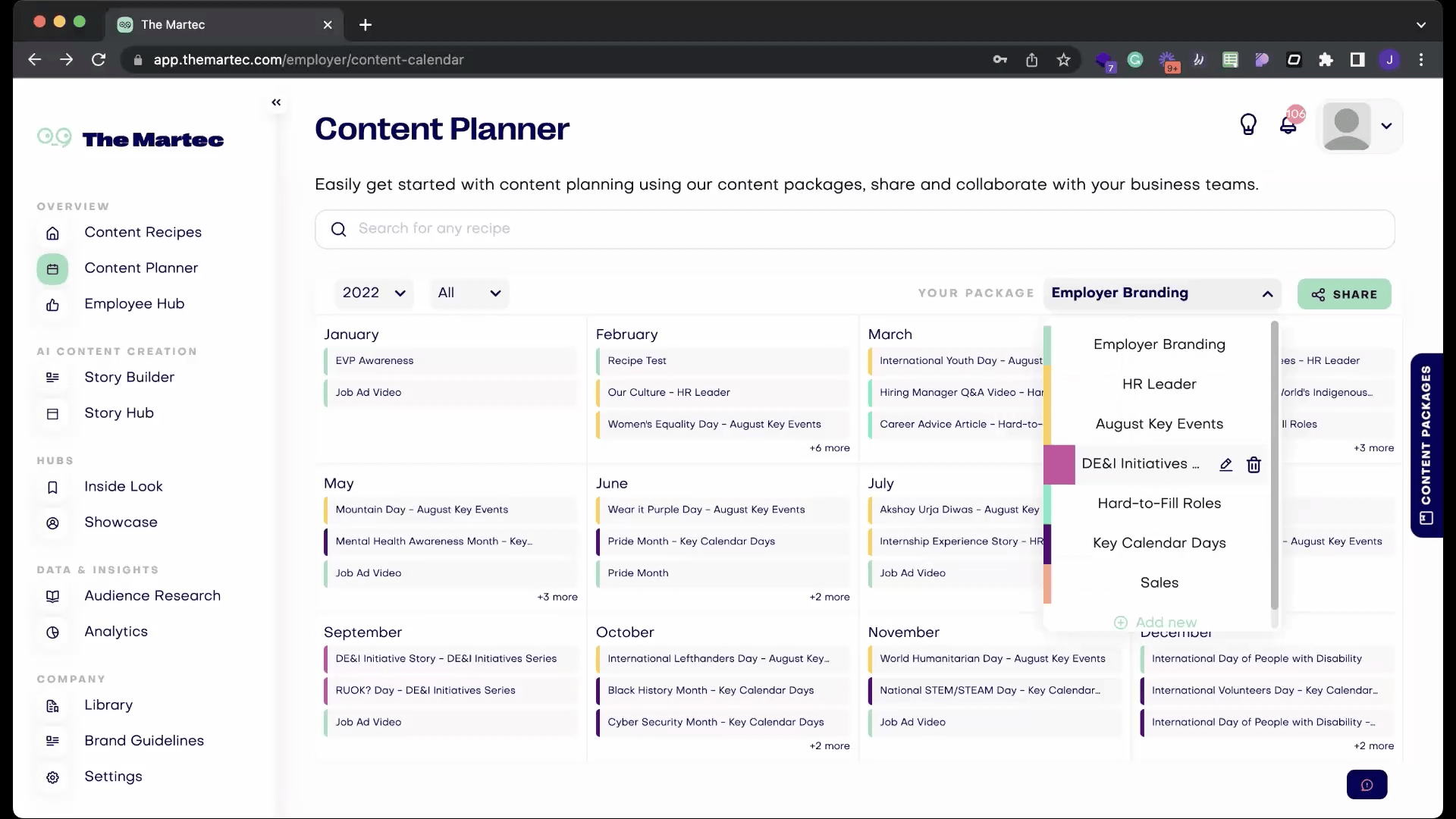
- Updated Advocate Metrics on Analytics, to activate the Employee Net Promoter Score (eNPS) collected from the employee feedback in the Employee Portal (also known as the Advocate Portal). This update will allow for more comprehensive tracking of employee advocacy and engagement.
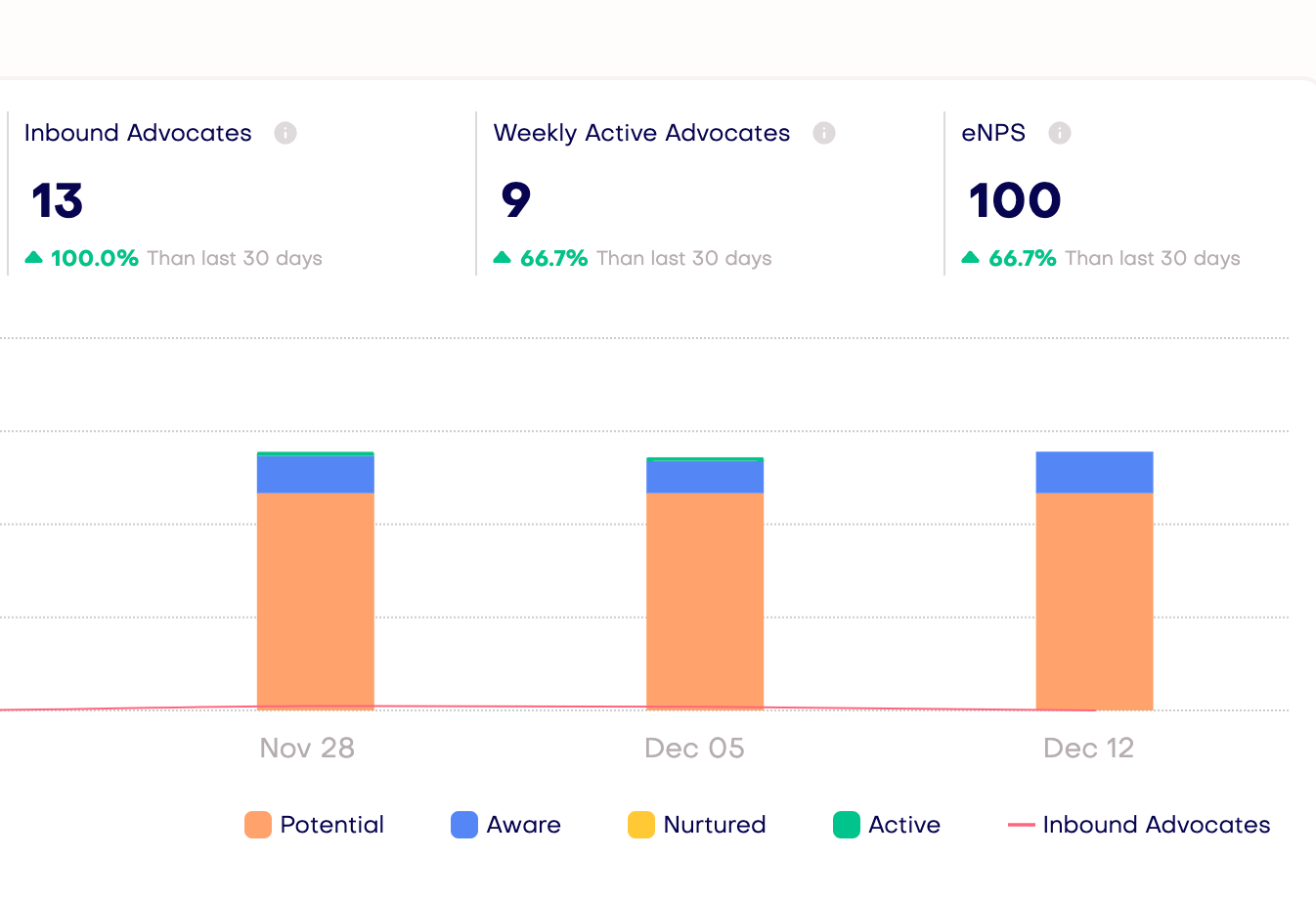
- Resolves an issue where users occasionally experienced an upload error when uploading from either web or mobile.
2 Dec
- Added two new role types in Team settings: Admin and Recruiter. These roles allow admin users to send direct invites or create unique invitation links.
- Improved the metrics data display in the Social Metrics and Social Reach widgets. This ensures that the latest data is always visible and up to date.
We are in the process to refactor the individual graph data points in the charts to improve the accuracy and clarity.
30 Nov
- Fixed an issue with 'email already taken' when signing up using a magic invitation link
- Removed the 'add note' tooltip that was always shown when assigning stories.
- Fixed an issue where occasionally a timeout would occur when copying the embeddable email code for sharing library content.
21 Nov
- Improved the performance of our Augmented Writing blog editing feature by reducing timeouts and extending the article length for the longer forms. This update should make it easier to create quality content without worrying about timeouts or length restrictions.
- Updated the Login screen to reduce the prominence of the Single Sign-On (SSO) option, as it is not a commonly used feature.
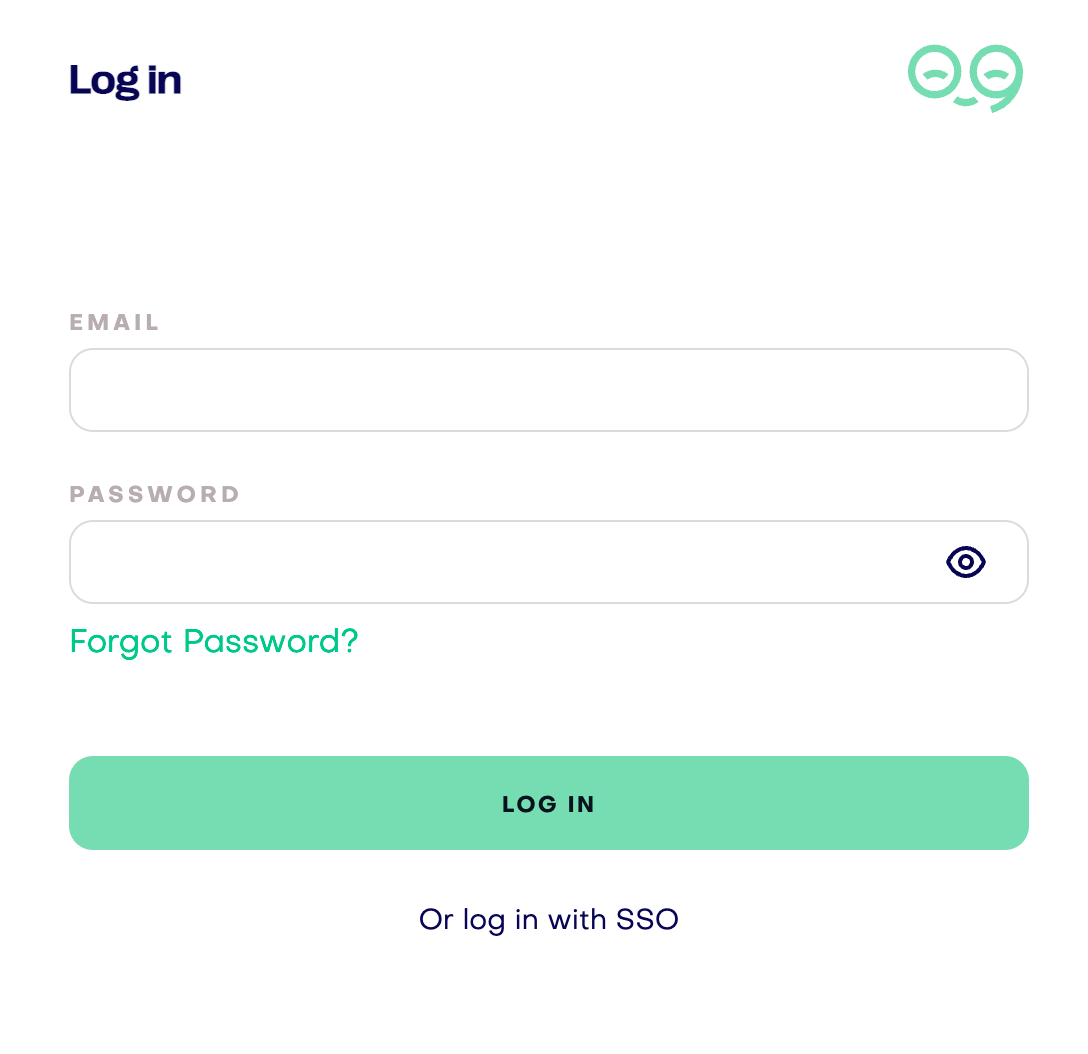
- Ability to reset SSO settings in the Admin portal.
- Added year switch option on the Content Planner to support 2023 planning.
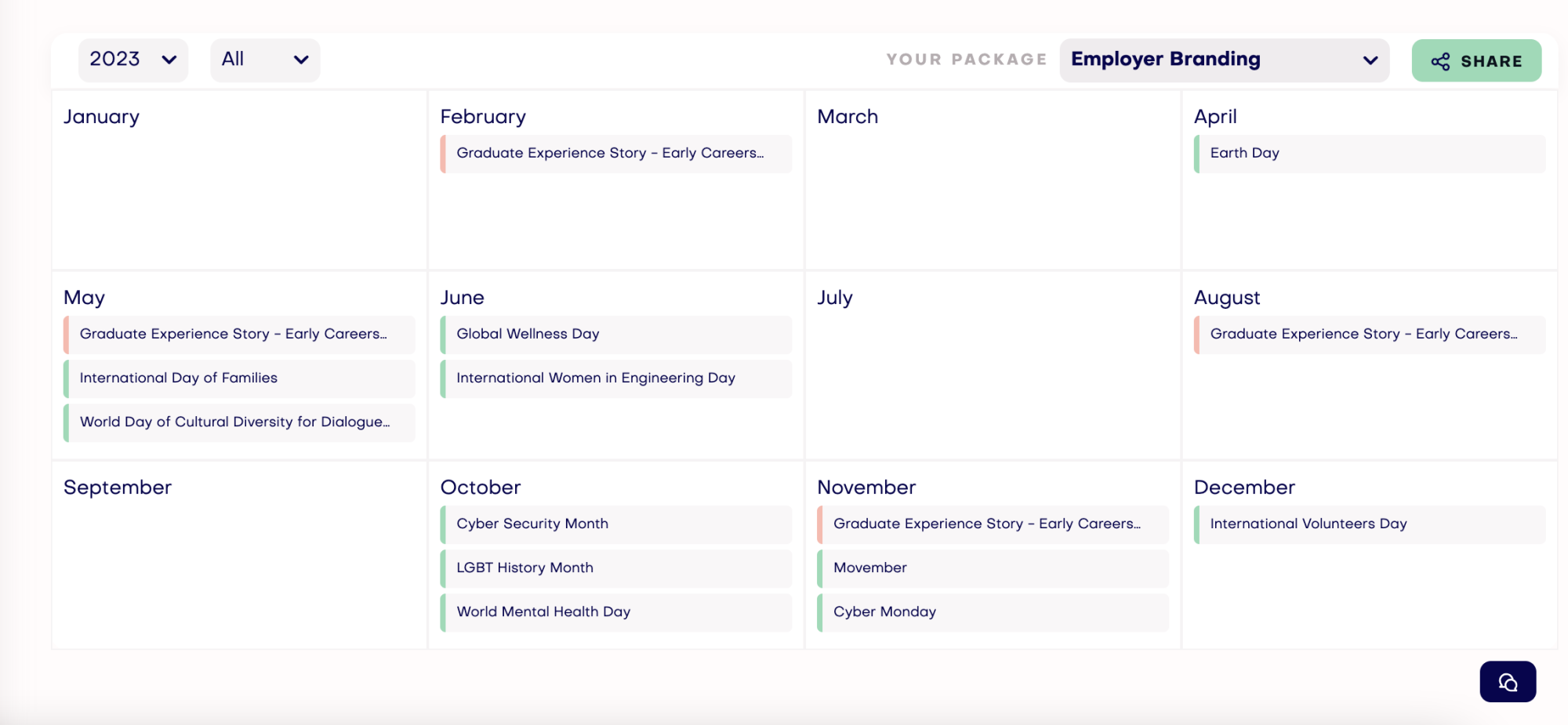
14 Nov
We've also added the ability to transcribe video with auto-caption and support to translate into over 70 languages. The studio will let you create high-quality, engaging video content in its initial release.

Upcoming - split and merge videos, brand kit, templates
The studio is now accessible in Story Hub and Library to edit raw video answers.
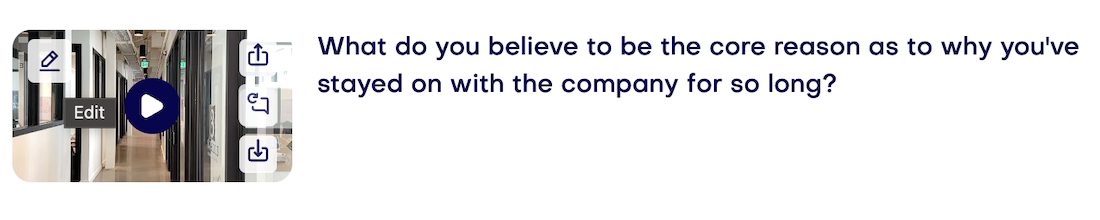
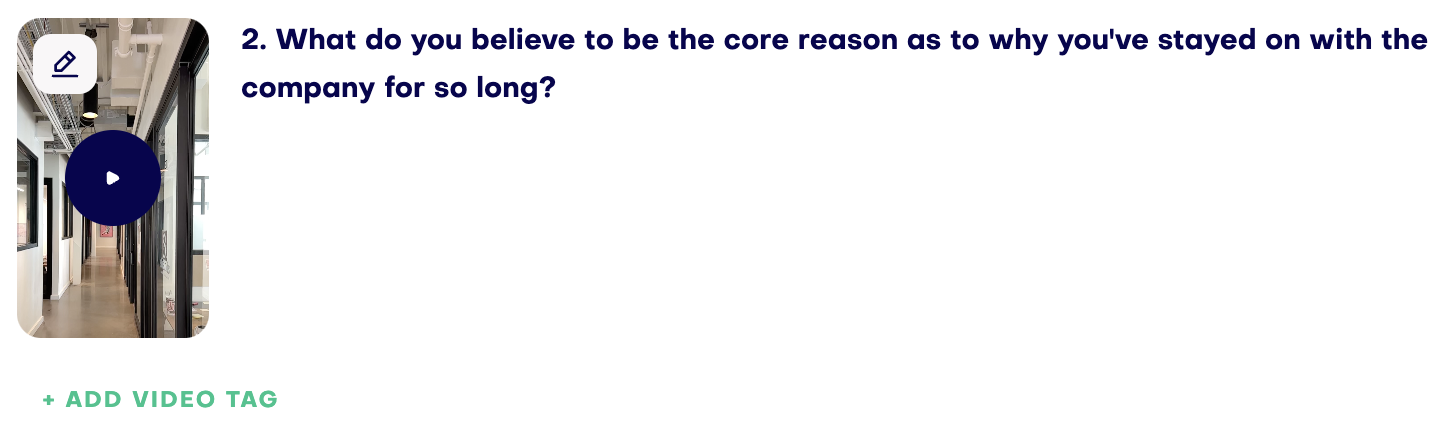
11 Nov
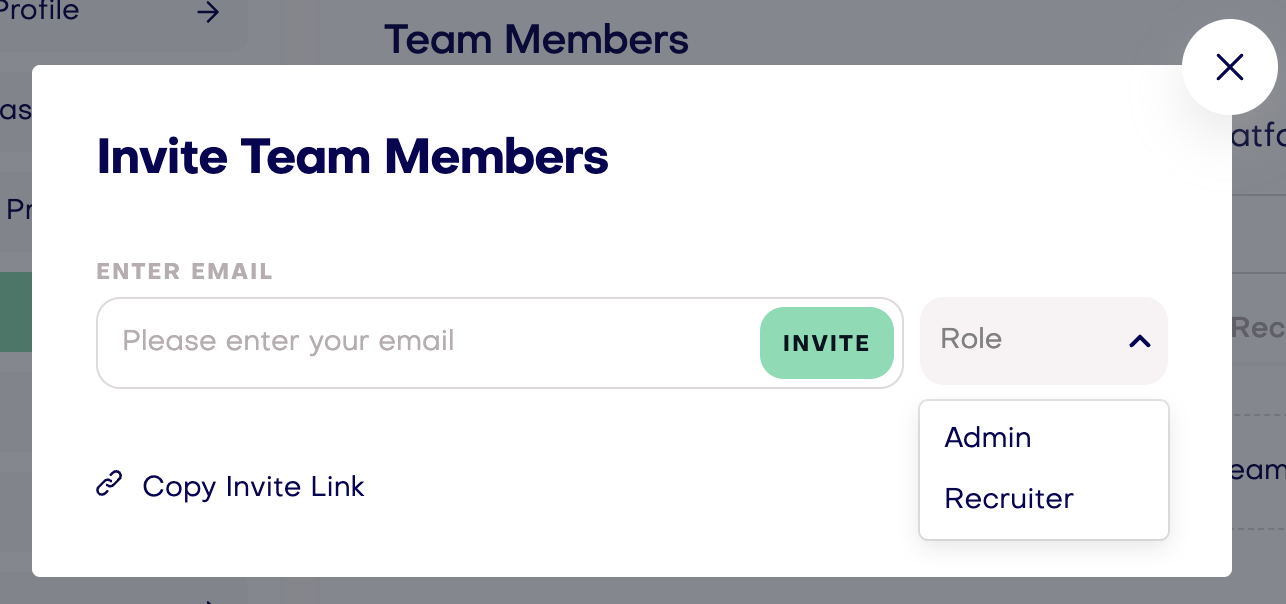
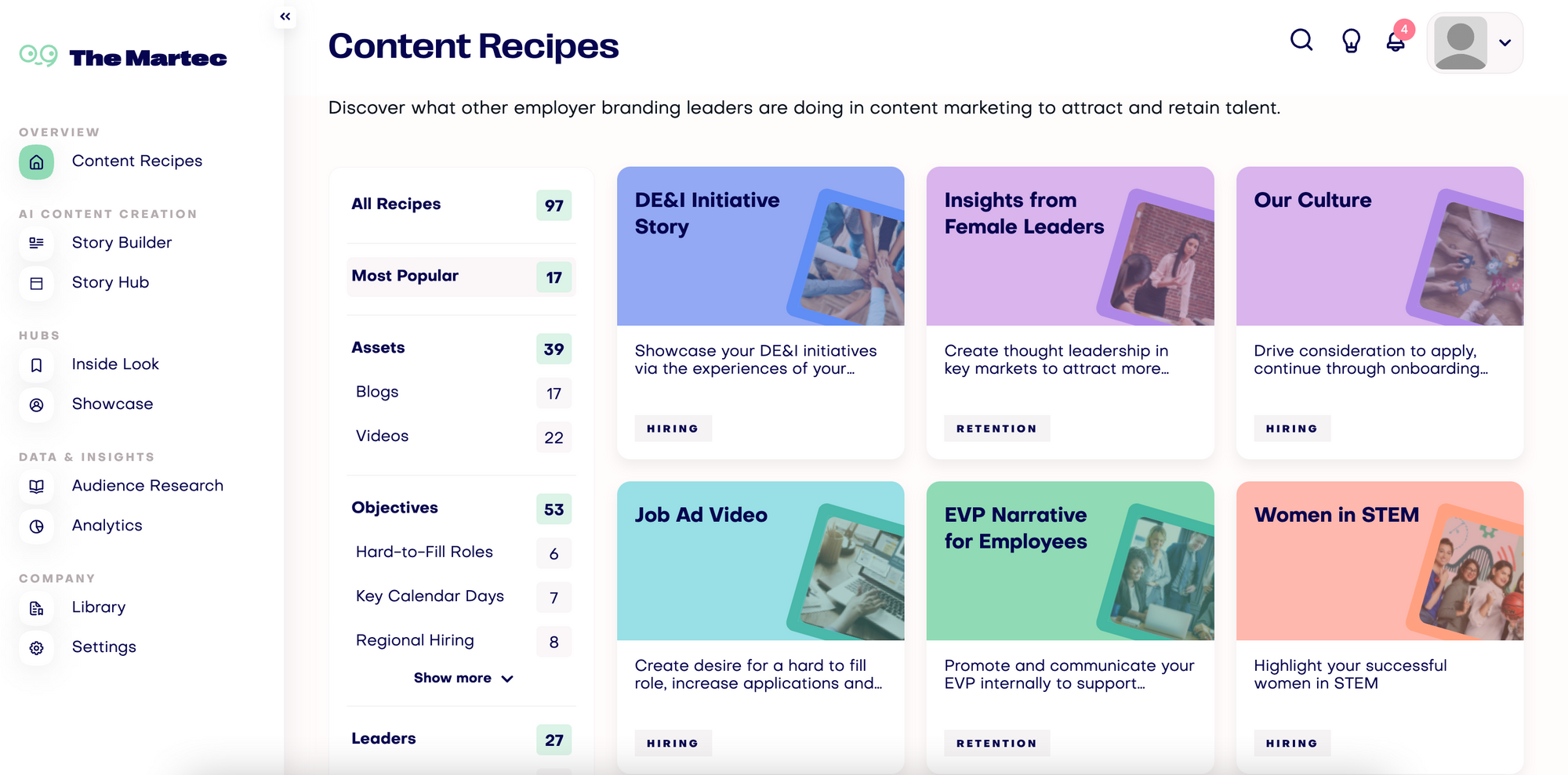
- Added to share story with embeddable email code snippet that can instantly copy into any email clients to send out engaging and personalised video or written stories
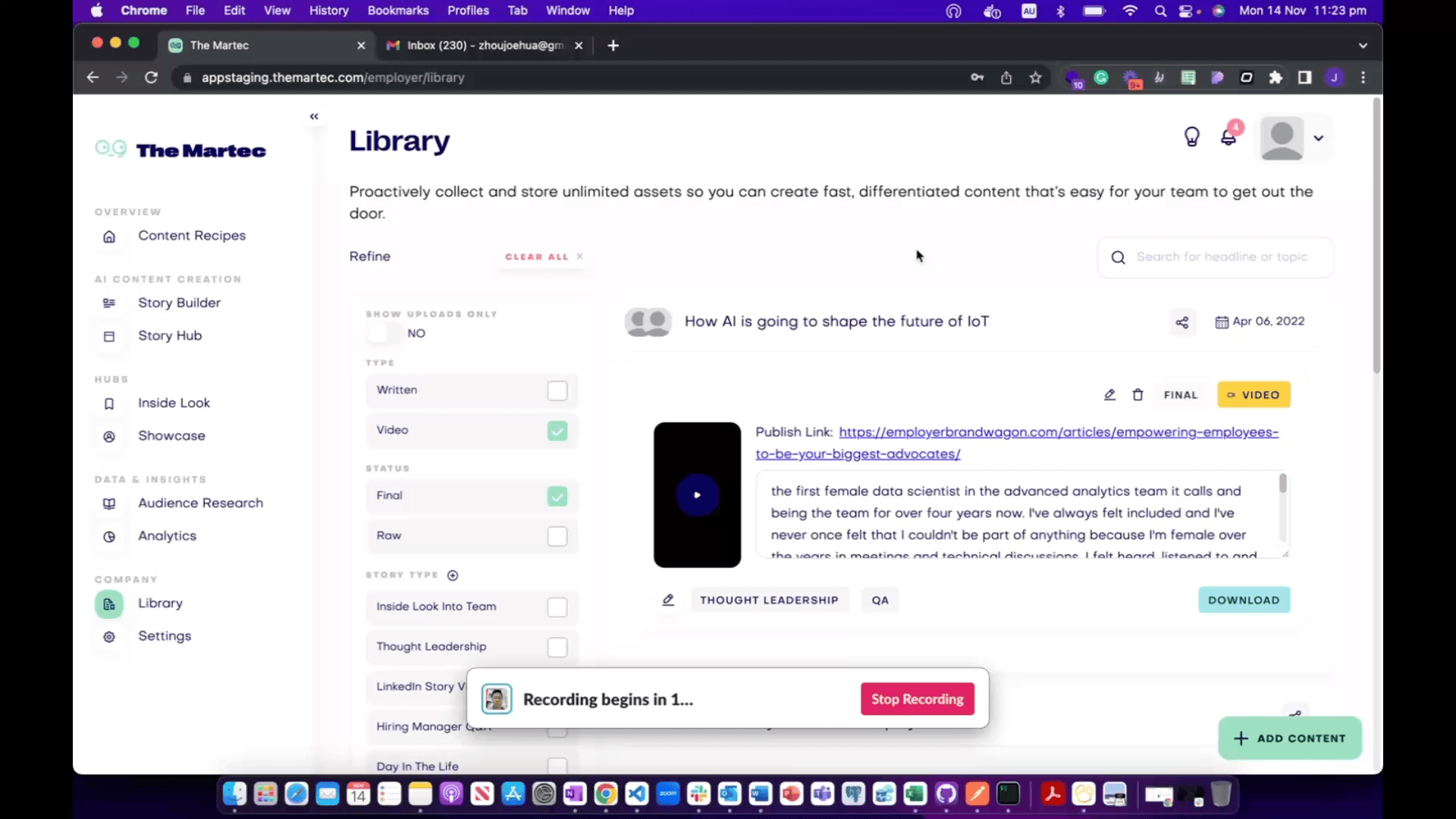
- Added a new mode switch to the blog writing feature in the EB portal: Default and Creative. The default mode is what is used most of the time that retain the authenticity of the advocate responses. The Creative mode often provides a different perspective on the article topic, or by coming up with new ideas related to the topic.
- Added support for translating AW-generated articles into over 70 different languages, to create inclusivity for both internal and external talents.
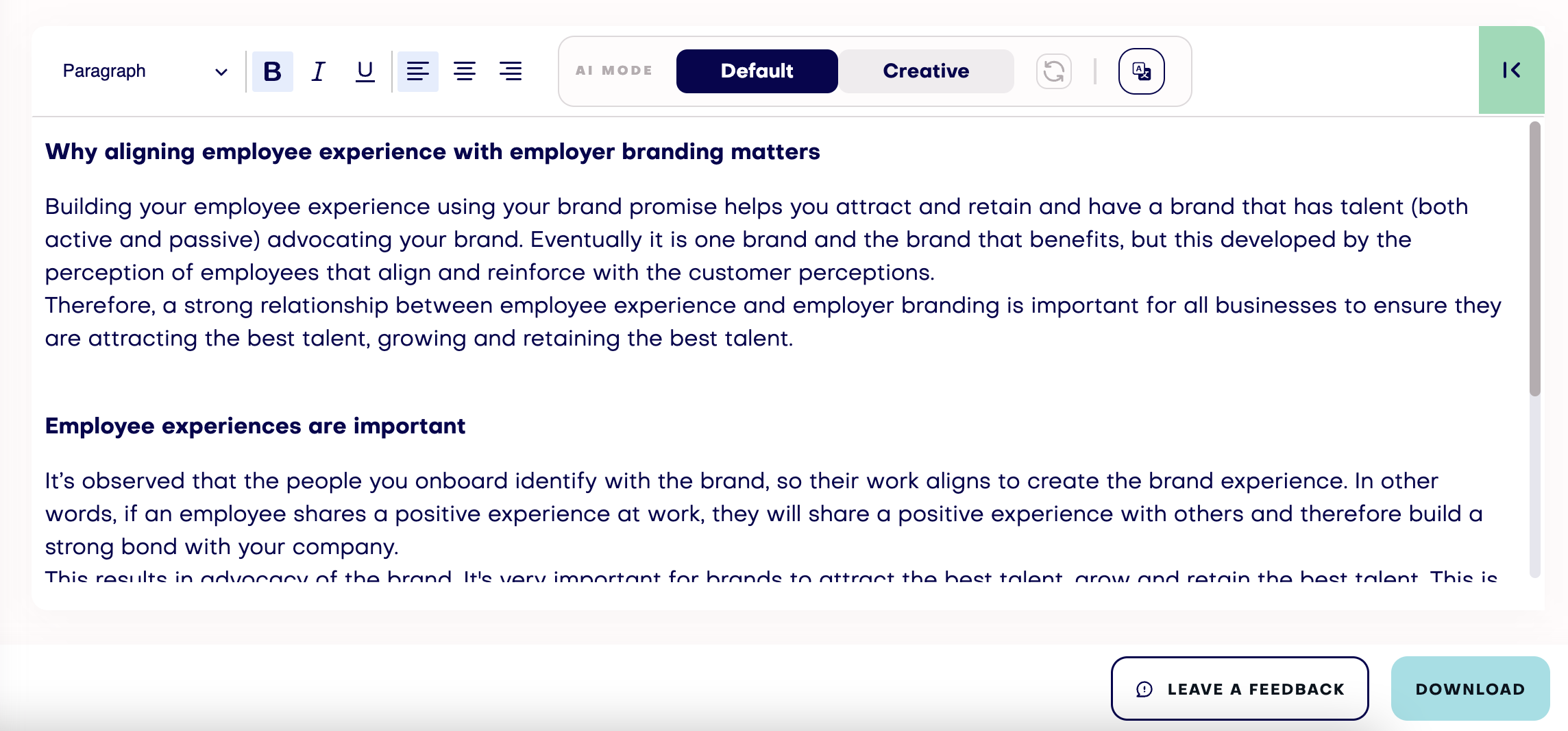
- Incorporate the feedback dialog into the article generation process to ask for user feedback on content quality.
- We've added a new eNPS question in the Employee Portal that will be asked after key actions on the platform. This will be repeated once per quarter for every advocate, and the results will be visualised on the eNPS dashboard in Analytics.

- Added a feedback dialog for advocates to leave their comments on their general employee portal and content experience.
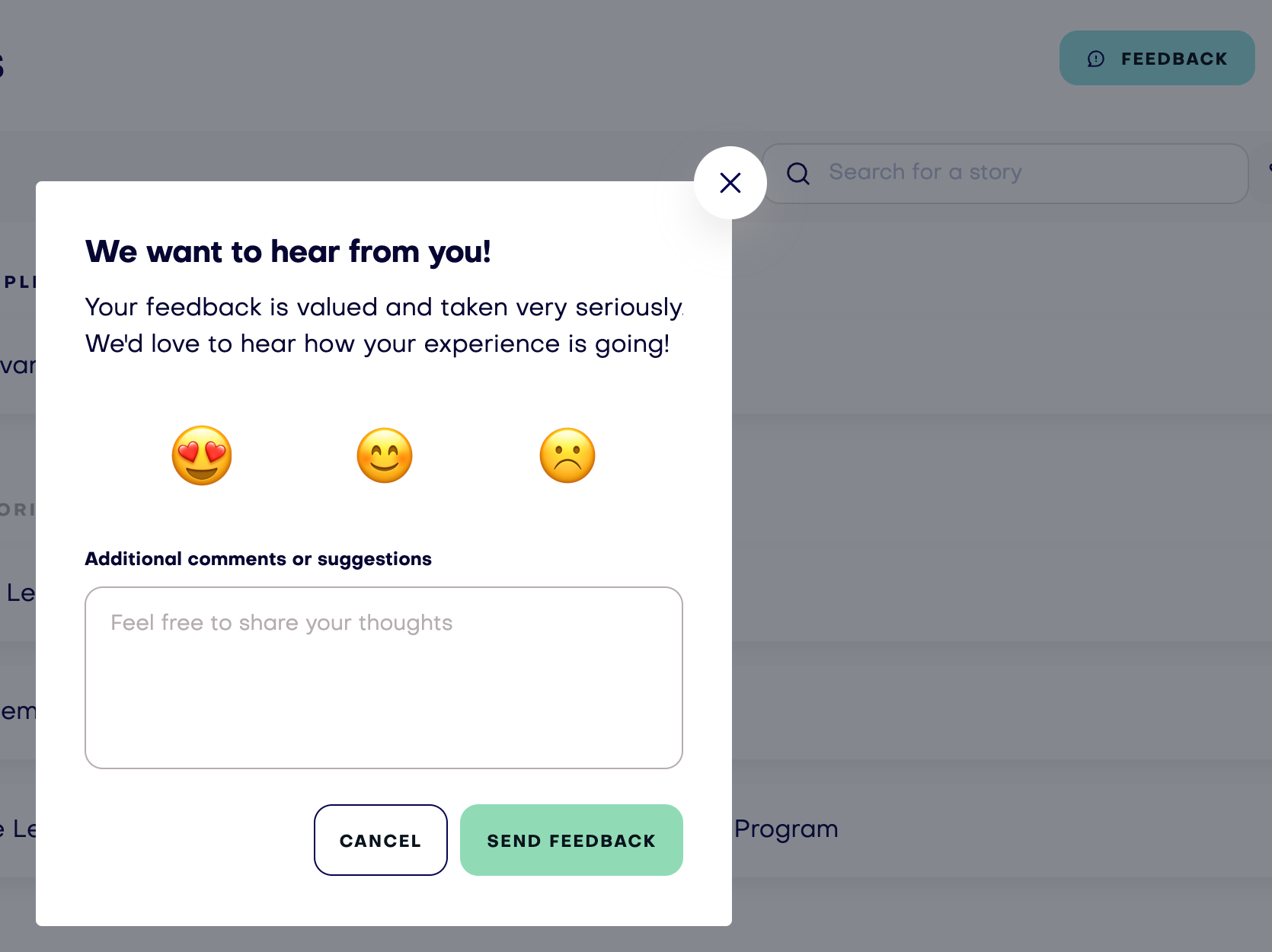
- Made it easier for you to scan a QR code to download or open the App on your iPhone or Android phones.

- Updated the reset password flow to include a notification message for actions.
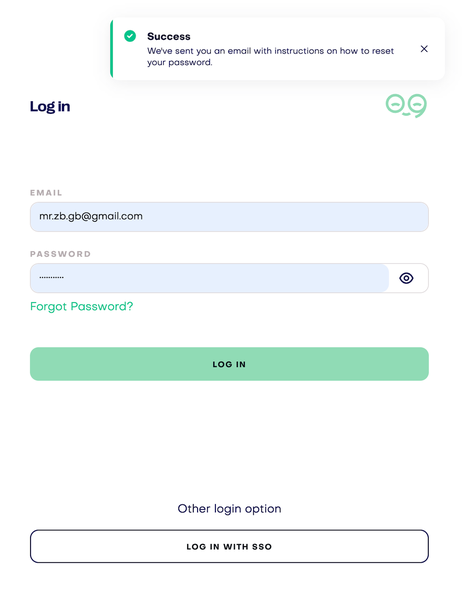
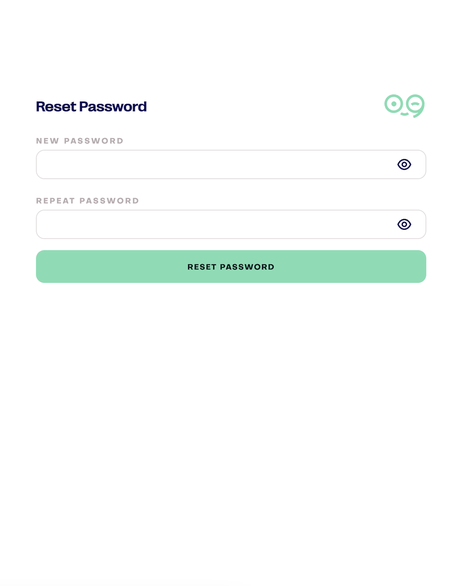
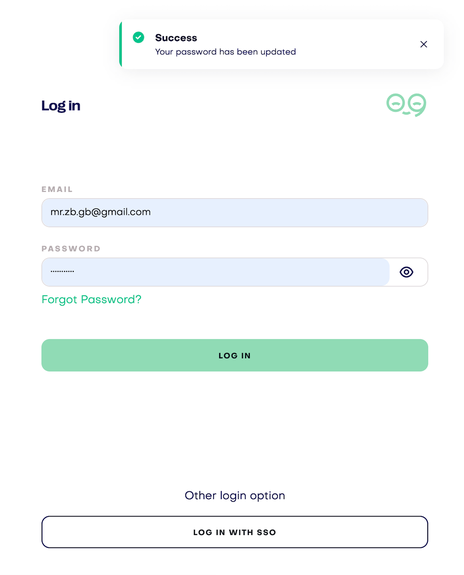
- Now you can download videos with the question as the file name.
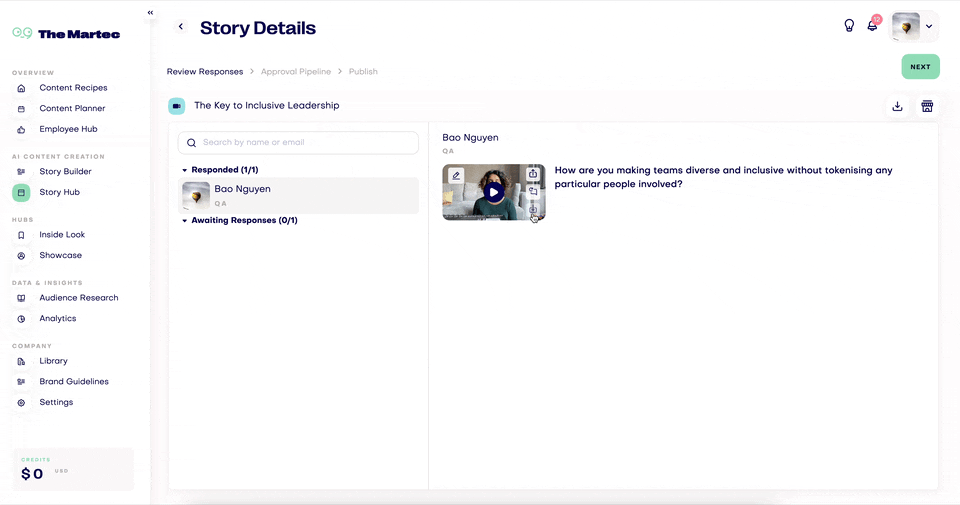
- Fixed the problem so that reset password tokens are now valid immediately.
- Fixed the download video button, so that it downloads any video files instead of opening a new tab to play.
27 Oct
- Refined short and medium form language models for augmented writing blogs
- Our Okta SSO is now live on The Martec Mobile App!
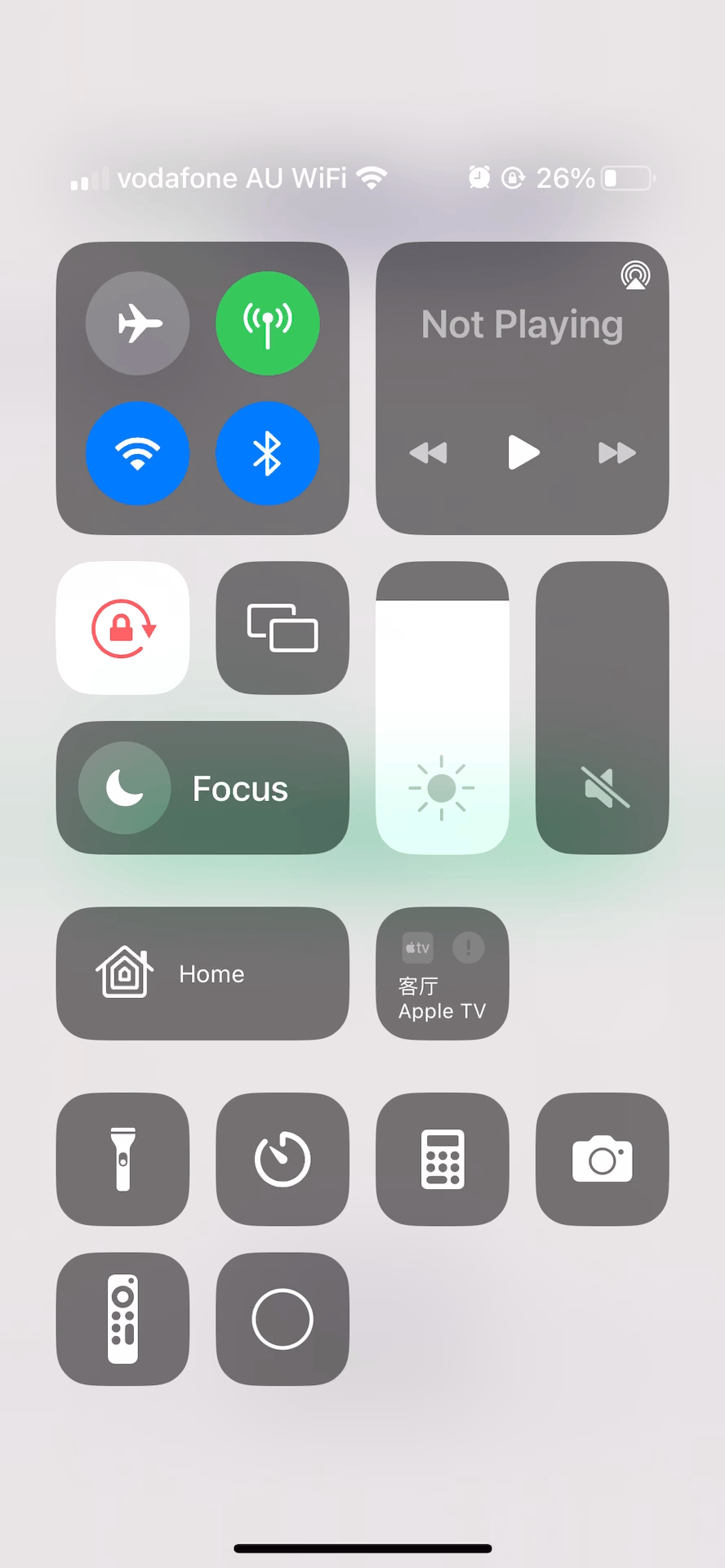
20 Oct
- Introduce the embeddable widgets for the job posting and job description webpages. Same as the pop-up widgets are fully customisable and dynamic.
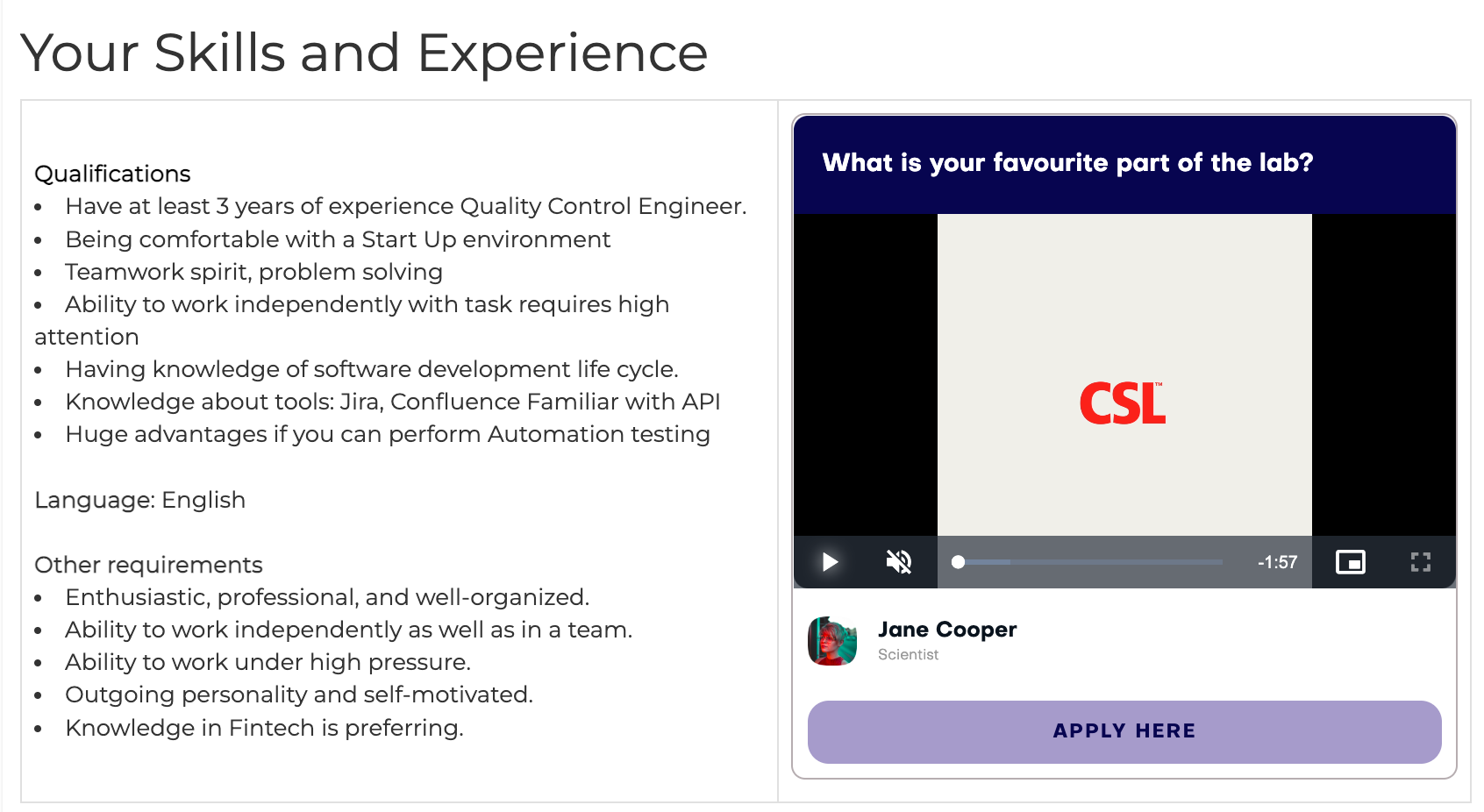
- You can now upload existing content directly from LinkedIn URL, OneDrive and Google Drive in the Library and share with AI social copy! By setting the LinkedIn URL in publish link, it will automatically retrieve the headline and set up for you.
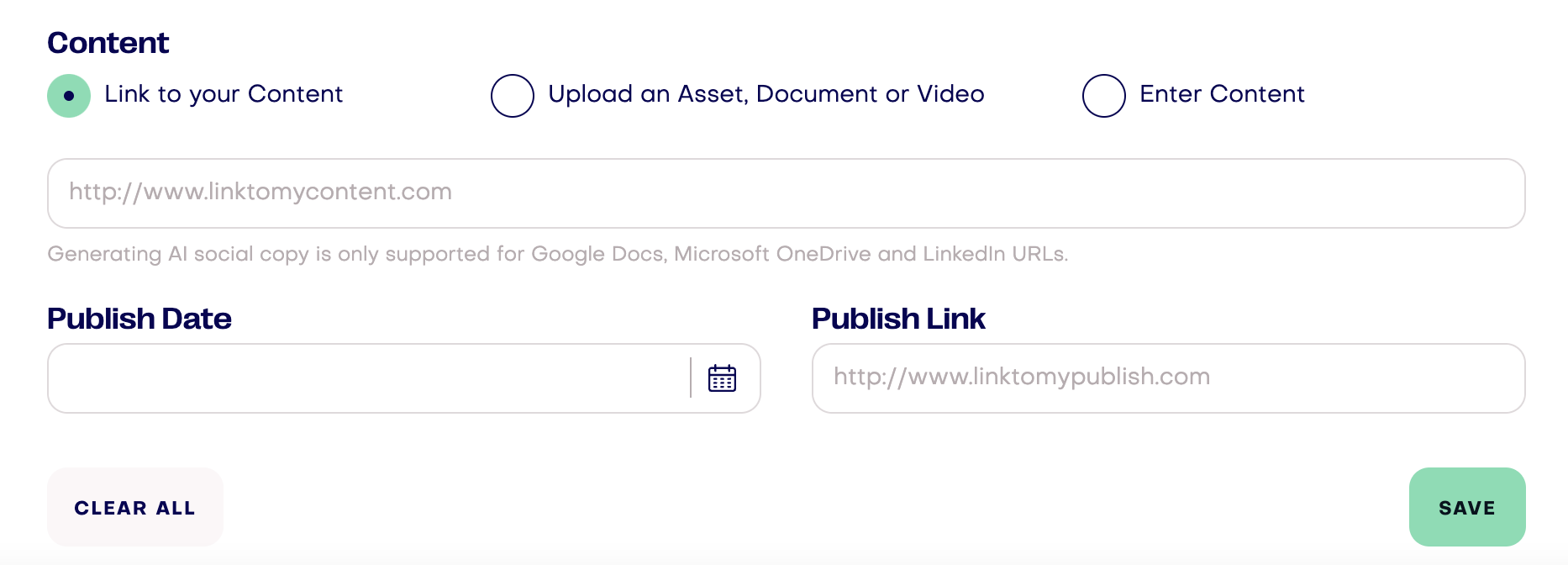
- Use CDN link in the dynamic widget snippets
- Add responsiveness for Pop-up web widgets
13 Oct
- The page image ratio will be maintained on the showcase for both banner images and story images to ensure responsiveness on all devices. This will allow for a consistent look and feel on all devices, regardless of screen size.
story image - 3:2 (recommended resolution 600 x 400)
hero image - 16:5 (recommended resolution 1600 x 500)
11 Oct
- We are excited to introduce our new dynamic web widget. The widget turns your static career sites and job descriptions into an engaging and interactive experience with your top talent. This way, you can engage candidates with always-on fresh, segmented employer branding content that improves conversions and deliver results.
It requires a one-off setup and can be effortlessly deployed to your website or via Google Tag Manager. Plus, it can be customised to fit your brand.
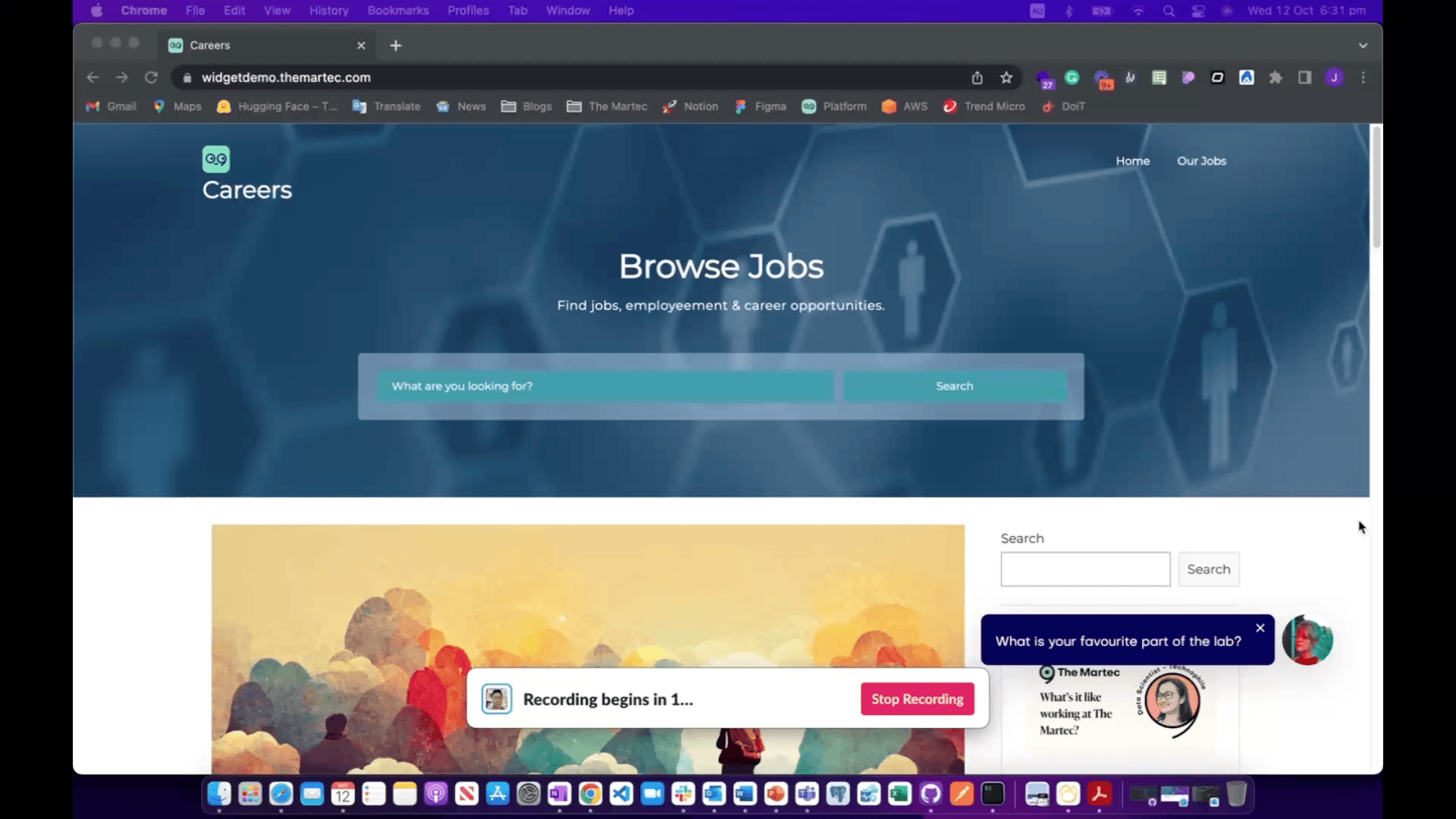
8 Oct
- We have added a new SSO login option to help enterprise customers streamline their login process to vendor applications.
Currently we only support Okta SSO, more options are on the roadmap. Mobile App login with SSO is now being approved and making its way to App Store and Google Play Store
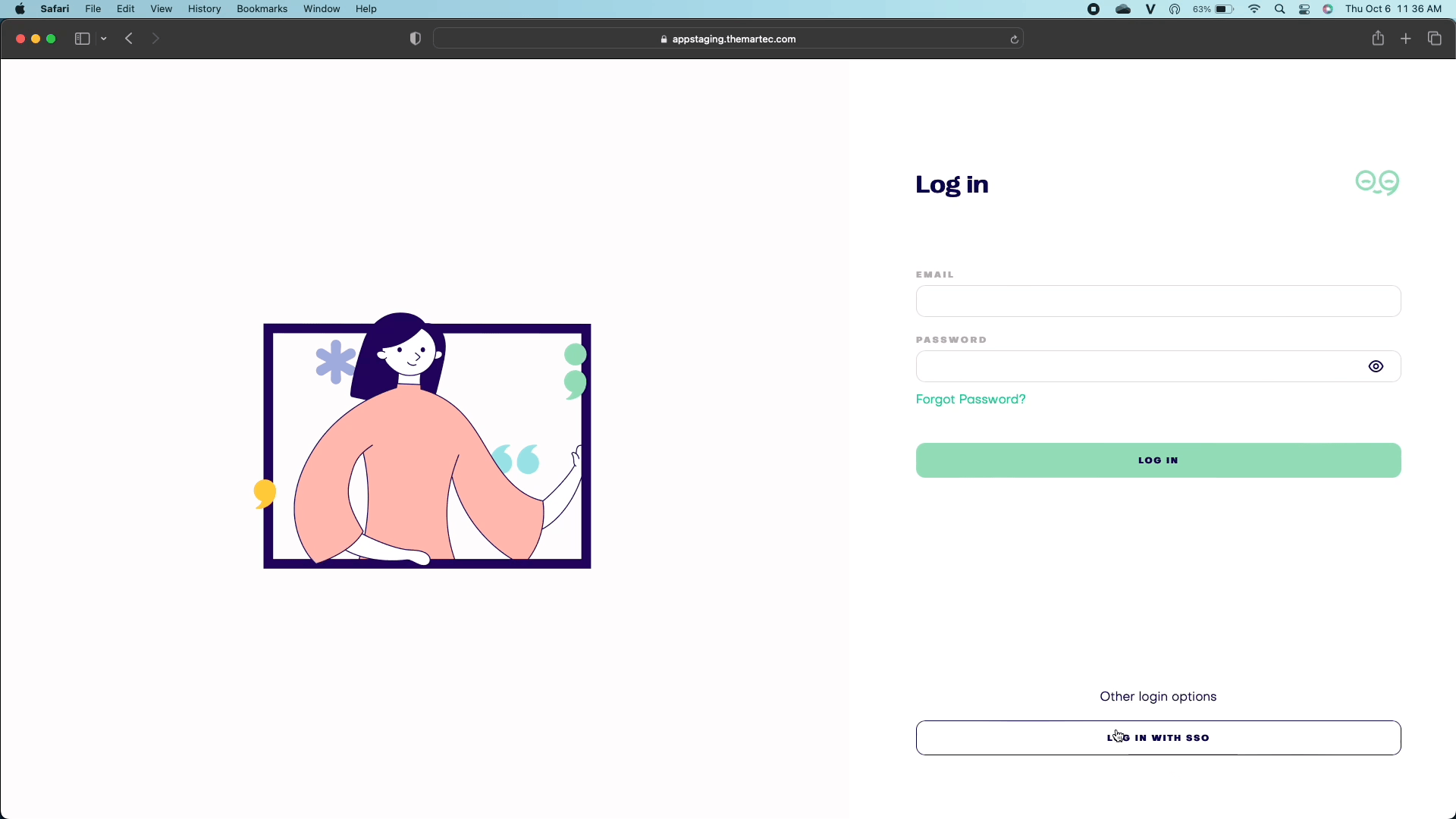
You can find a quick Get Started guide here.
- Fixed the Community filter in Employee Hub so that only the communities shown on the list are displayed.
27 Sep
- Used standard hero image size for showcase pages. Recommended hero image size 1600 x 500 pixels.
- Improved page responsiveness for mobile devices.
- Addressed some occasional issues with story details being missed in the employee portal when assigned using the story magic link.
reminder - we have renamed advocate portal to employee portal - home for employees to create and share their authentic stories
23 Sep
- Auto-replace the [company] tag seen in trending topics and questions to be the actual account company name to improve efficiency in story assignment.
- Temporarily disabled the ability to set an avatar image during registration. This is to help speed up the advocate sign-up process, they can still upload an image in the Settings once you have completed registration.
20 Sep
- We've made it easier to manage account credits at the story level for editorial support cost. This will help with tracking each story's credits spend, and attributing them in the ROI and Cost analytics. The credits allocated can be overridden with a reason.
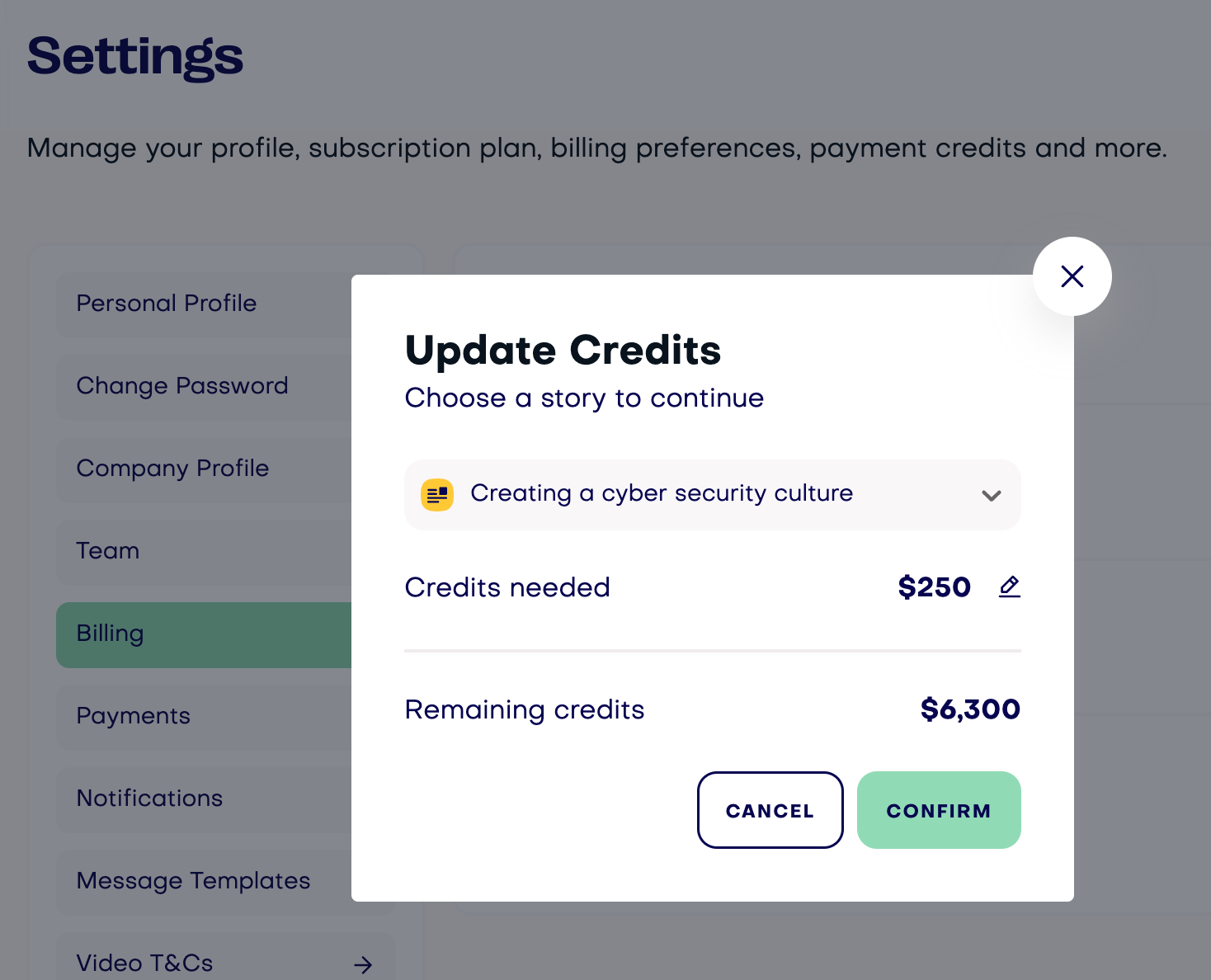
We can now start attributing for average content cost on the ROI and Cost dashboard.
- Refactored the Weekly Active Advocates calculation on the analytics page
- Added a trending for the 'potential-to-active' advocates Conversion Rate
14 Sep
- Support to track social metrics at both the individual story level and the aggregate level.
- Support to acquire social metrics when LinkedIn content gets uploaded in Library.
- Fixed an issue in EVP Terms in Brand Guideline unable to add new term.
- Fixed an issue in showing the correct analytics social metrics charts.
- Fixed an issue when editing a draft story for one of the accounts for a legacy reason.
9 Sep
- Activated the Conversion rate on the Analytics to reflect the active advocates.
- Updated the Story Hub to allow users to update the publish link in order to capture social metrics from LinkedIn.
- Updated the analytics to calibrate the average response time, inbound advocates and content, and weekly numbers.
- The Upload Video function has been added to Story Hub. This allows advocates to send video responses who did not use The Martec App.
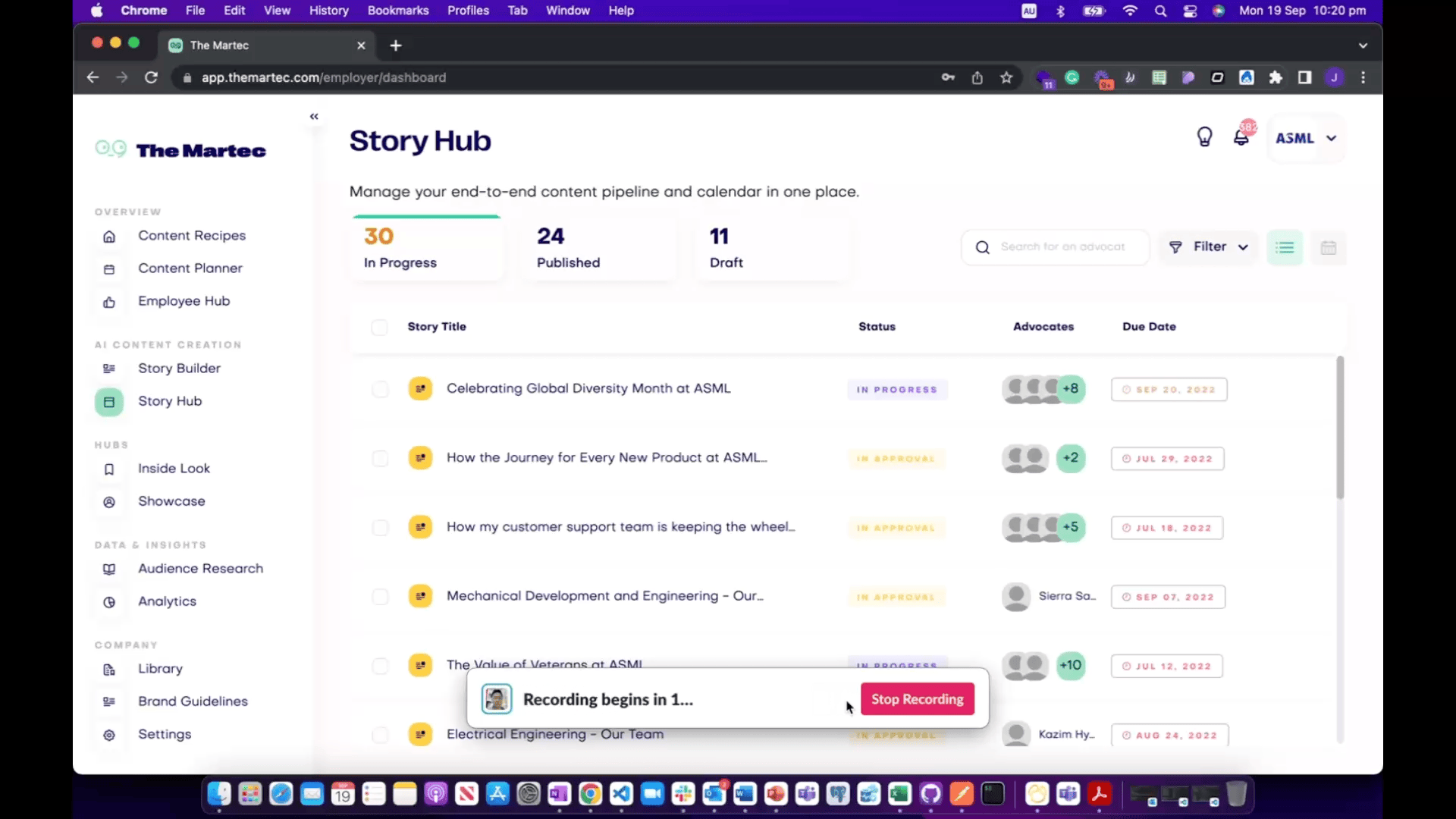
31 Aug
- Made the planner easy to move recipes around to align and collaborate on global strategies with 'drag and drop'
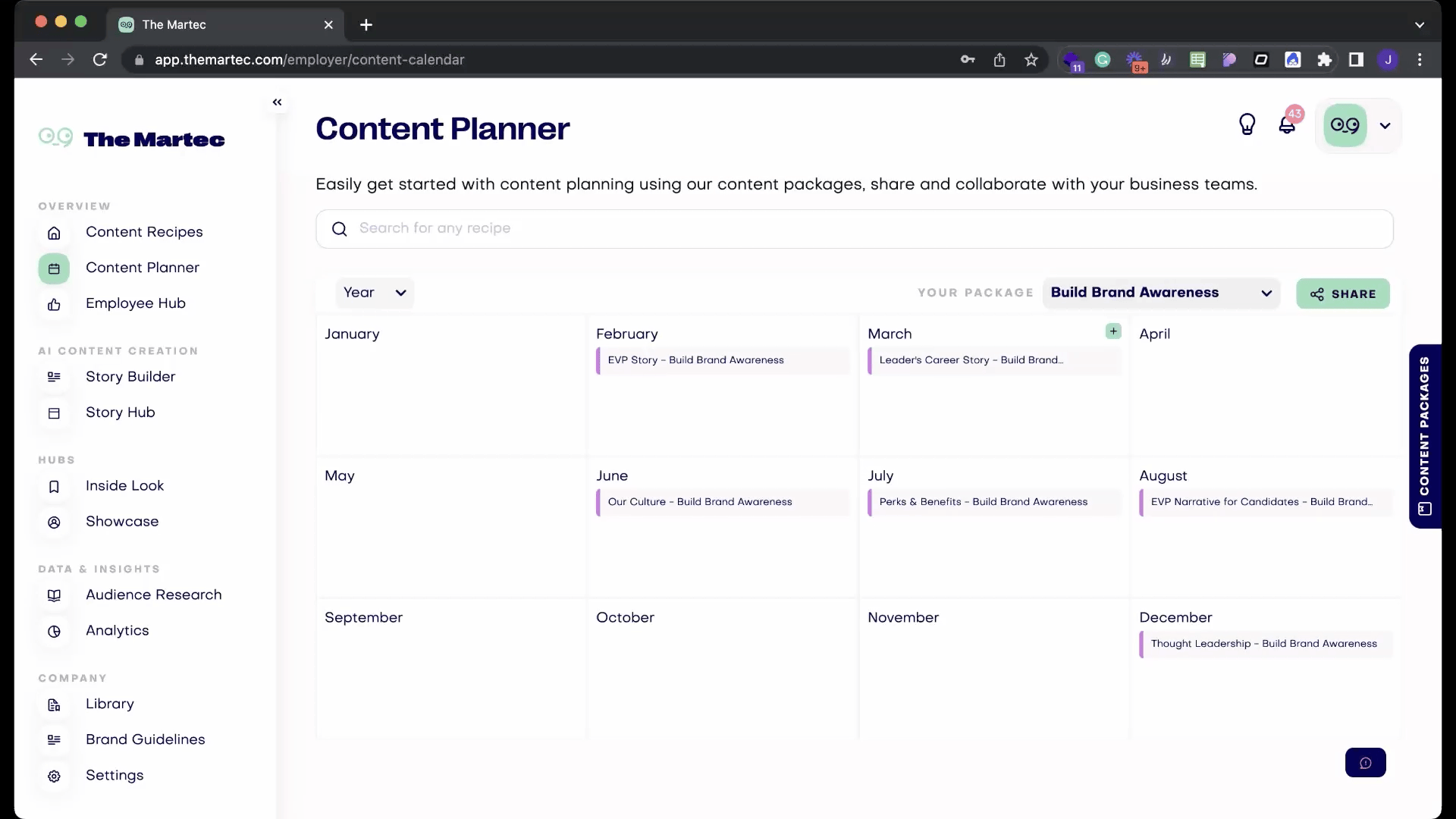
- We have migrated most of the historic data onto the new analytics, with the exception of the Content Cost and Website Traffics.
- Social metrics and social reach metrics are refreshed weekly.
Please remember to set the publish link for each story as you move it to Published.
22 Aug
- All new updates for the augmented writing and social copy models deployed in a new 'home'
/– Augmented writing model for Q&A assistant - reduced the likelihood that random auto-completed responses would contain misleading info
See it in action - this could be one single biggest lever to reduce average employee response time.
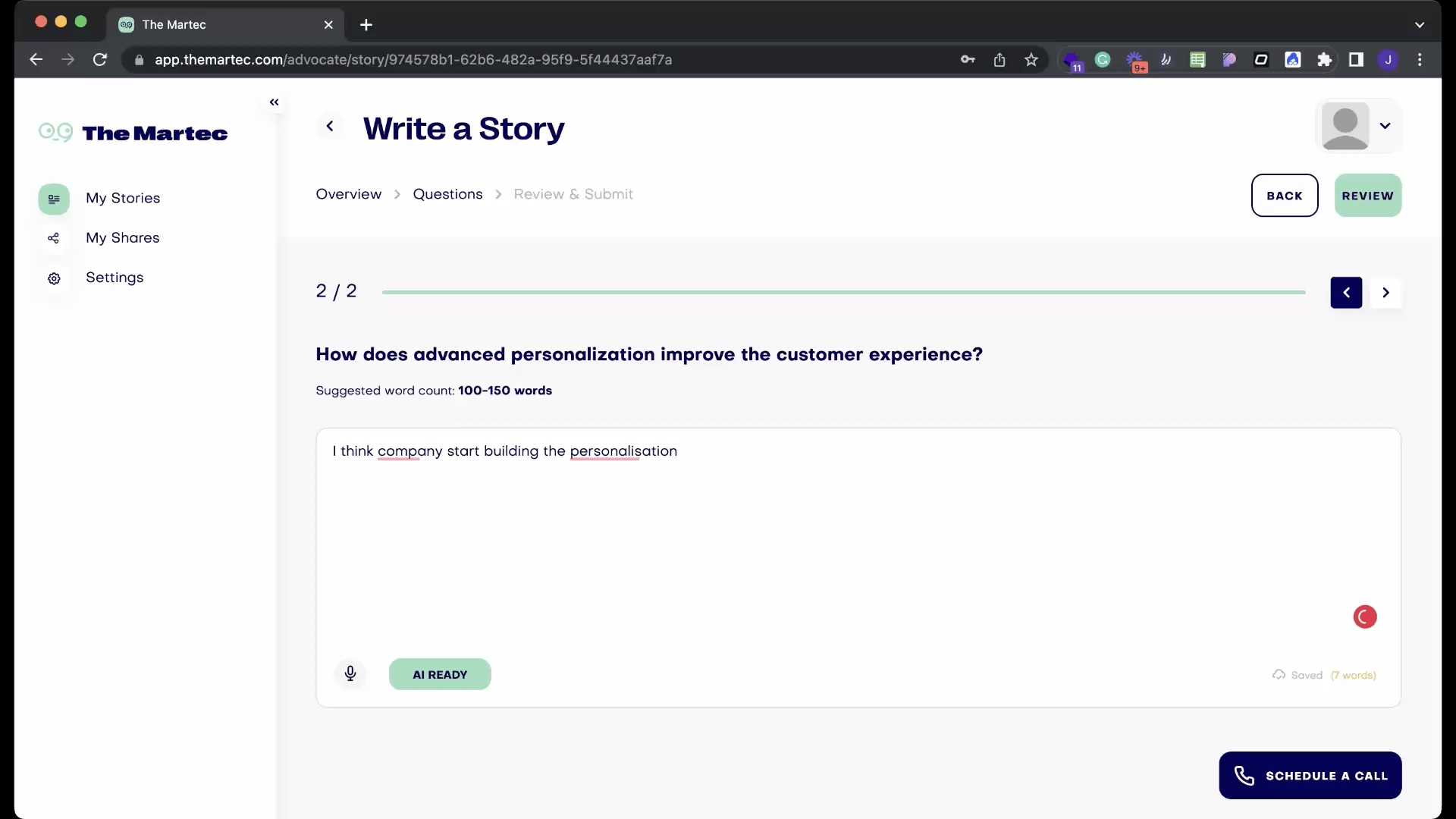
/ – Augmented writing model for blog editing - add introduction paragraph and improved editing quality and performance for both individual and company articles. In addition, pre-released long form editing to up to ~800 words.
/ – Social copy models for written and video transcription - performance and quality updates
/ – Hashtag generation model - removed arbitrary tags and use relevant and trending tags based on the context of the content (article or transcribed video)
- Added the 'Approve With Changes' option in the BA Portal so that advocates can now leave a comment for small changes and continue approving without having to start a new revision. More efficient process and shorten the time it takes for advocate approval.
- The 'Download All' option is now more accessible to download company Q&A advocate responses into one file and corrected story status update following the download.
- Downloaded files from Story Hub now uses the advocate's name to identify the story assignees.
- Small UI tweaks on the advocate portal to improve accessibility of the audio transcribe and assisted Q&A buttons on smallish screens.
- Fixed an issue that was causing occasional sign up issues without being able to enter advocate full names.
- Fixed few formatting issues on the generated articles.
- Fixed issues with loading content from library in My Shares @ Employee Portal.
10 Aug
- Existing advocates can now use the "Copy Story Link" (magic story link) to sign in and do the story.
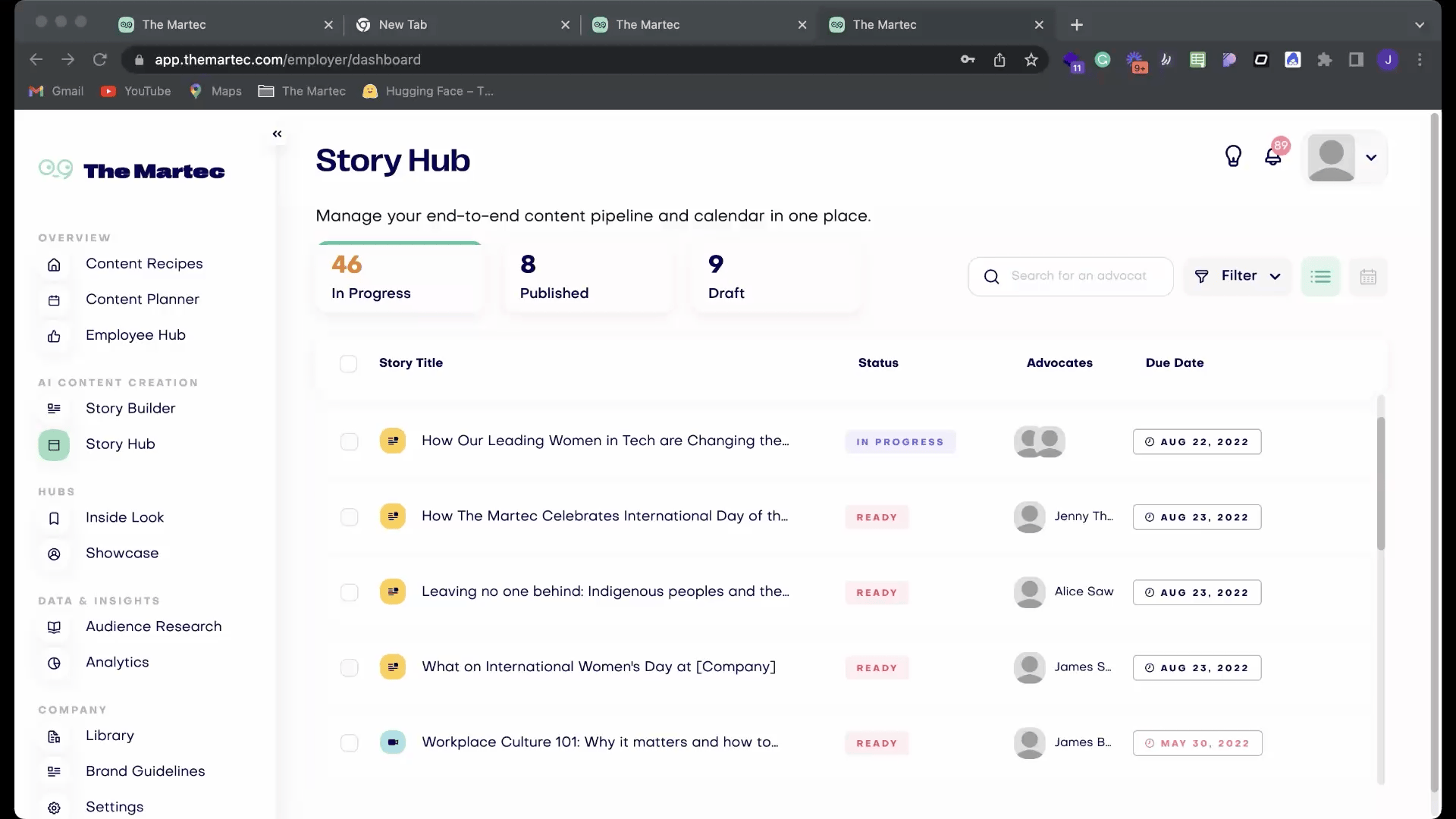
- The Content Planner sharing now allows you to filter and share the calendar for the exact month.
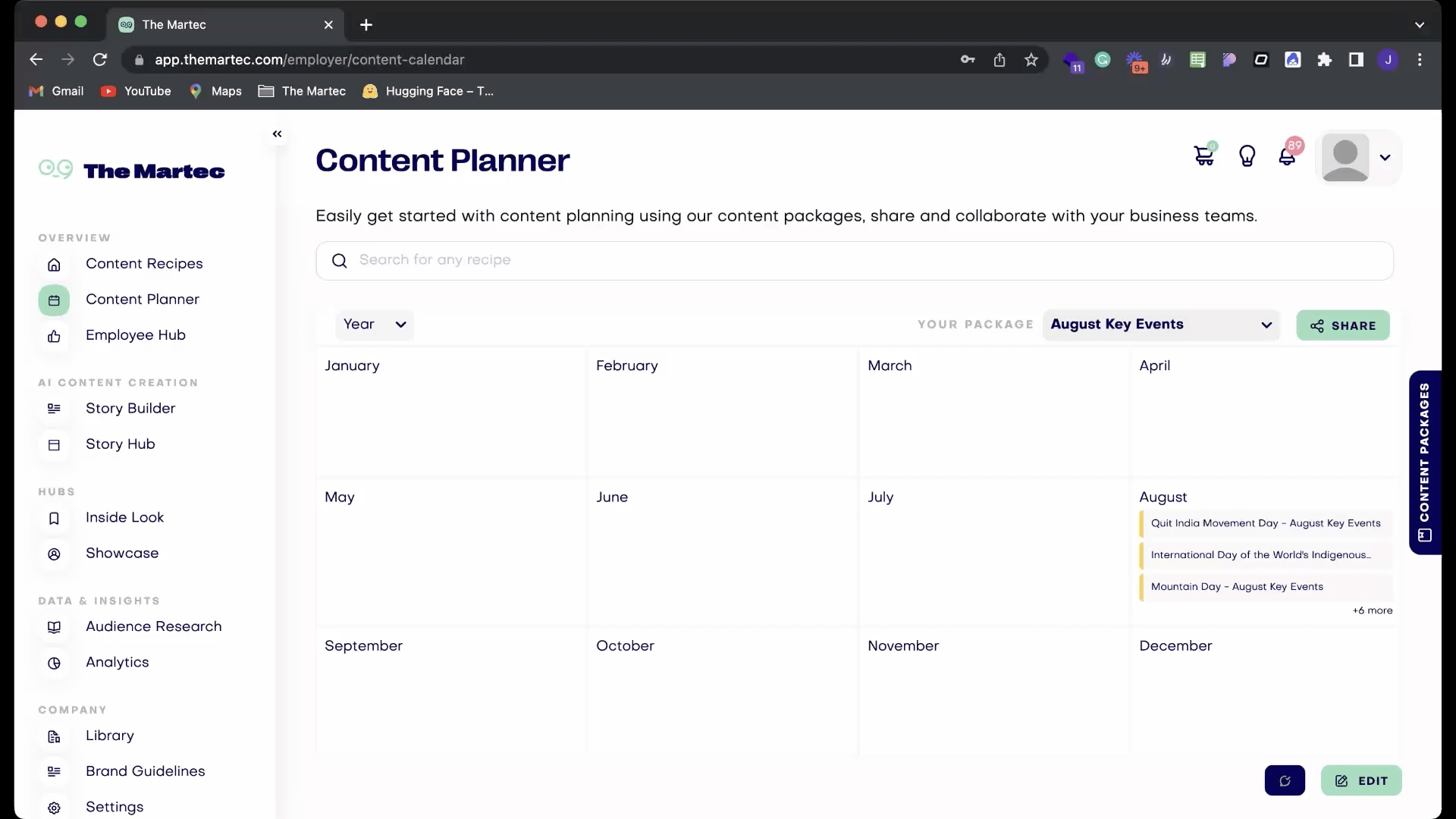
- Made changes to the Content Planner chat pop-up dialog for better display on smaller screens.
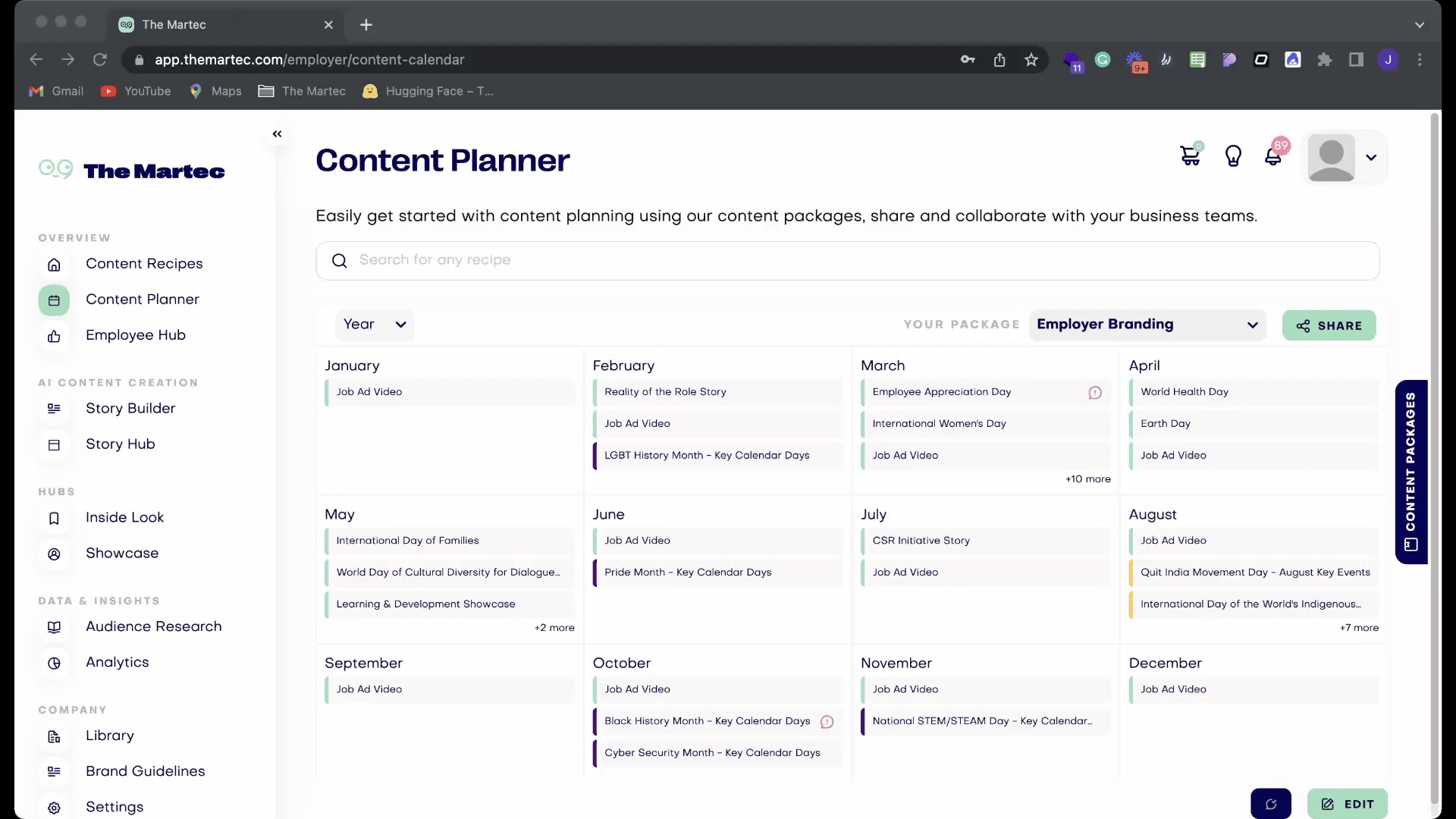
3 Aug
- The 'PS credits' system can now support 2 different units catering for all accounts. This makes it easier to keep track of remaining credits on the platform and manage them accordingly.
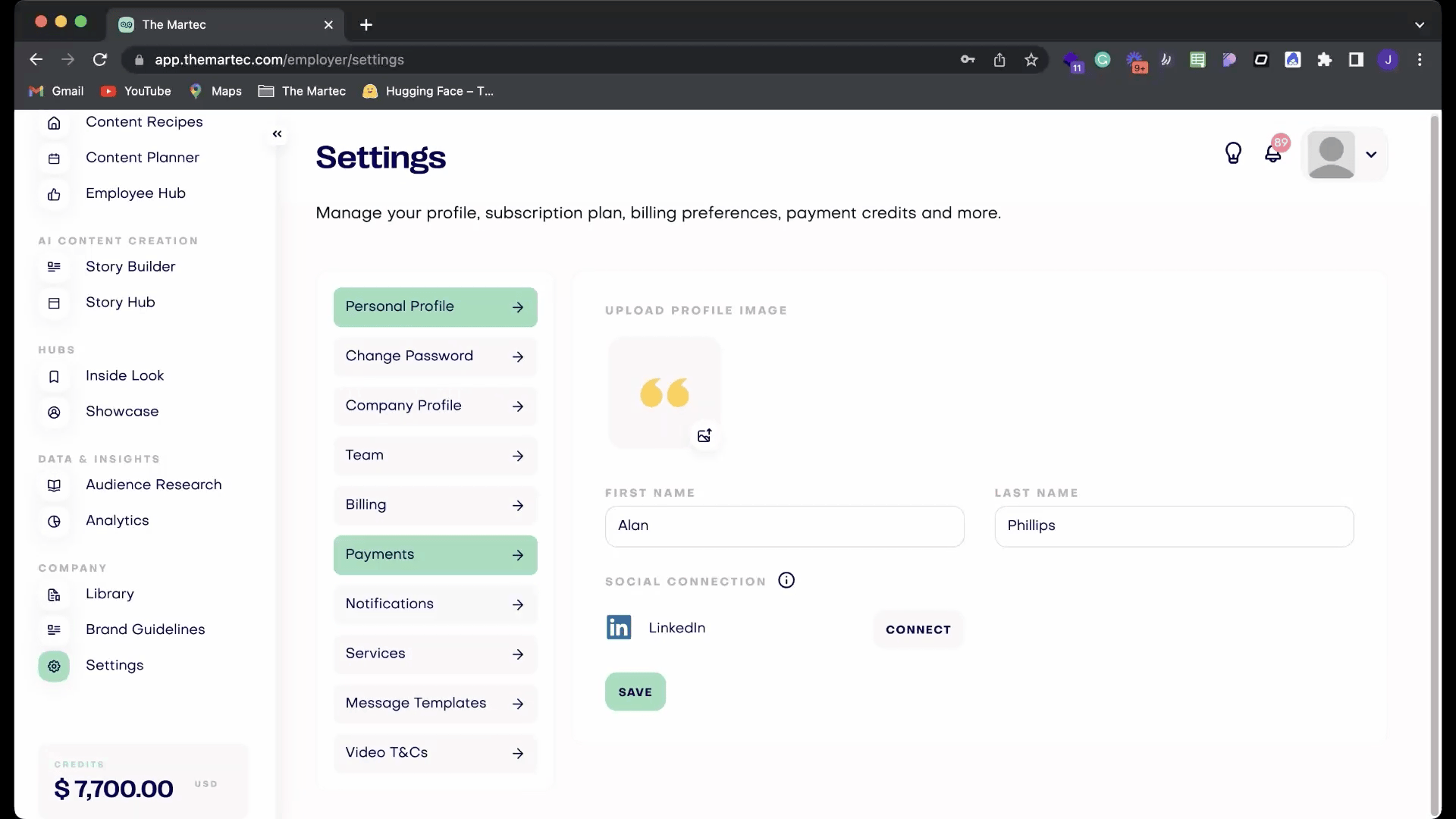
- Fixes an issue where new admin users could not be directly invited in Settings.
31 Jul
- We've redesigned our analytics dashboard to track the cost and ROI metrics data that matter to our economic decision makers. This is still in prototype stage with limited access as data are still being populated.
Stay tuned for more updates in the coming weeks!
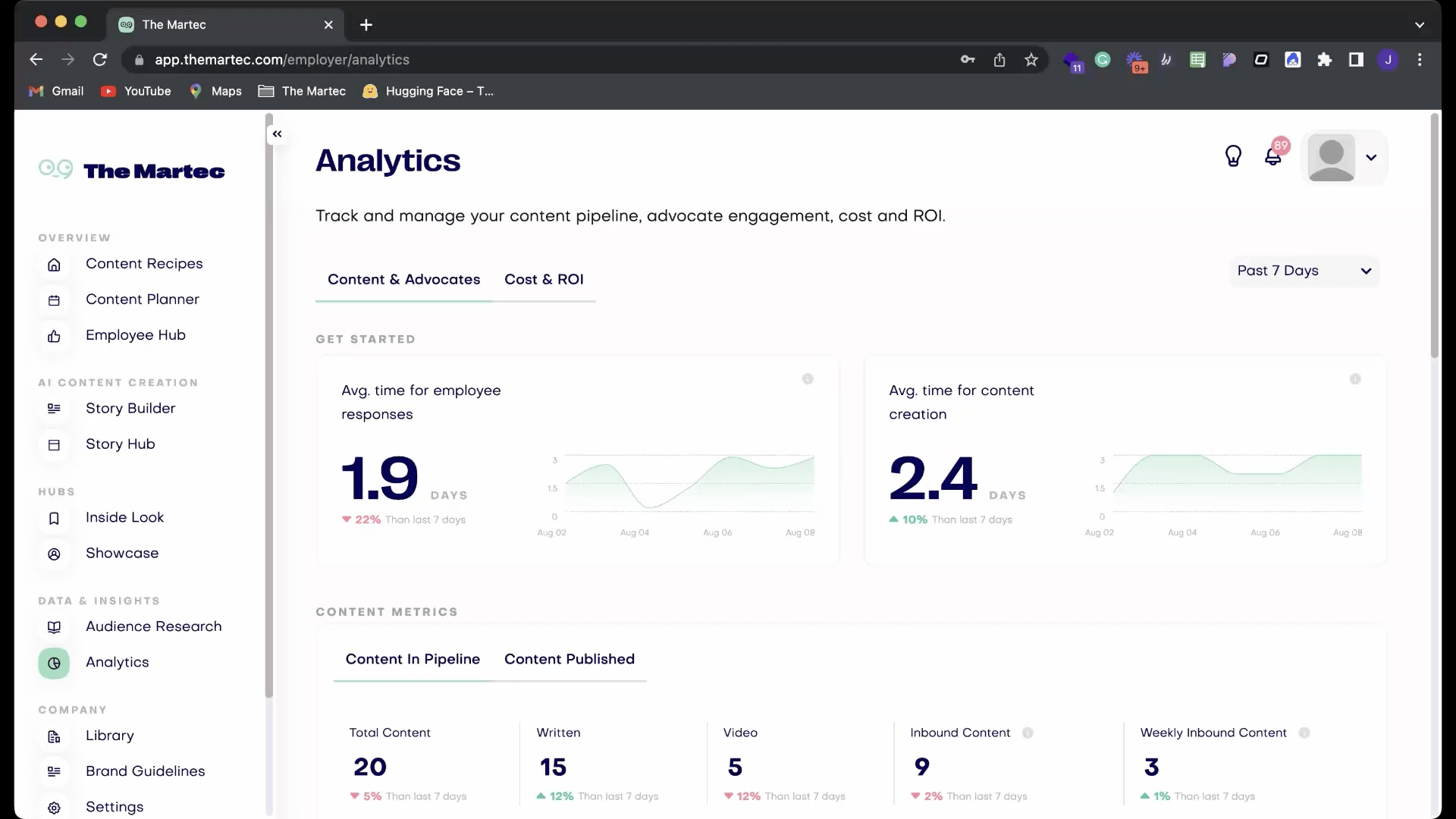
- Show total advocate numbers in the Employee Hub
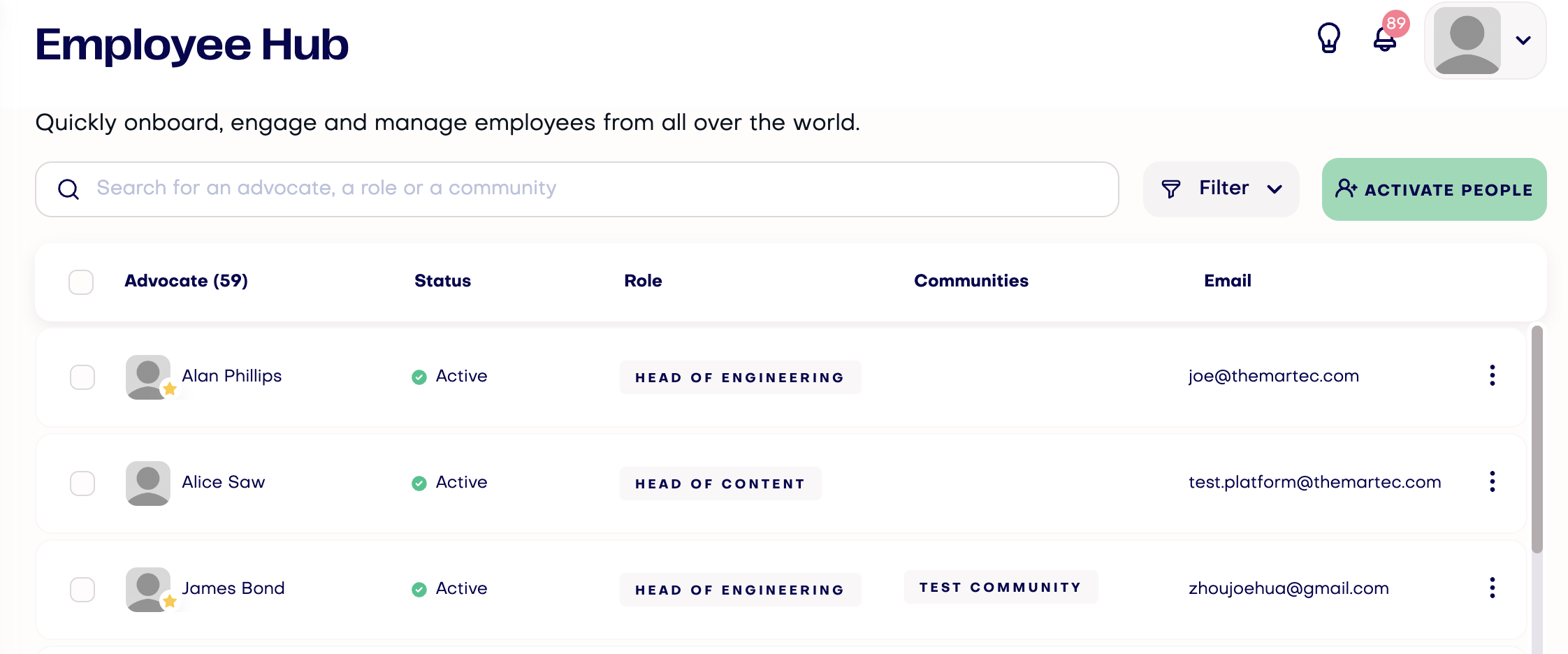
- Save template supports for SMS invitation in the Activation People flow
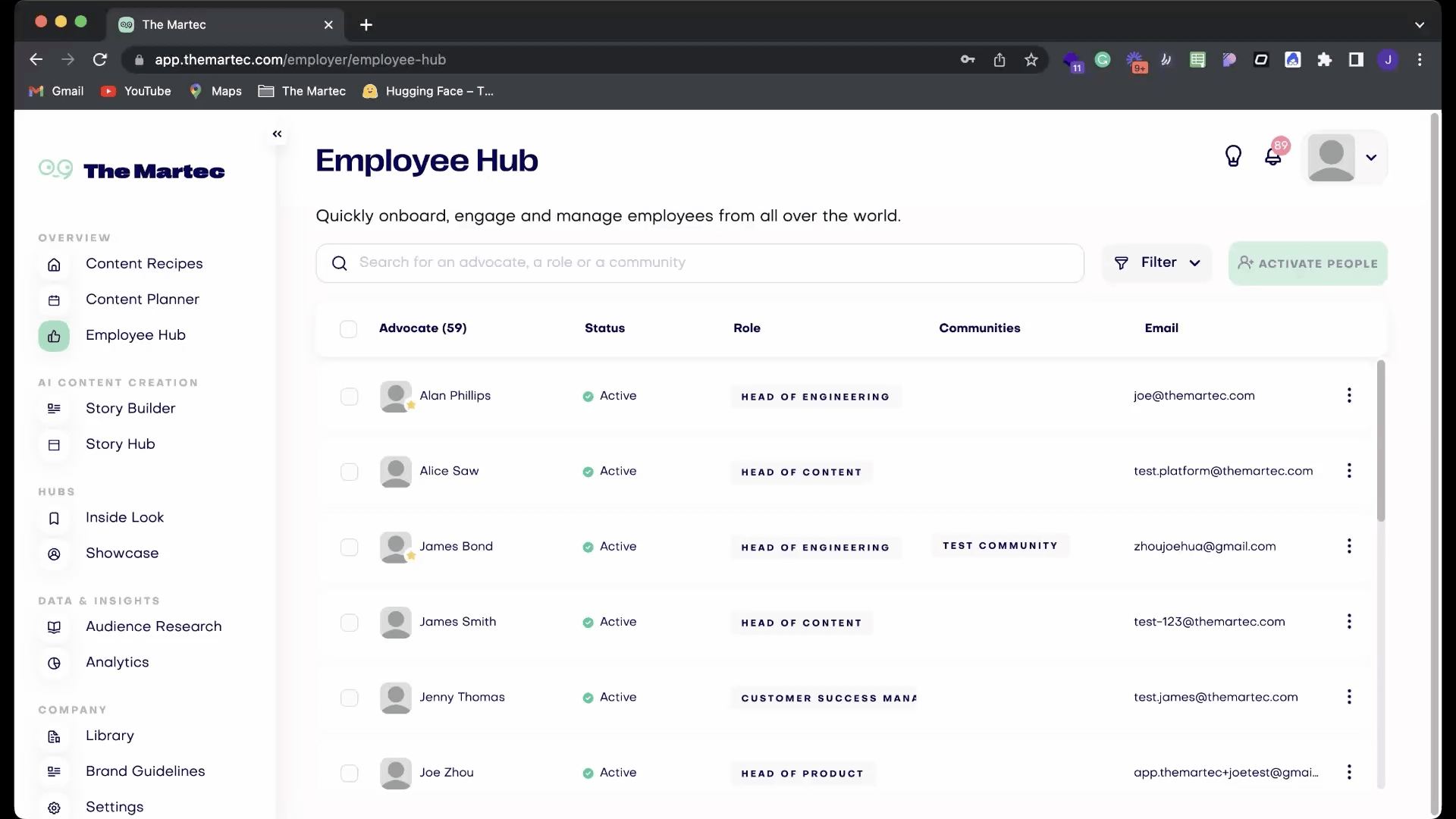
- Publish Date and Due Date can now be sorted on Story Hub
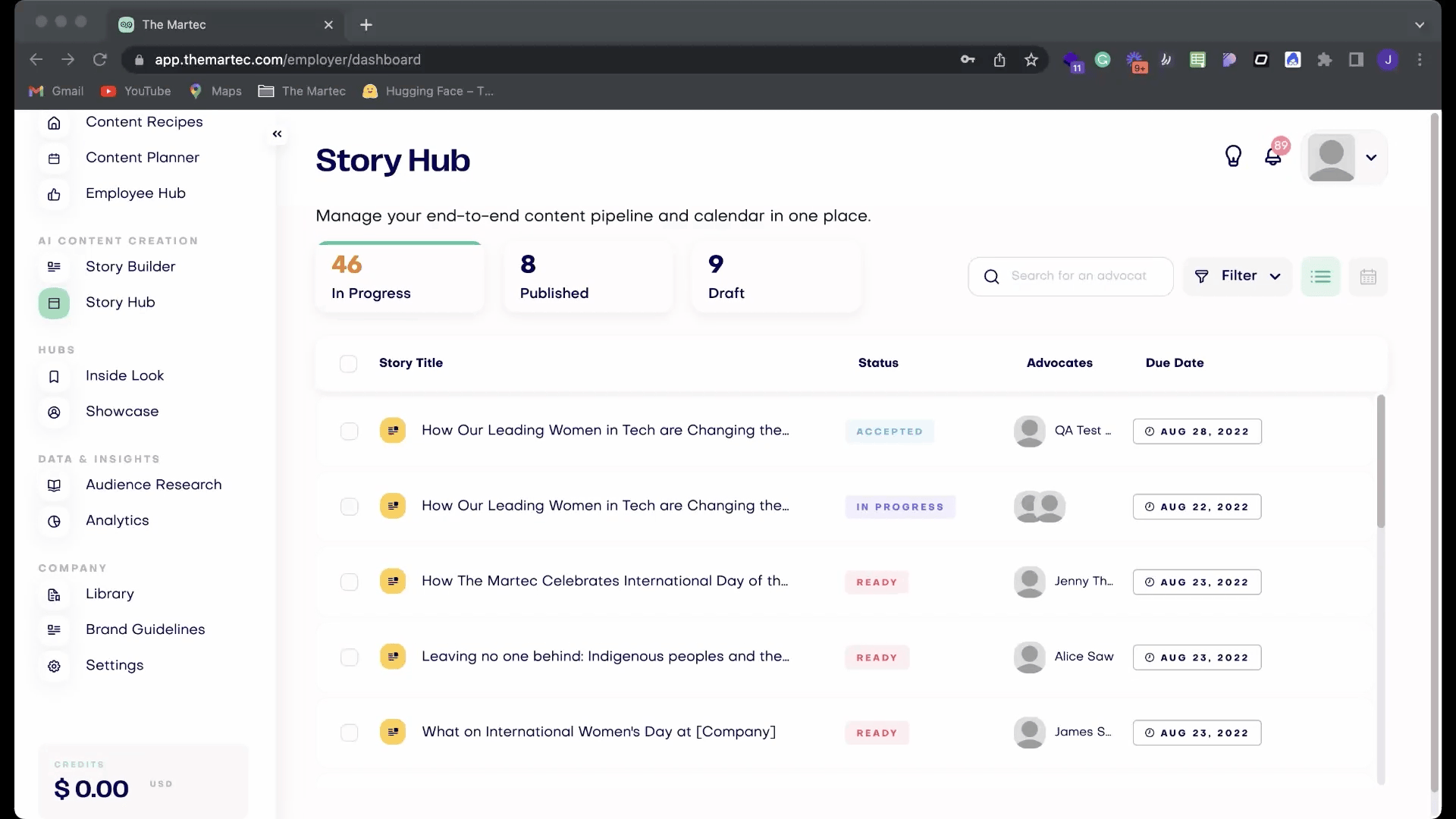
- Service cost page updated in Settings
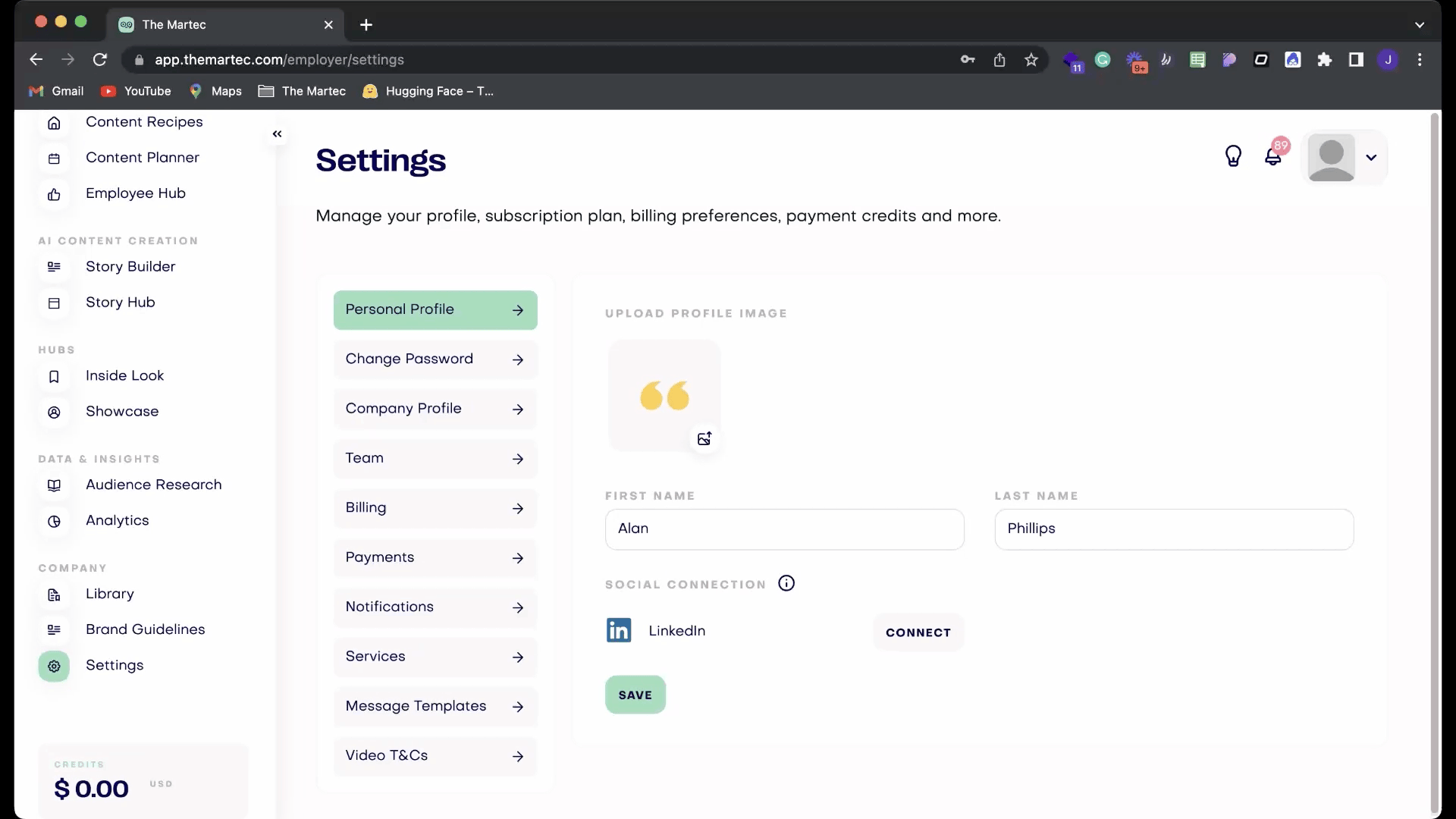
- Add a 'Martec' logo to the QR code in People Activation with a little personalisation touch
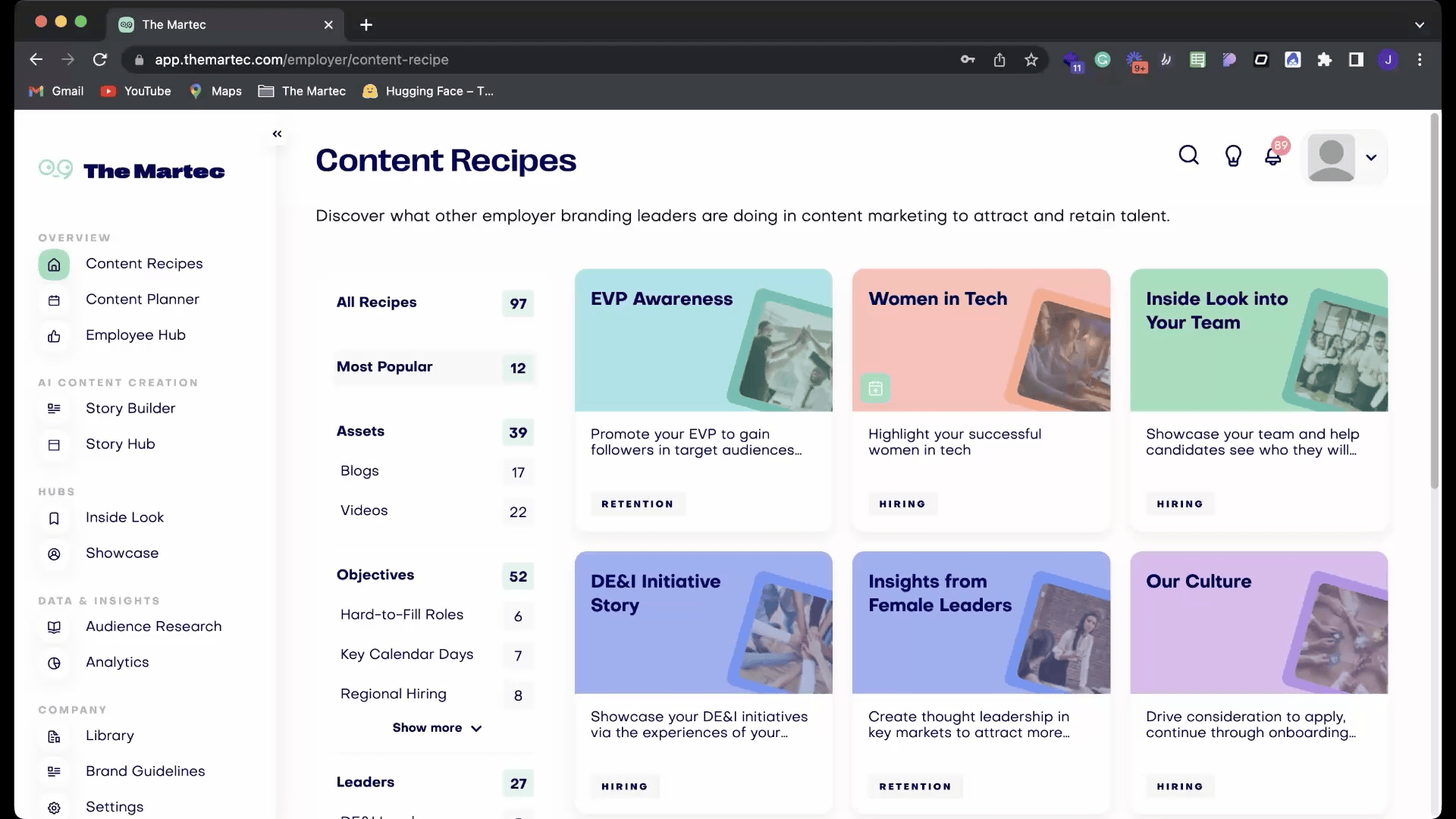
25 Jul
- The 'Copy Story Link' option is now available in Story Hub for every story in the pipeline. With this option, you can easily expand the advocates for the submitted story while you activating the employees, without having to assign them a different story of the same topic.
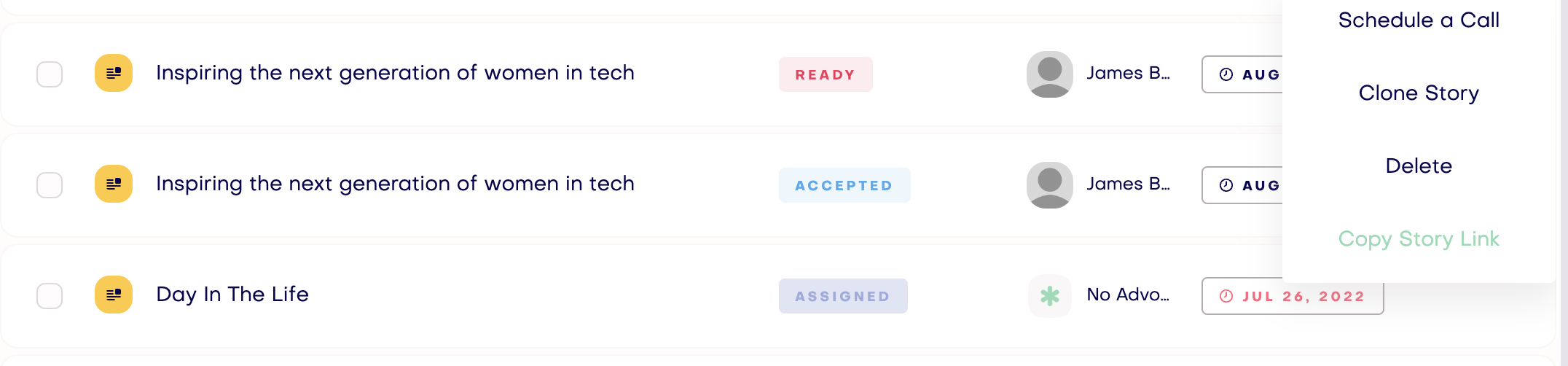
- Consistency in CTA buttons in Activation People flow in Employee Hub
- Fix for the sign up flow for new accounts with a new admin user.
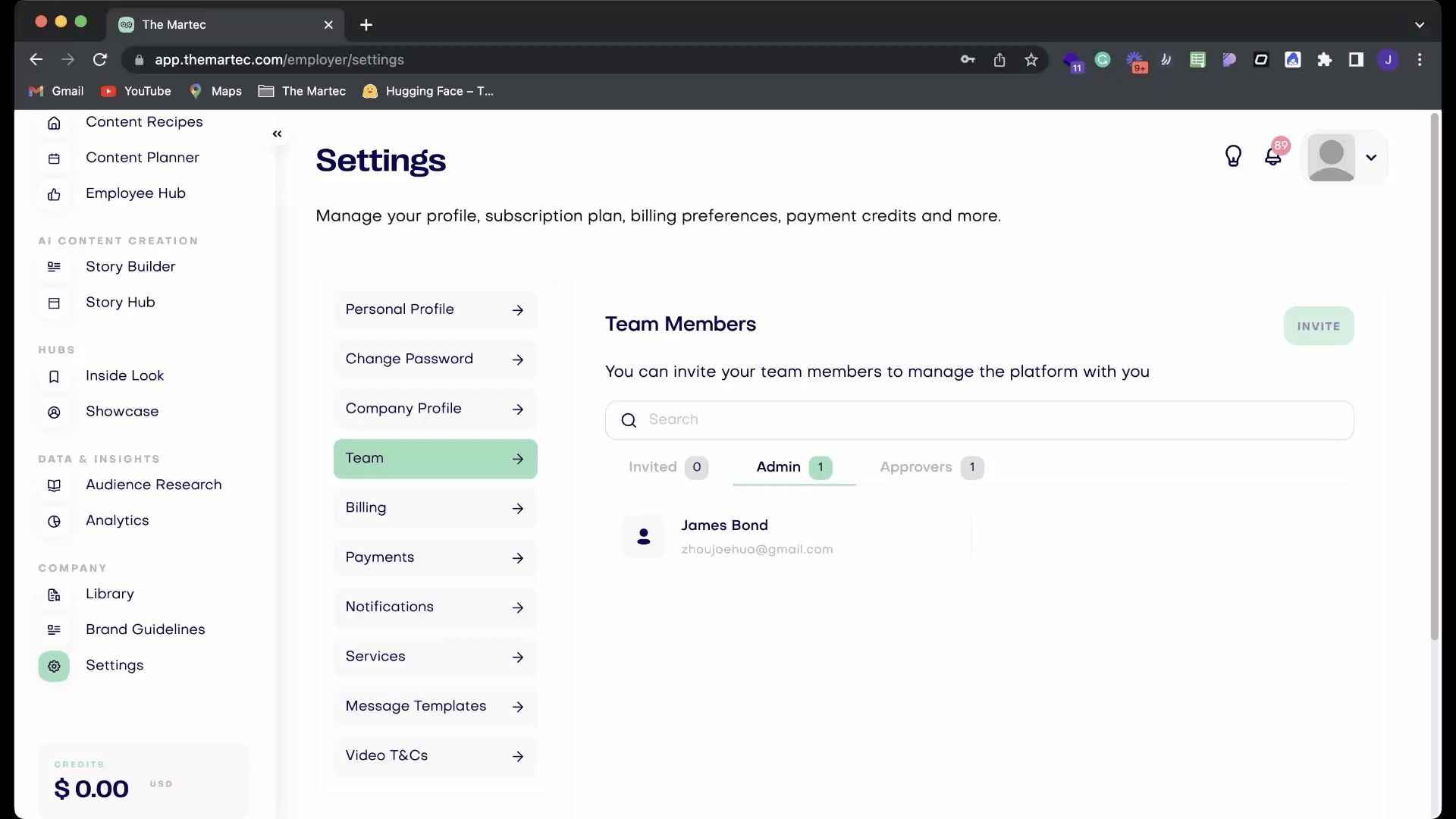
21 Jul
- Introduce the all-new employee hub people activation flow, that gives you various different ways with fit-for-purpose options and matching message templates that you can use to turn any employee into your brand advocates.
New direct invite allows you to send to multiple email addresses, sms, with customised message that can embed article/video links, change text styles, colours to bring out key messages you want to highlight to your people.
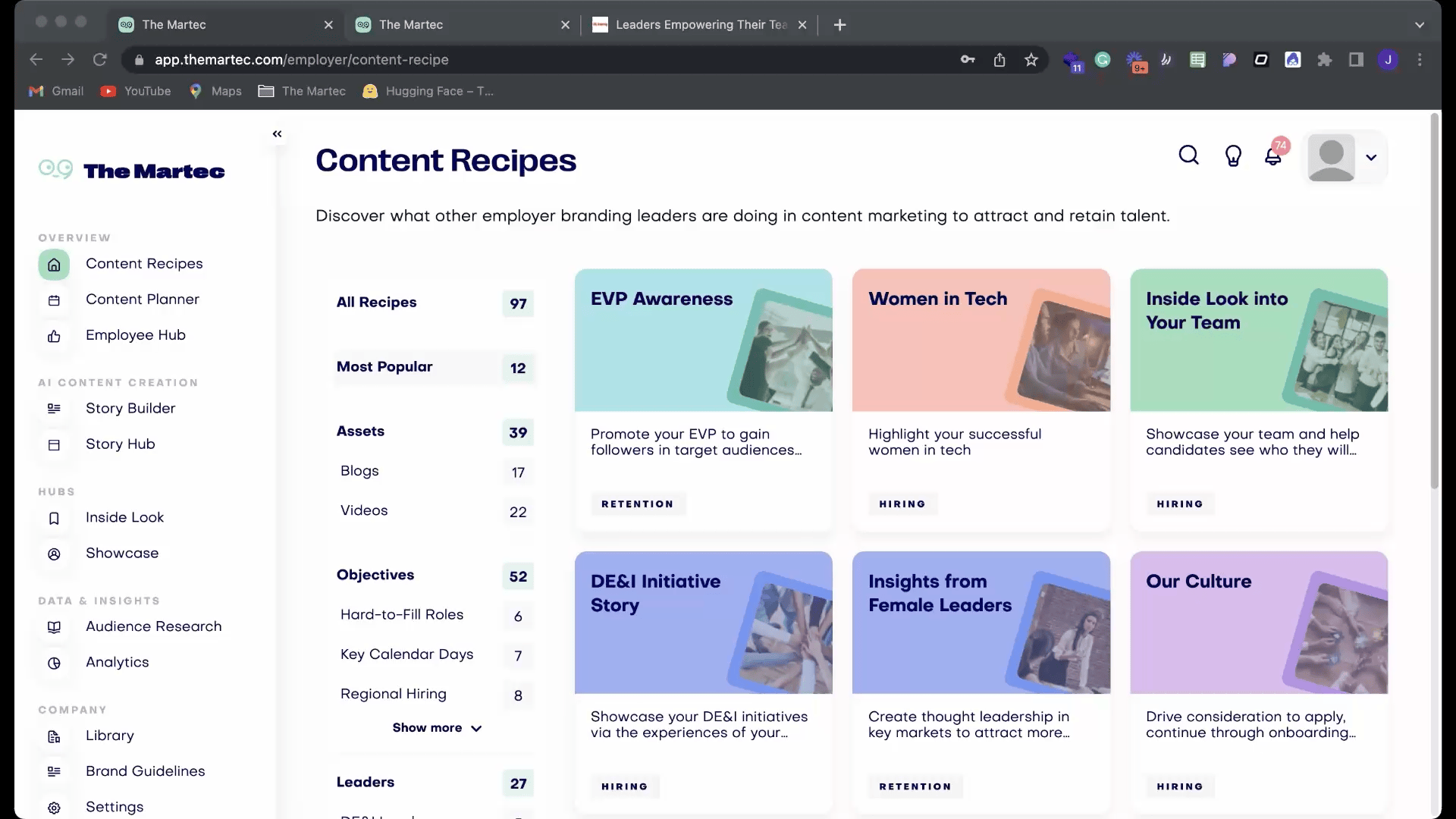
Following options currently only support 'Copy Message' as demonstrated in below walkthrough to copy templated message to share with your peeps on Slack, Teams, Yammer, Outlook invite, Calendly invite and etc.
- Communication channels
- Drop-in session
- 1:1 options
We will support integration with these tools on a future roadmap.
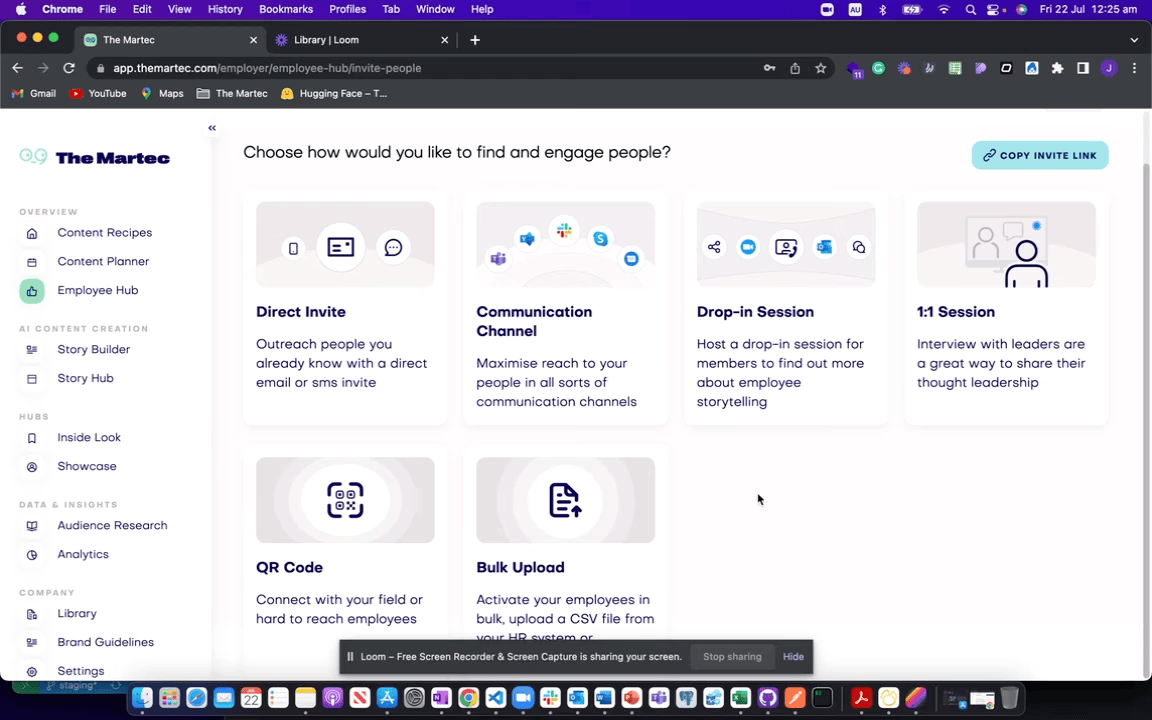
Use the QR code option to print it out and affix it to an office poster. Let people to scan with their cell phones and join the platform. See a real example here
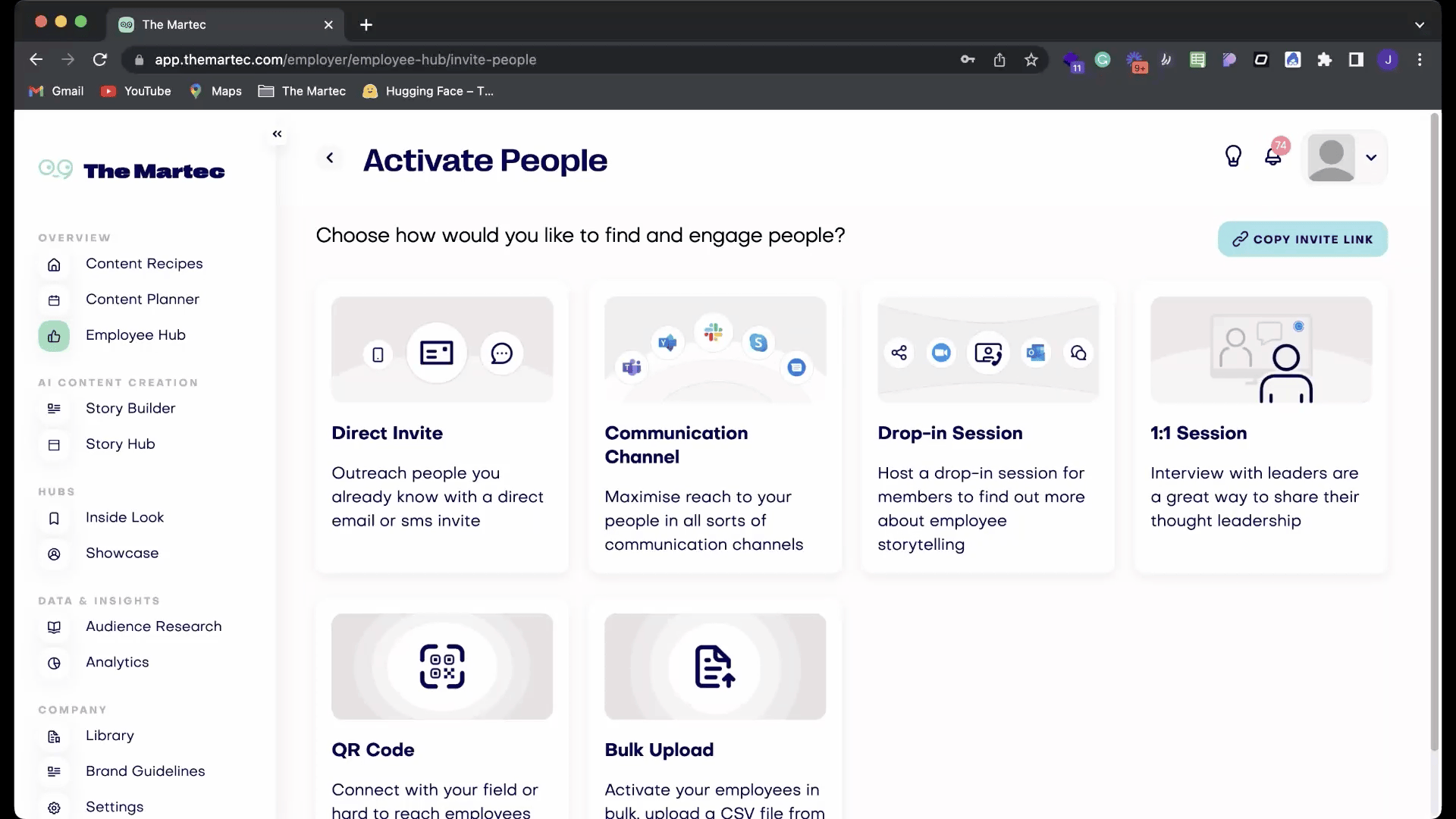
18 Jul
- We've redesigned our analytics dashboard to track the content and advocate metrics data that matter to our user buyers. This is still in prototype stage with limited access as data are still being populated.
We will soon be releasing a brand new dashboard with cost and ROI metrics that matter to the economic decision makers, stay tuned for more updates!
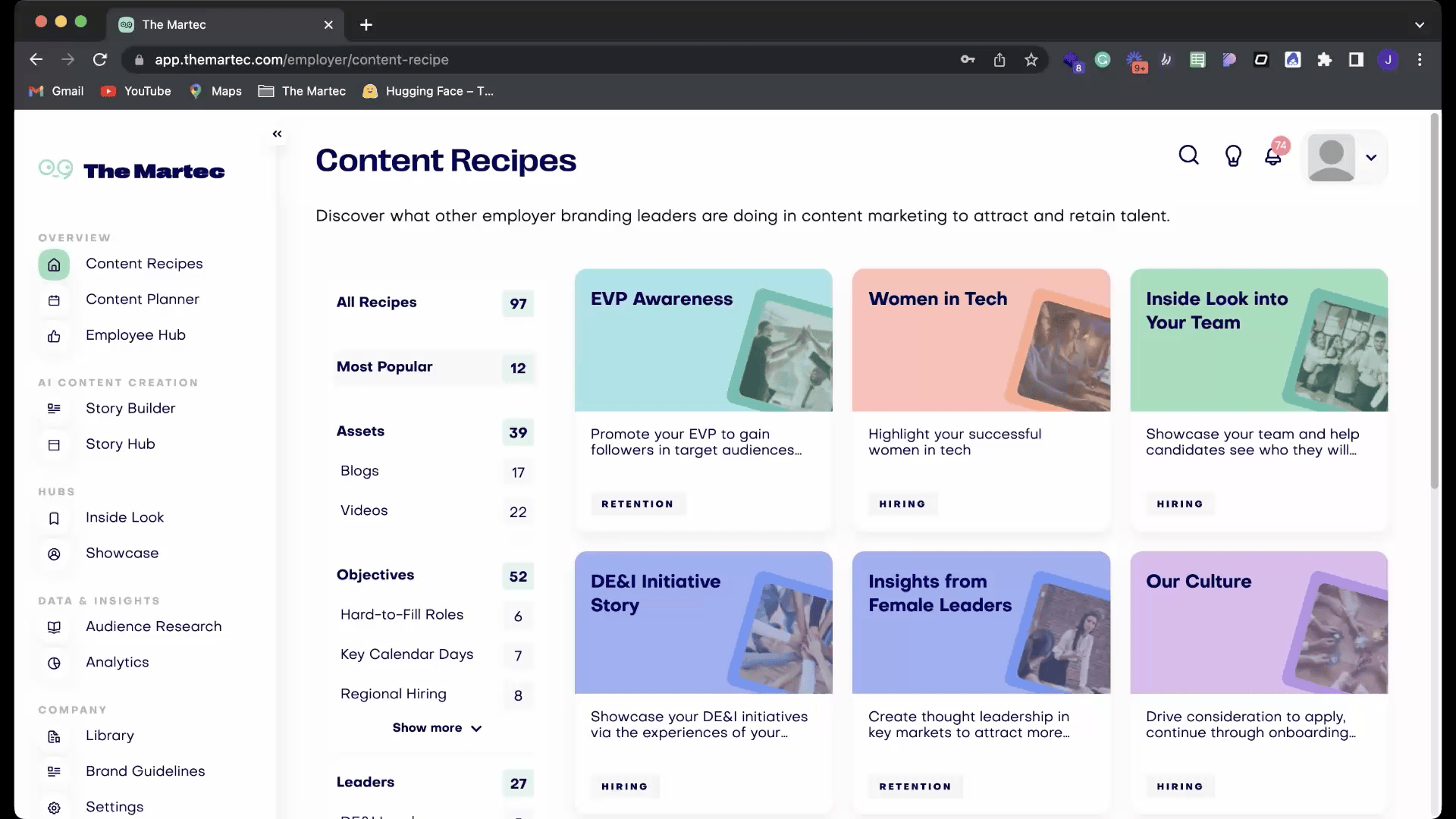
- Introduce AI Headline Rewriter into Content Recipes, that can take any inspiring content examples (or your own uploads) and turn them into a ready-to-use story builder with relevant and engaging topic to activate your people for telling their authentic stories.
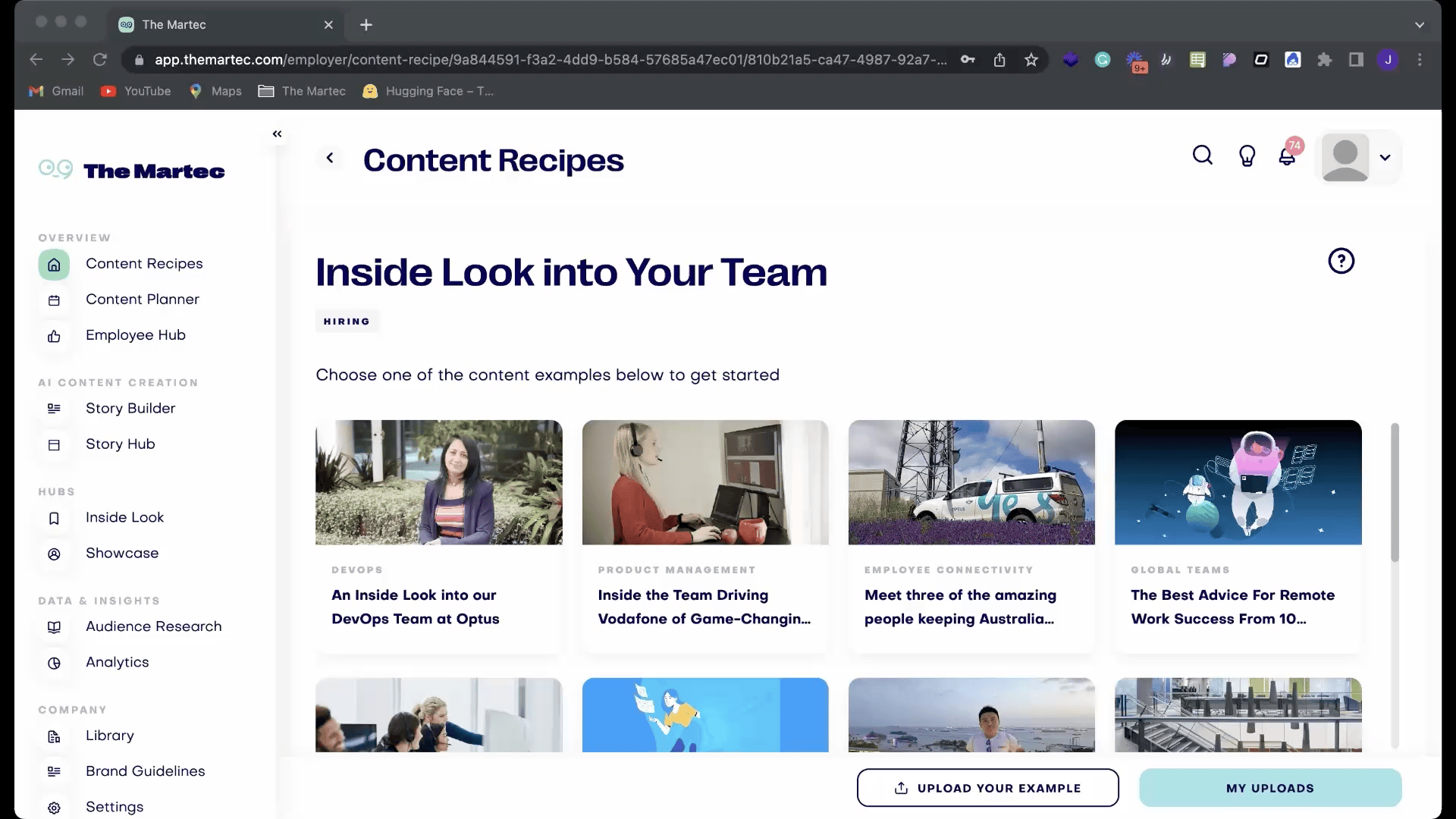
- Upload content recipe examples now support to upload using Medium.com links!
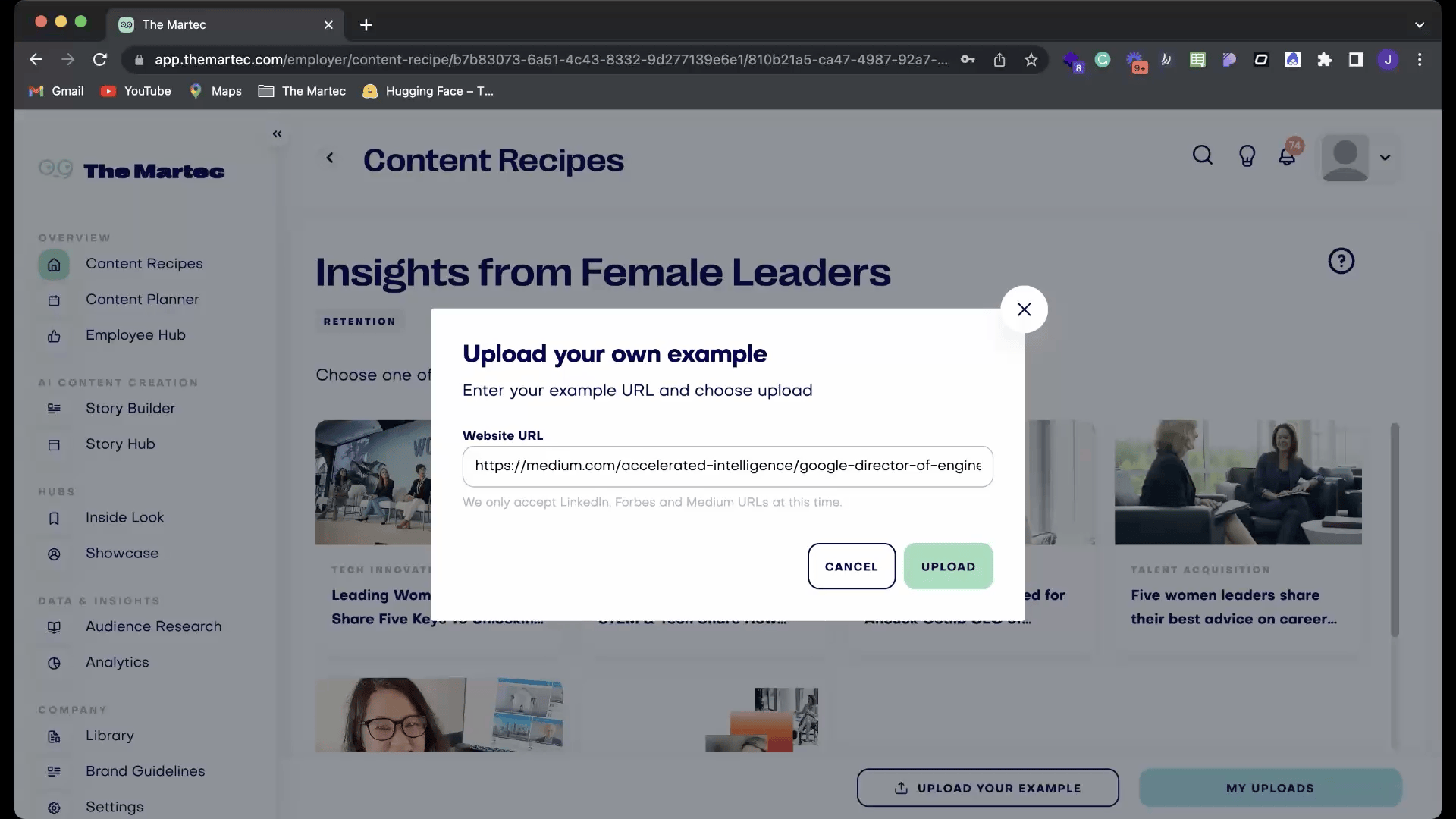
- Use AI Topic Matching engine to populate all topic interest tags for the existing content recipe examples.
- The "Download All" feature in Story Hub now downloads documents in docx format, just like the "Download" feature for individual advocates.
4 Jul
- Our new topic matching engine will help identify uploaded examples that match the interests of our audience research database. This way, we can match up advocates to find the best matches for the story.
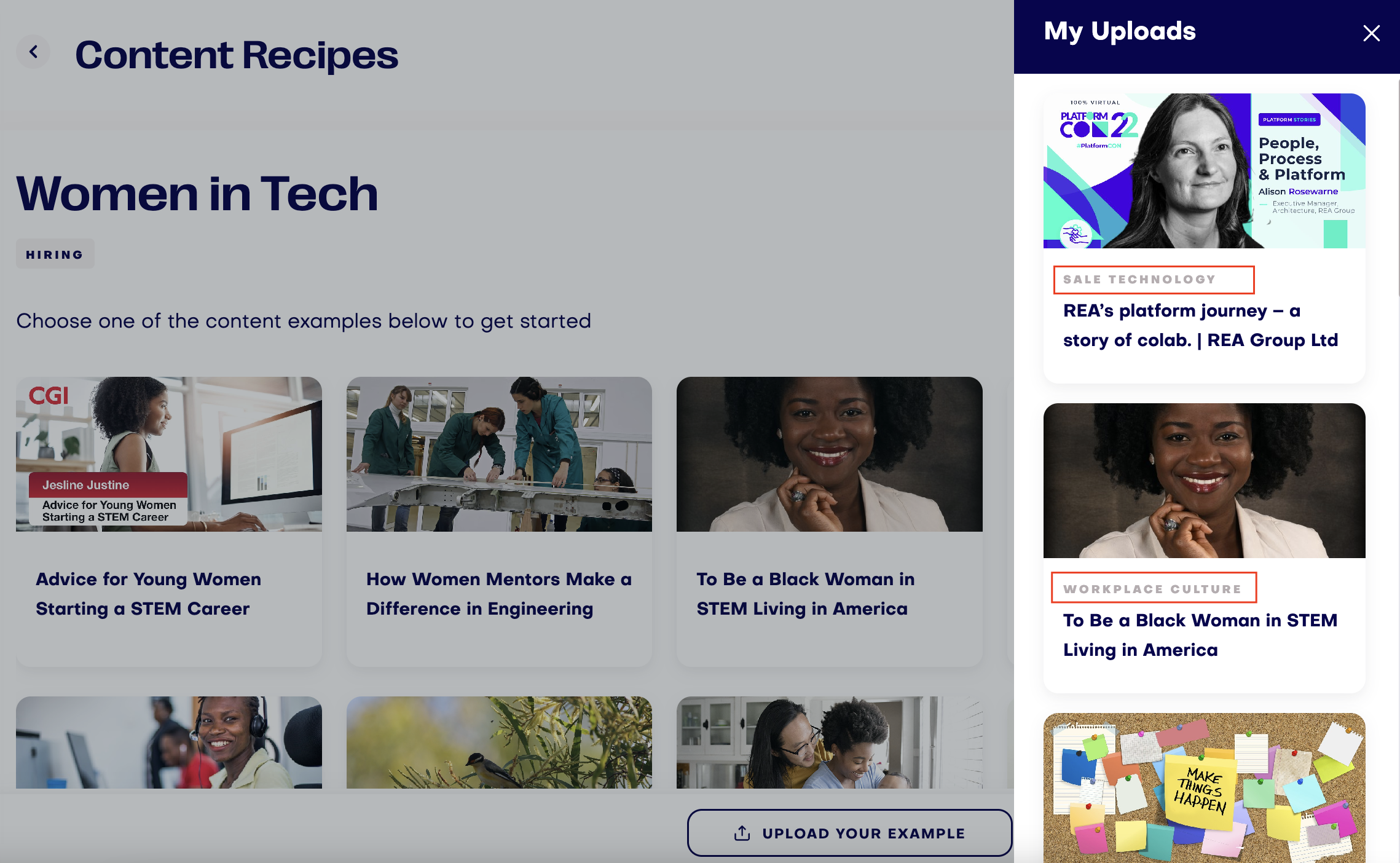
- Improved the caching mechanism when switching between content recipes
- Remove Nudge option when the story is not assigned to any advocates
30 Jun
- Our new Content Recipes feature allows you to upload your own examples, save them in your account, and create and plan a story builder. This way, you can tailor your content to your specific needs and goals.
We only accept LinkedIn and Forbes URLs as sources for your examples at this time. More URLs will be supported in upcoming releases.
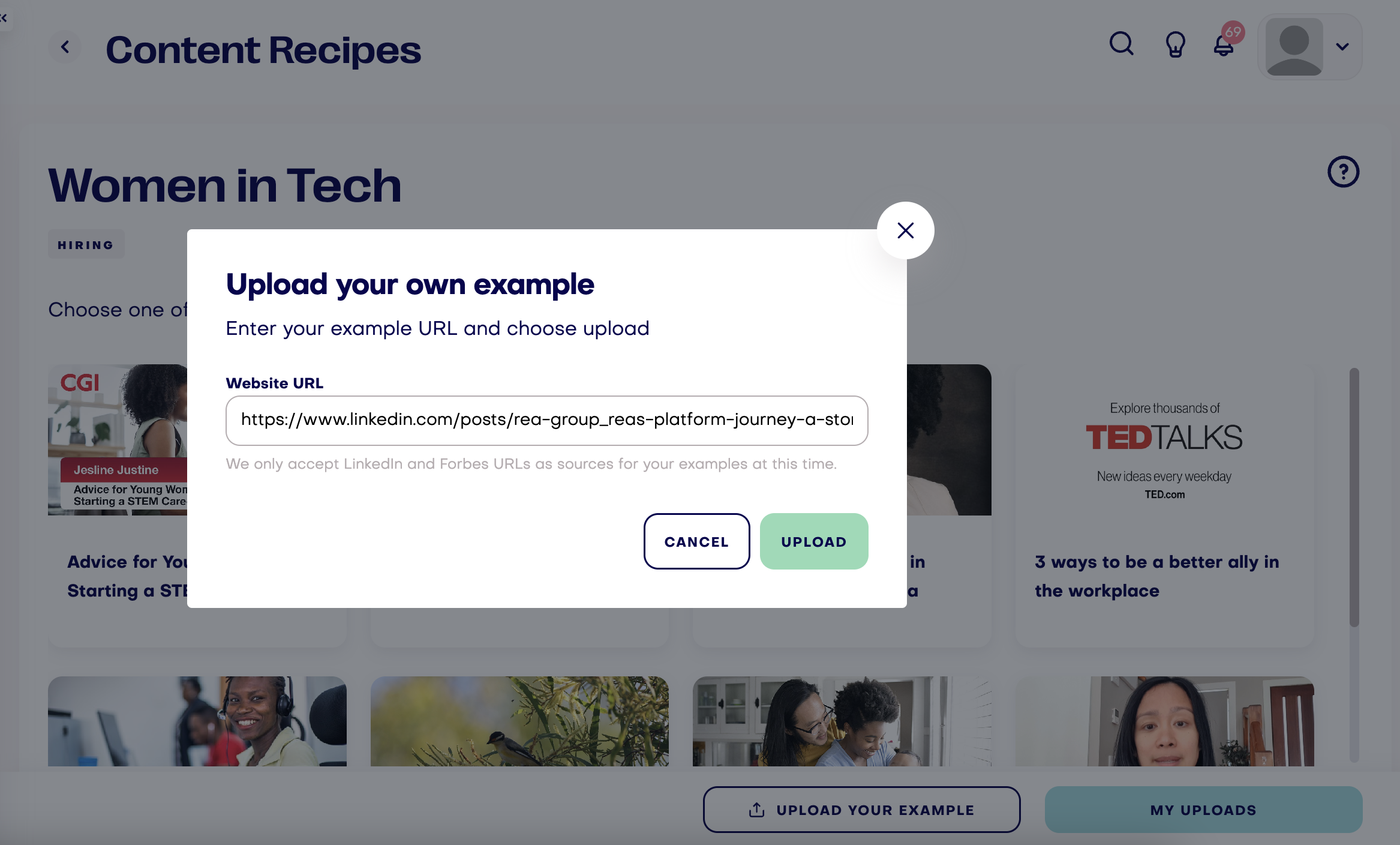
- You also get your own personal space called My Uploads, where you can access all of your previously uploaded content.
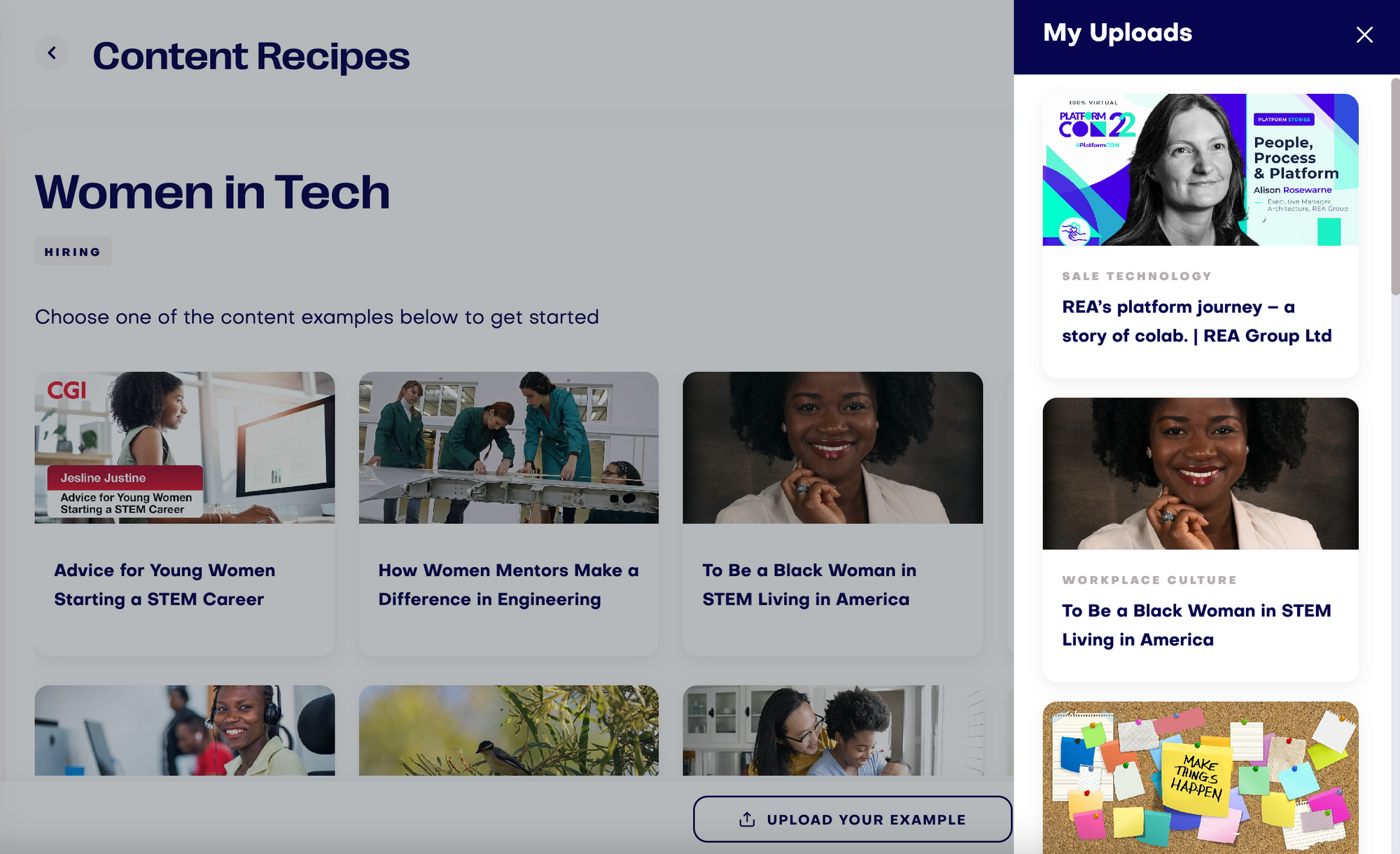
- Our story builder can help you turn example into content that is engaging and informative, and the questioning engine can help you find the best questions to ask your employees. This way, you can shorten the time it takes to activate and receive employee responses.
1 or 2 questions selected by default, click 'show more' to view more questions
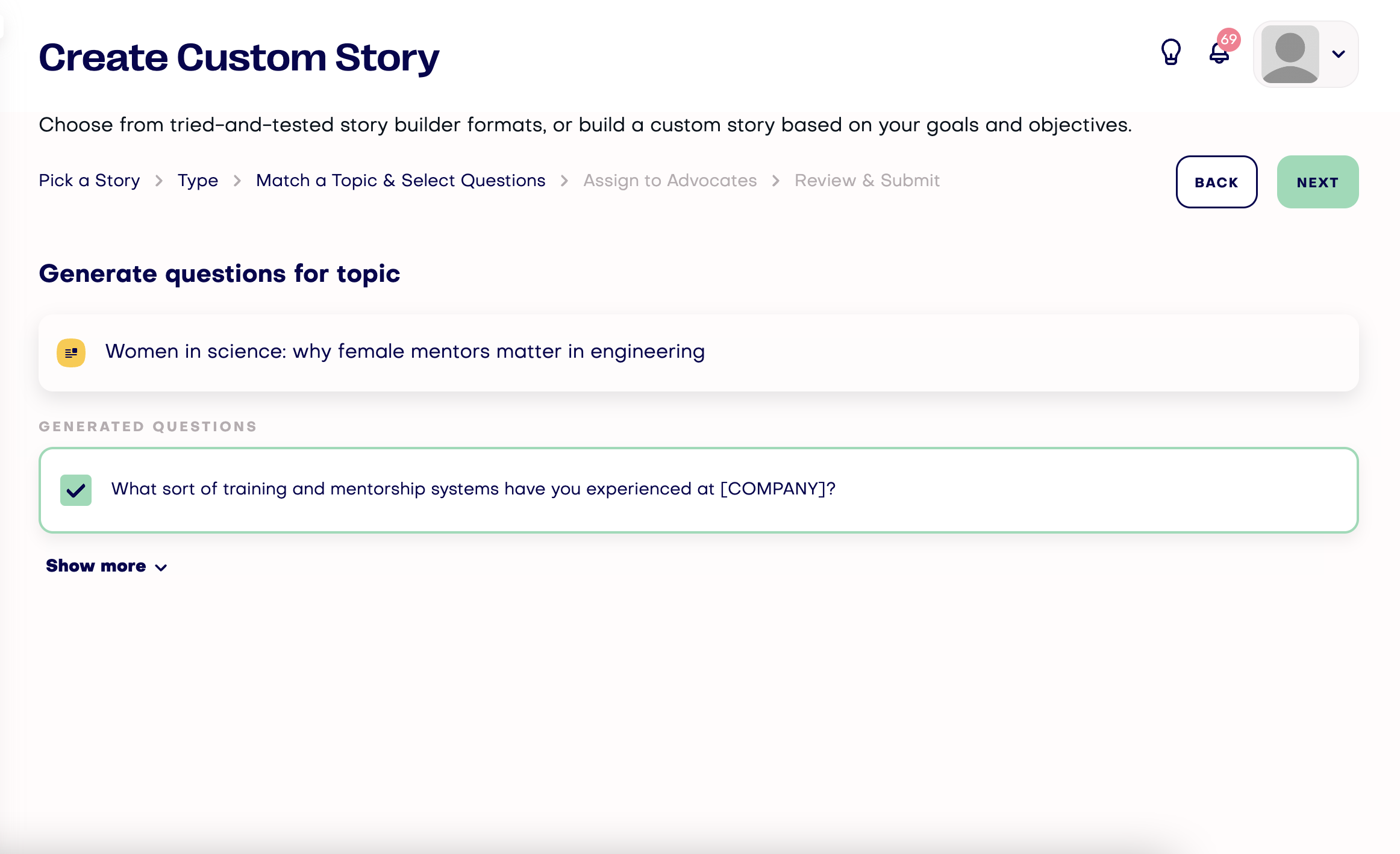
- We've just added a magic story link that will allow employees to sign up with a story builder automatically assigned. Their responses will be collected and stored in the Story Hub associated with the story you created.
You can copy the magic link either at the end of the story builder after confirmation or go to Story Hub to do. The magic link only works for new employees (not existing advocates) now. You can also skip advocate selection to go straight to submitting a story.
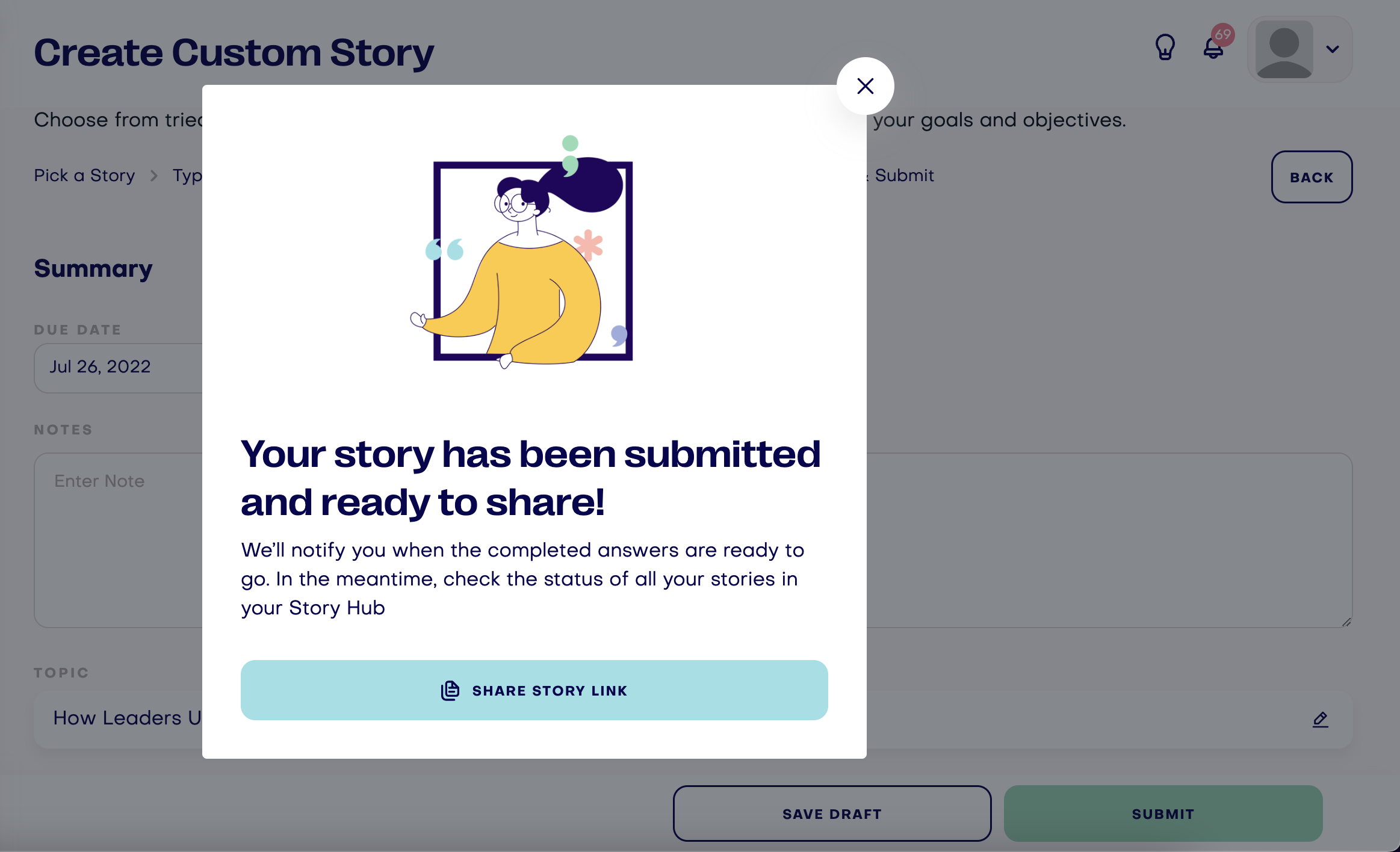
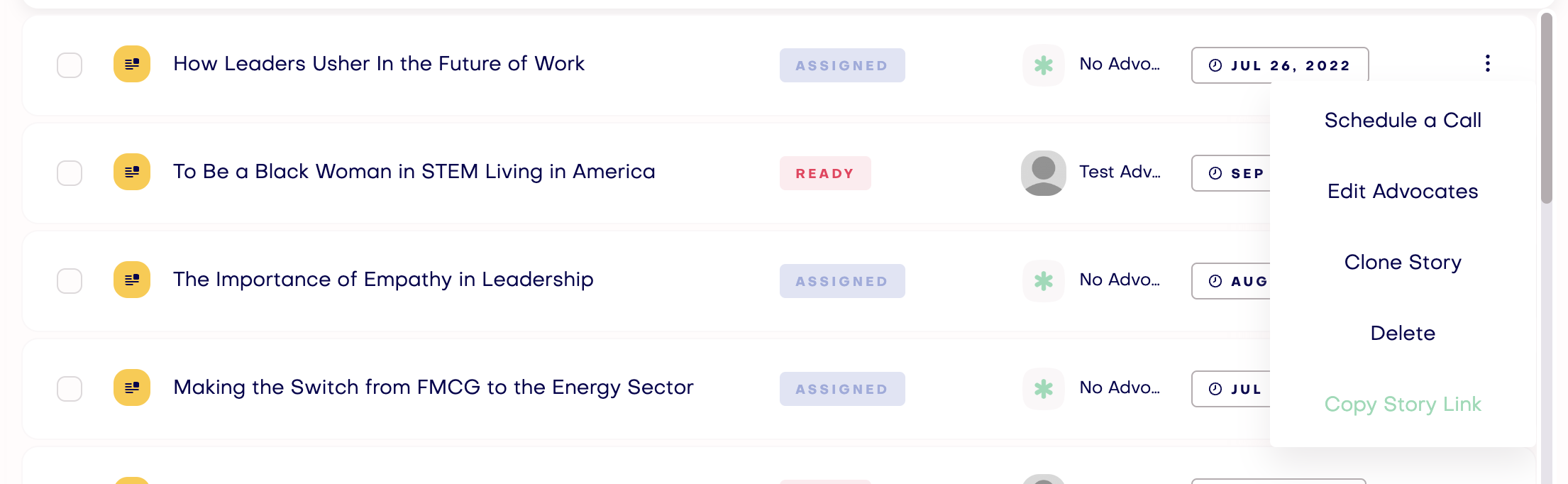
21 Jun
- Our new content recipe page allows you to start creating a story builder using any of the examples populated under each recipe. This will help you save time by choosing one of the templated story builder and get going.
The details page can now be accessed by clicking on the ? icon.
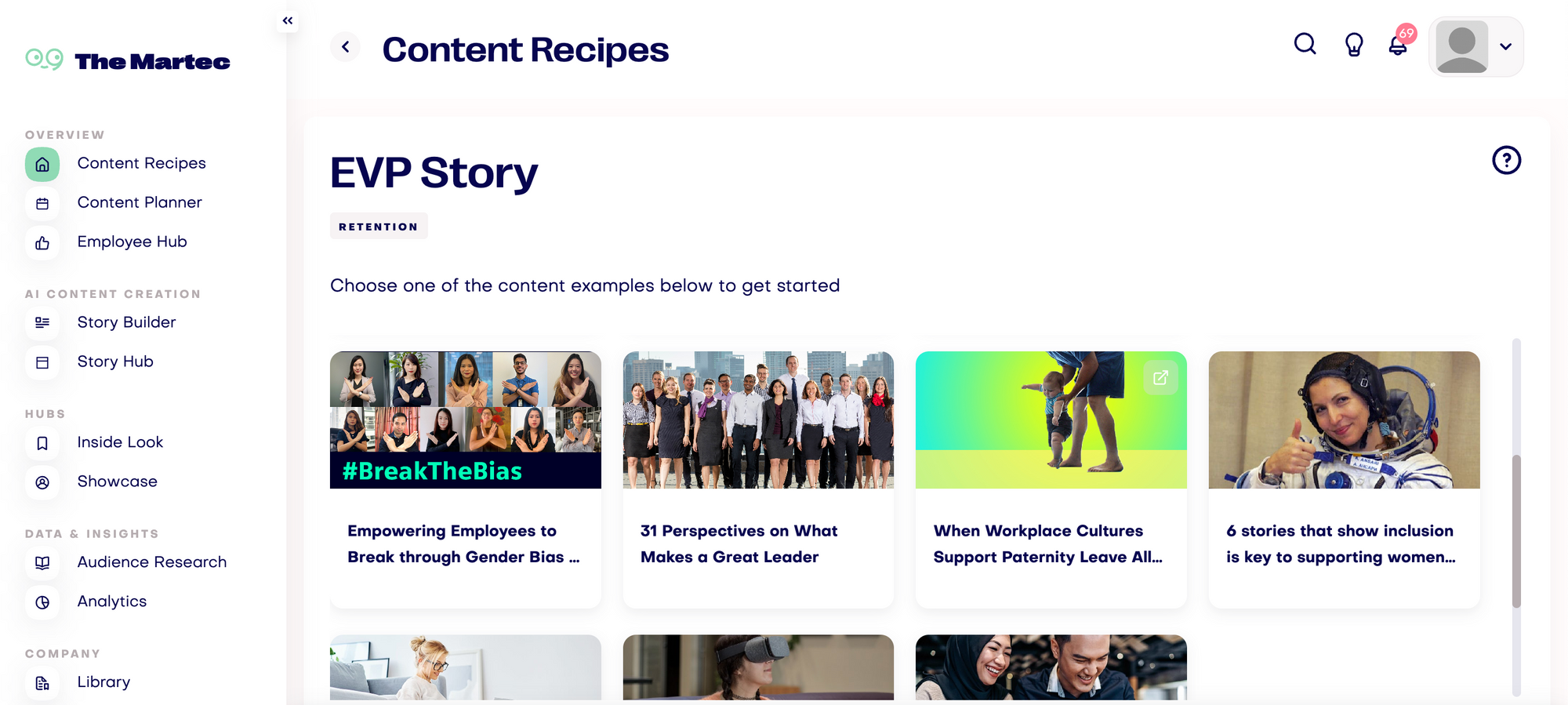
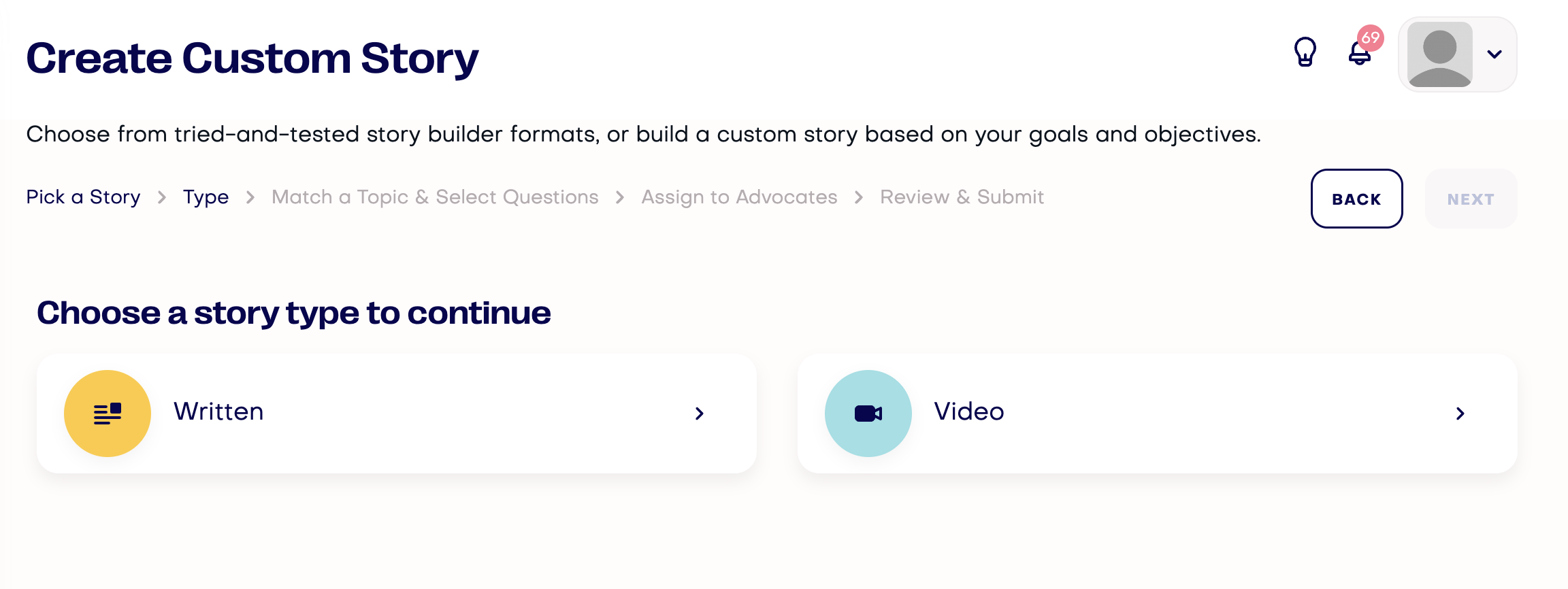
15 Jun
- Load new TA story builder topics that are tailored to talent attraction stories.
- Content recipes are now available to every admin account by default.
- Fixed an issue where the trending topic would be overwritten after creating a story with edited topics.
24 May
- Augmented writing is now available in Story Hub for every written story, allowing you to easily convert employee responses into articles. The Review Responses step has been updated to include augmented writing access.
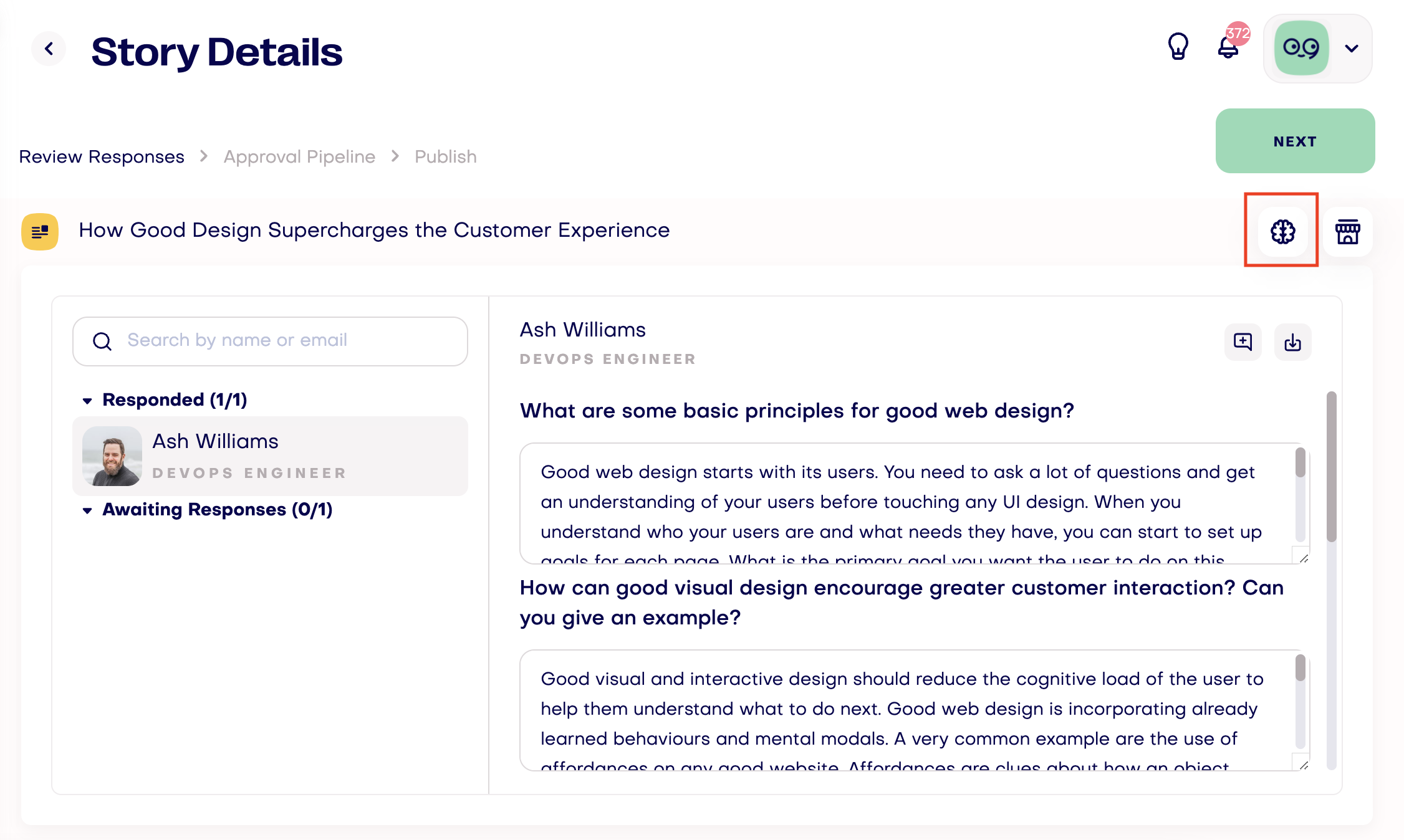
- Custom topic key points can now be entered optionally in Create Custom Story in both the Employer Branding and Talent Acquisition story builders. This allows for more flexibility and customisation when creating stories. This also make it easier for users to send questions that are tailored to their specific needs and article intent.
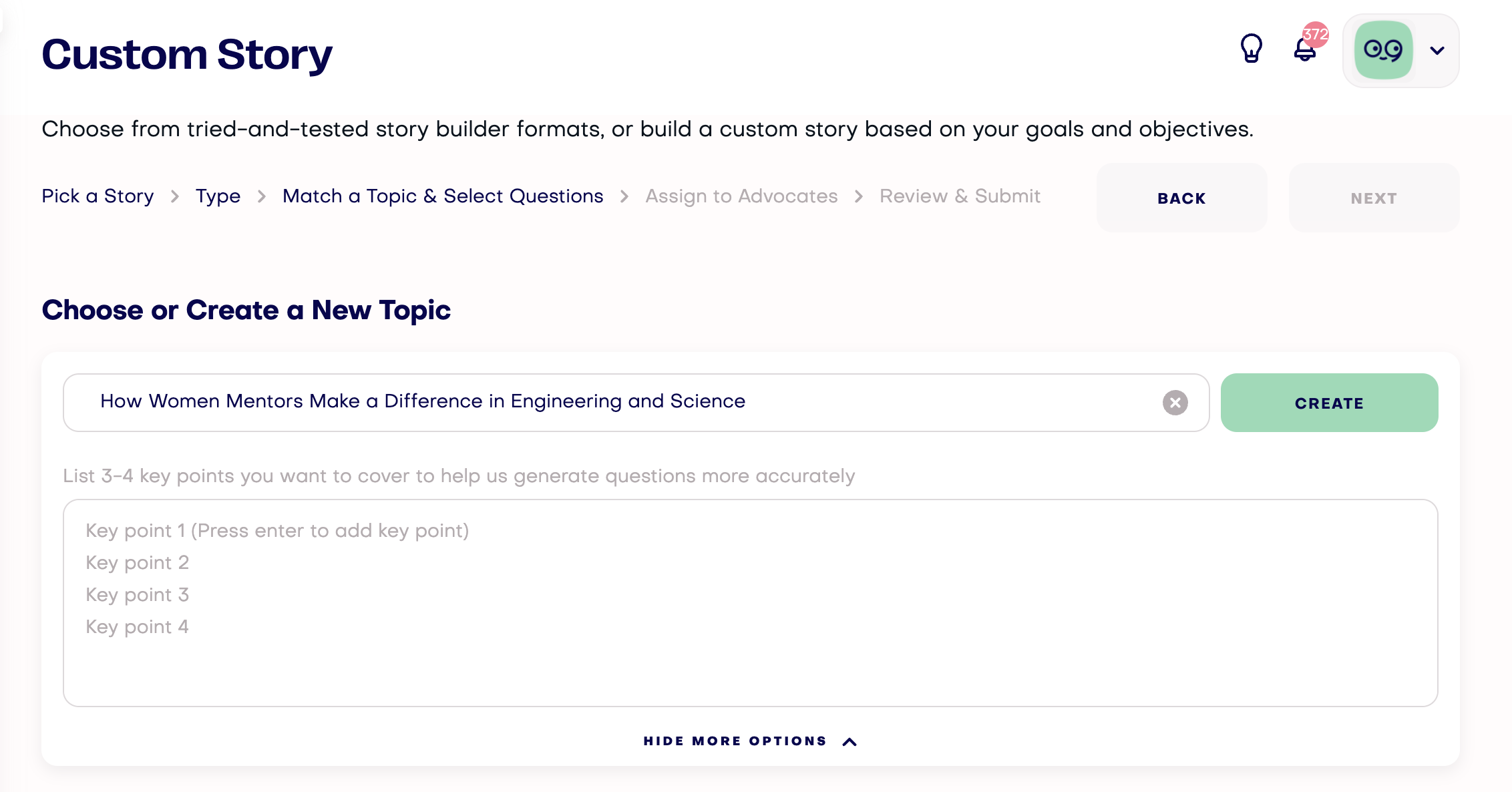
- Fixed an issue where stories couldn't be saved or submitted with a custom topic and custom questions.
- Better context for the content length on the marketplace brief form.
10 May
- We are excited to announce the launch of our AI augmented Q&A assistant in Employee Portal!
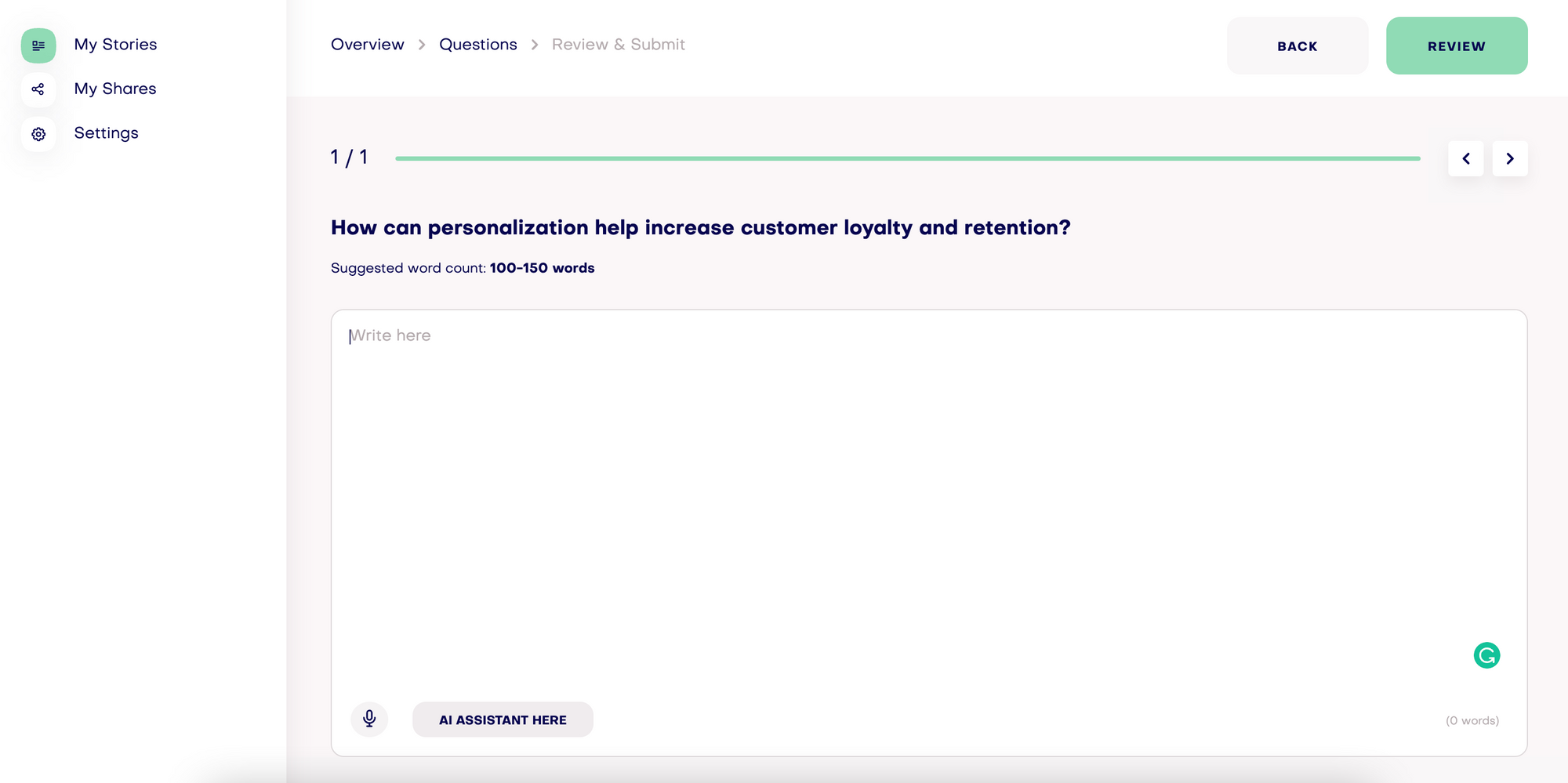
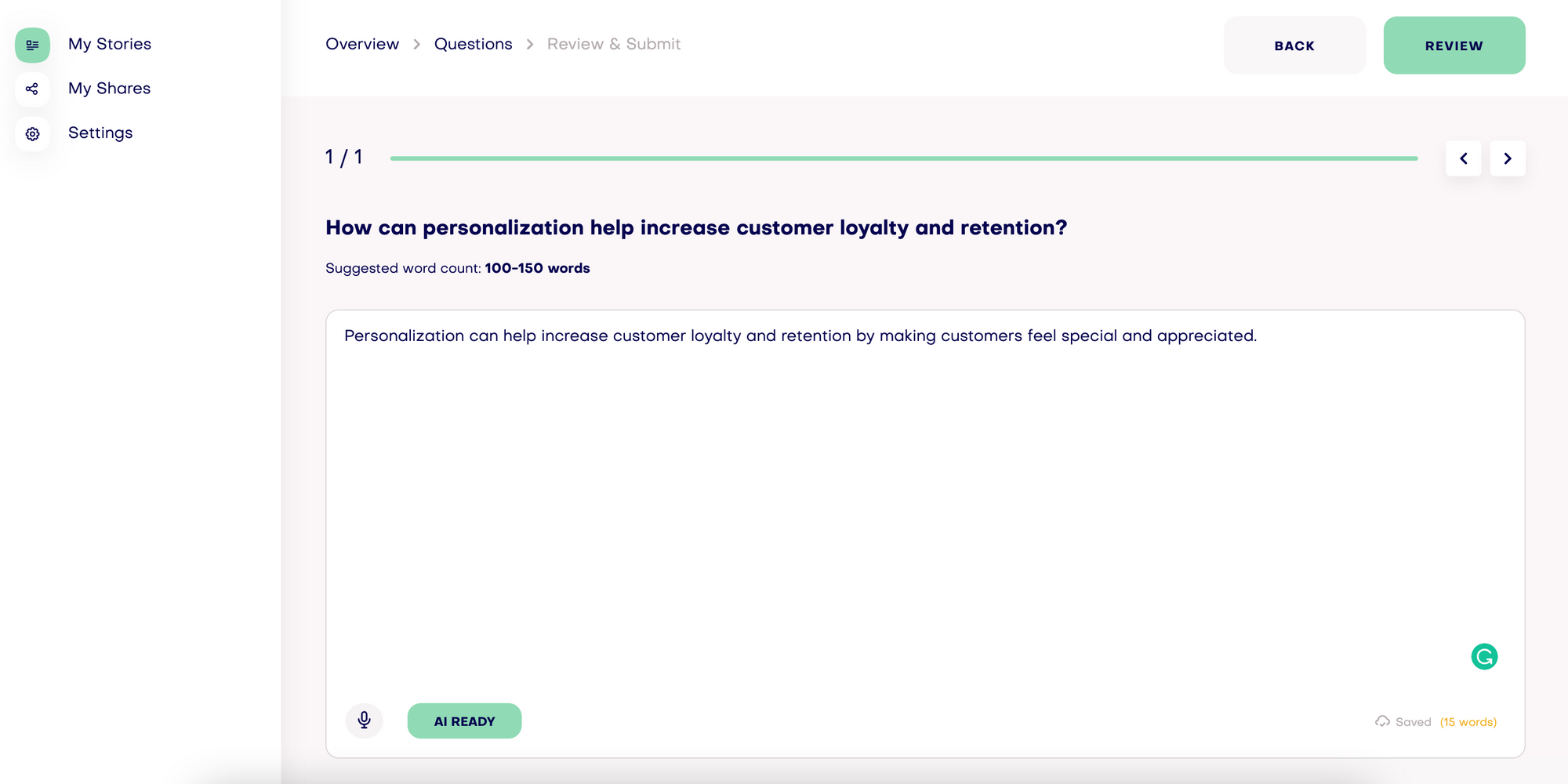
Type out a few words and hit 'AI READY'. Review and edit your responses, and continue completing them.
- We've added a 'View Instructions' section to the Martec App that will show story notes for the video stories assigned to employees.
28 Apr
- We have temporarily stored the generated article in Story Hub so that it can be downloaded while reviewing back and forth employee responses.
19 Apr
- We are excited to announce the launch of our AI augmented writing assistant in the Story Hub! This new feature will assist you with editing employee responses into an article in seconds, and make it ready for download. You also still have the other two previous editing options.
If you choose to proceed (back/next) without Downloading AI-generated content, the content will not be stored in this version. Various prompts are provided along the way to remind you.
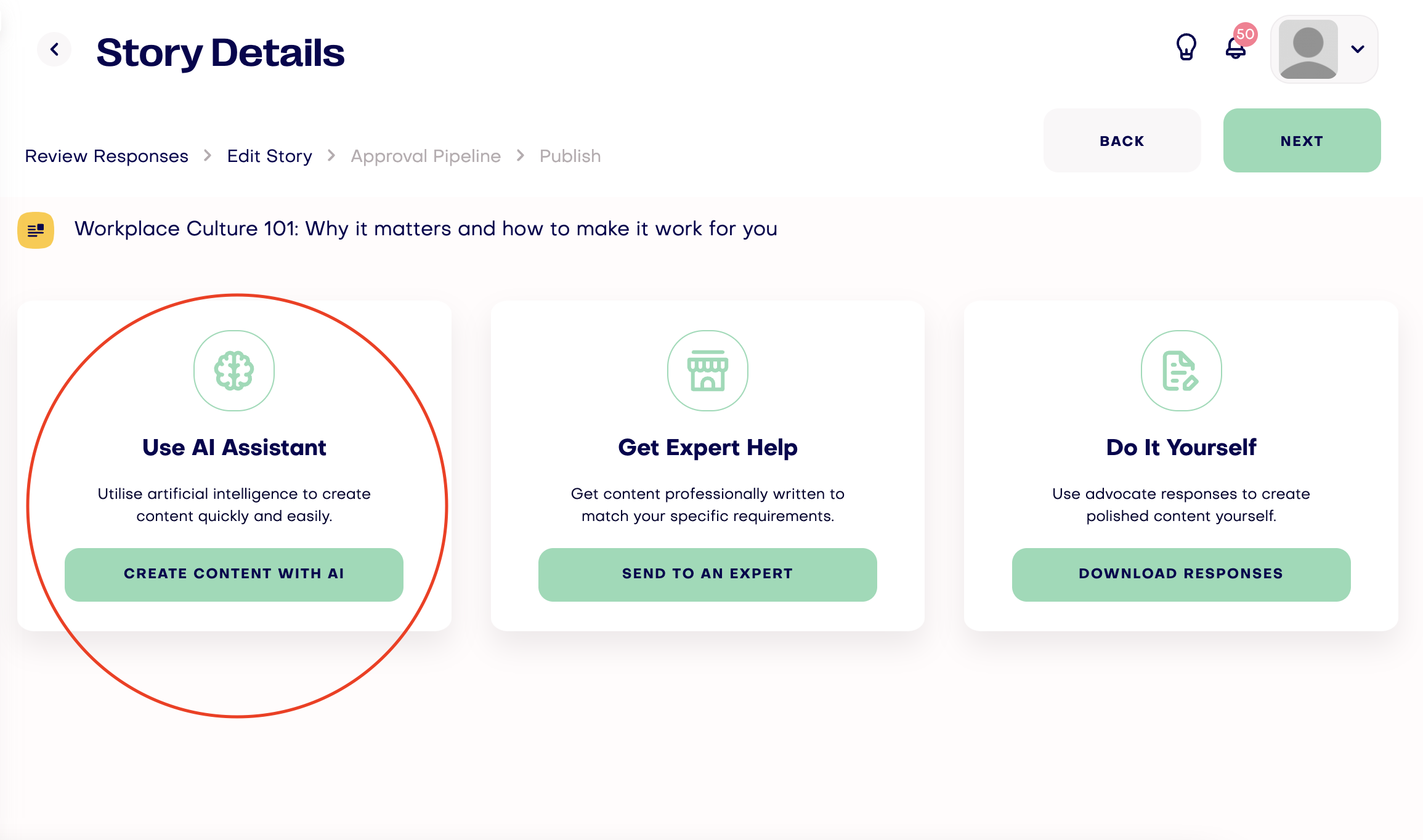
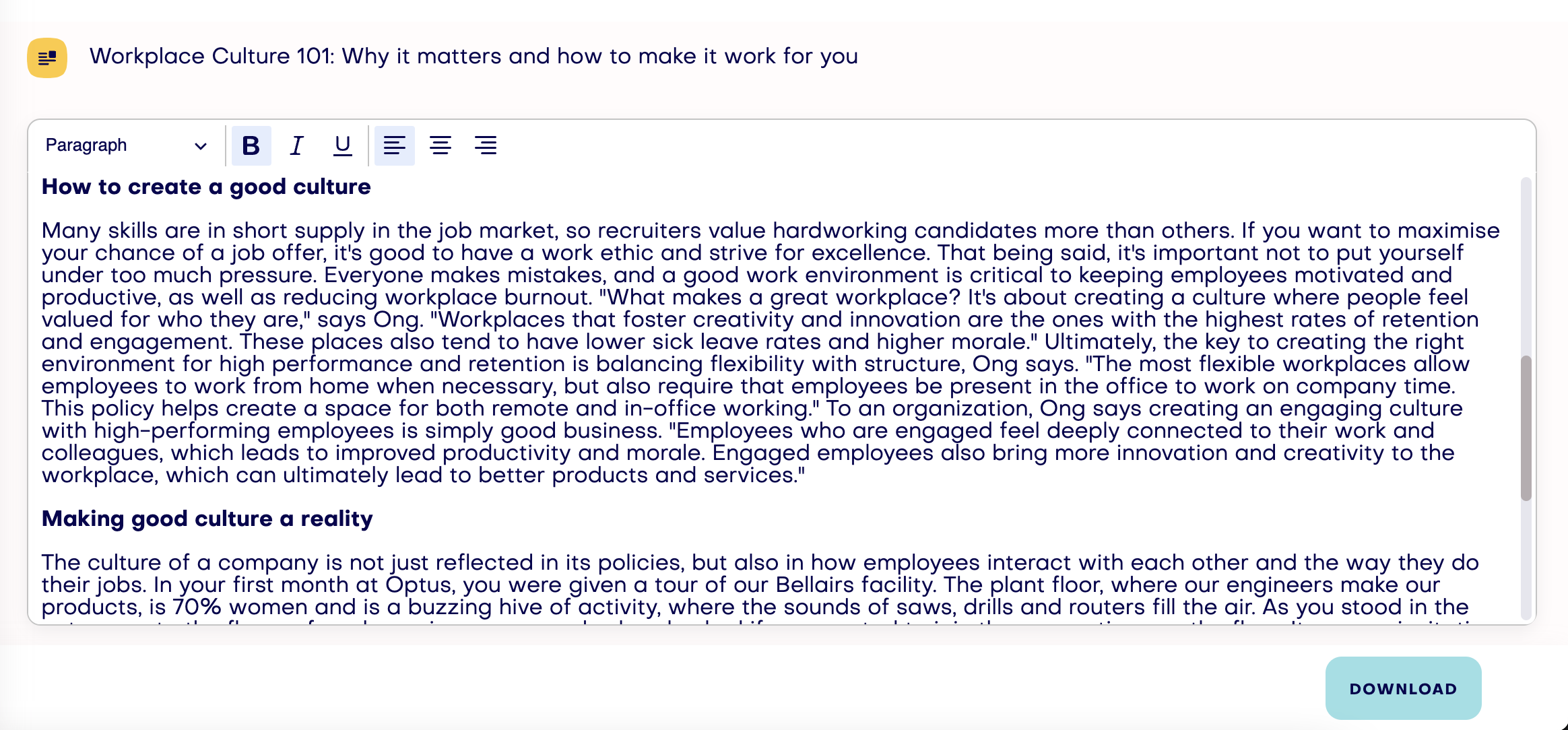
- The Shopping Cart and Wishlist have been updated to provision the estimated total cost for platform subscription and professional services following setting up content packages on the planner. This is intended to provide a more accurate estimation of costs with an adjustable calculators for customisation.
Direct in-app payment is disabled now with a Contact Sales button as an interim solution. This shopping cart icon is currently only visible on Content Planner page.
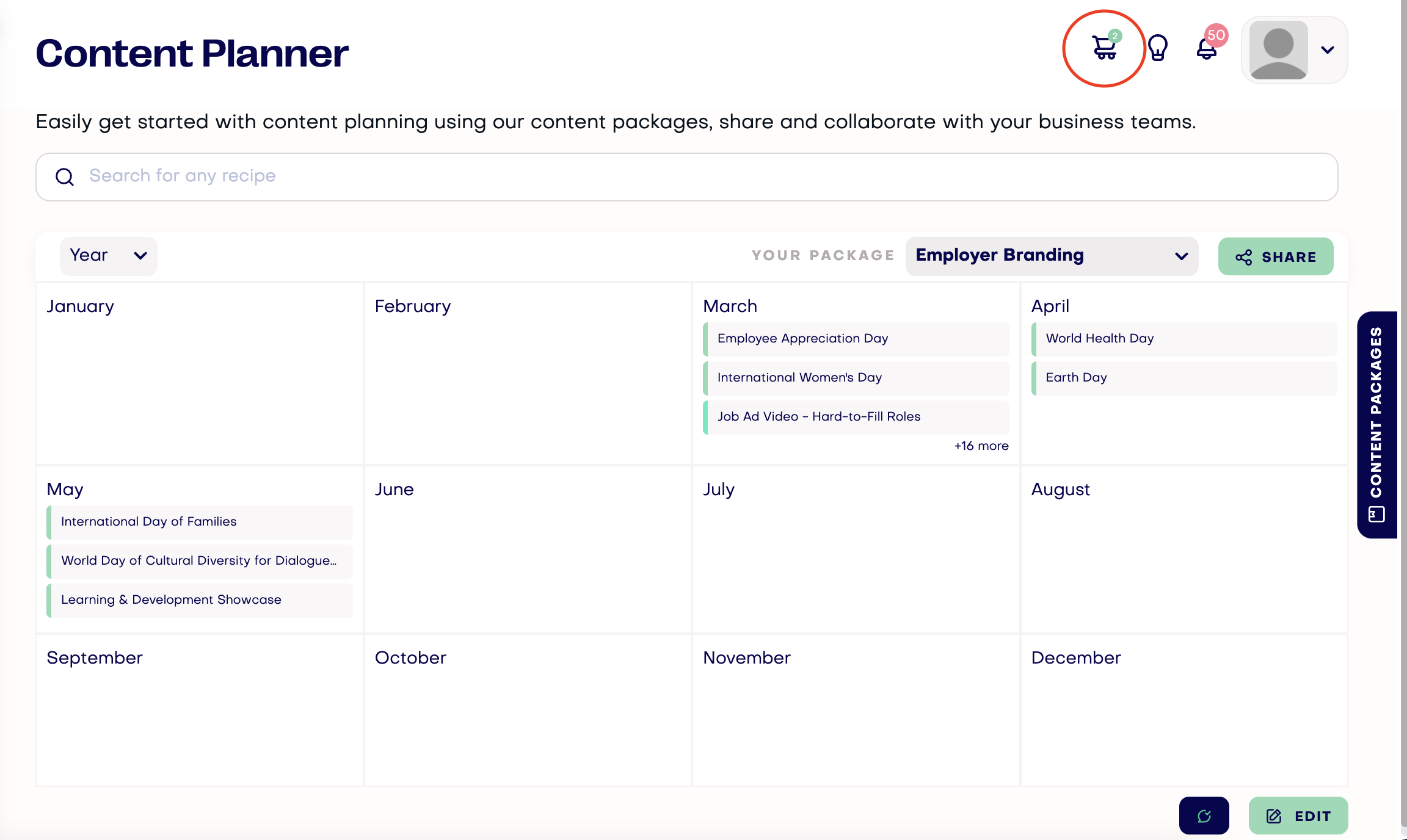
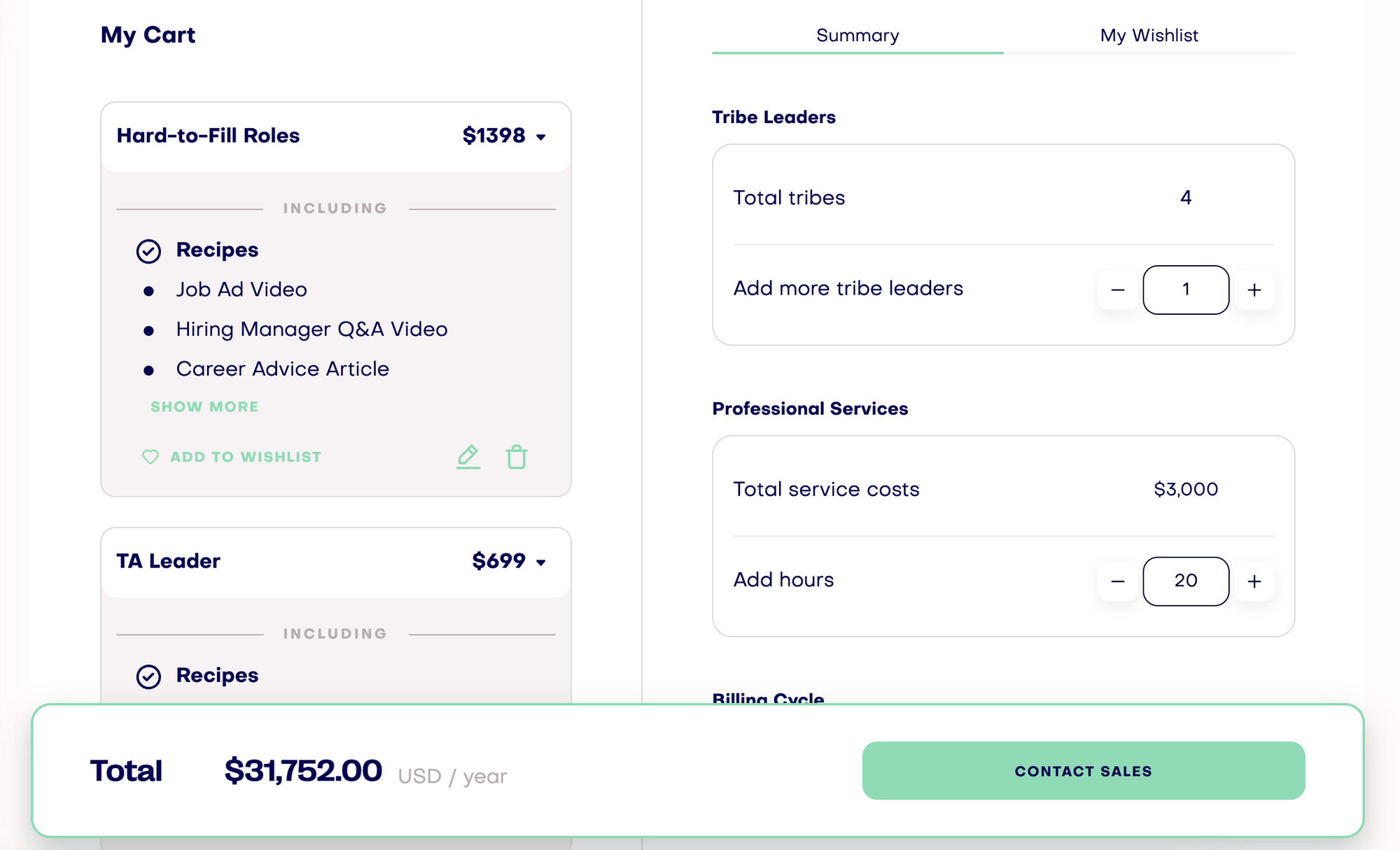
- A new dedicated video social copy model (short-form) has been added for creating AI social copy when uploading videos through the library.
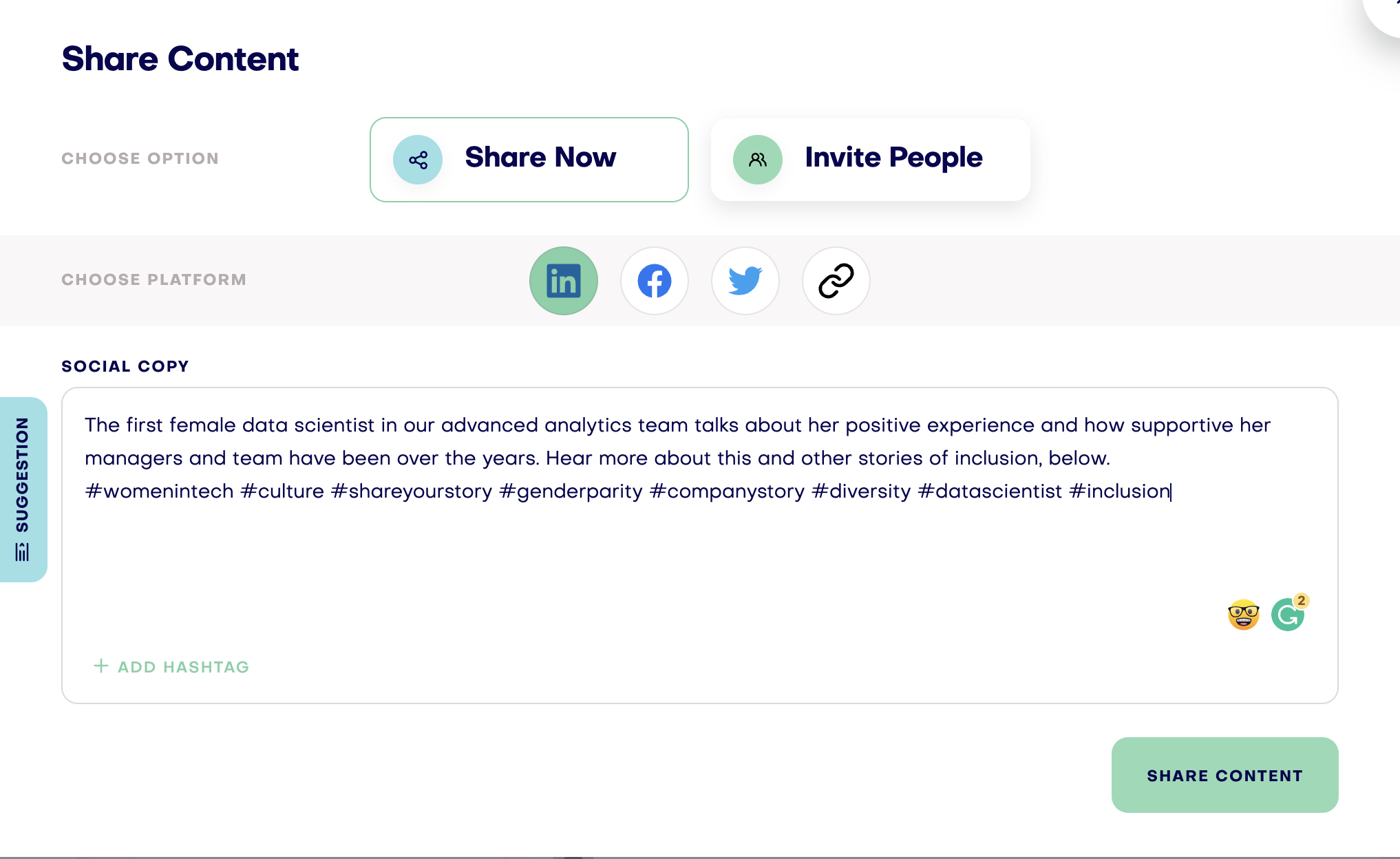
- Fixed an issue where users were unable to submit stories in Story Builder with custom topics.
- Fixed some occasional empty story topics.
31 Mar, 2022
- We've renamed our nav category "Publish" to "Hubs" to better reflect its focus on creating content experiences for talent.
- Story Builder - enable the interest filter to shortlist recommended topics, so you'll only see topics that are relevant to you.
- Library - move video uploads to be processed in the background so that the overall experience is more responsive. By doing this, users won't have to wait as long for their videos to be processed and transcribed, and they can continue using the platform for other tasks.
25 Mar, 2022
- Introduce all-new TA story builder packs, as a result of it, we've created a simplified Story Builder flow to create a story in only few steps.
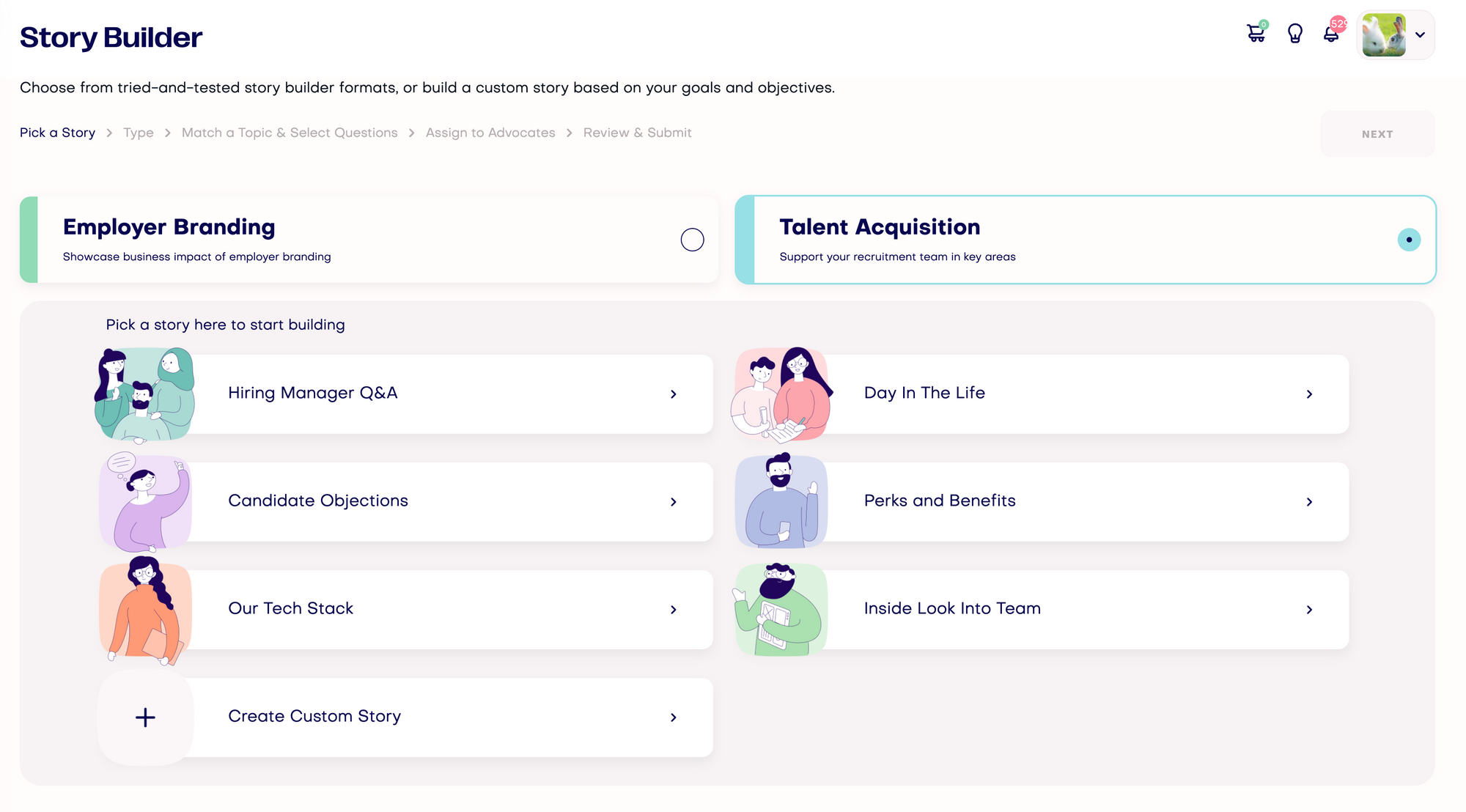
The new feature is currently managed via a feature flag, so turning on per request. Reason is 1. 'send topics' flow need to be refined as a result of moving advocate selection to after questioning engine; 2. 'Enter key points' haven't been enabled for custom story builder that can create more tailored questions for experienced users.
16 Mar, 2022
- We've launched a new content recipes homepage to showcase the great ideas that global employer branding leaders have come up with for content marketing for talent. This is a great resource for anyone looking for new and innovative ways to create content that reaches their target audience and achieves objectives in attracting and retaining talent.

- We've introduced 'Content Packages' to make it easy for you to get started with content planning for the next 90 days. These packages come with bundled content recipes that support key objectives or business stakeholders and their objectives.
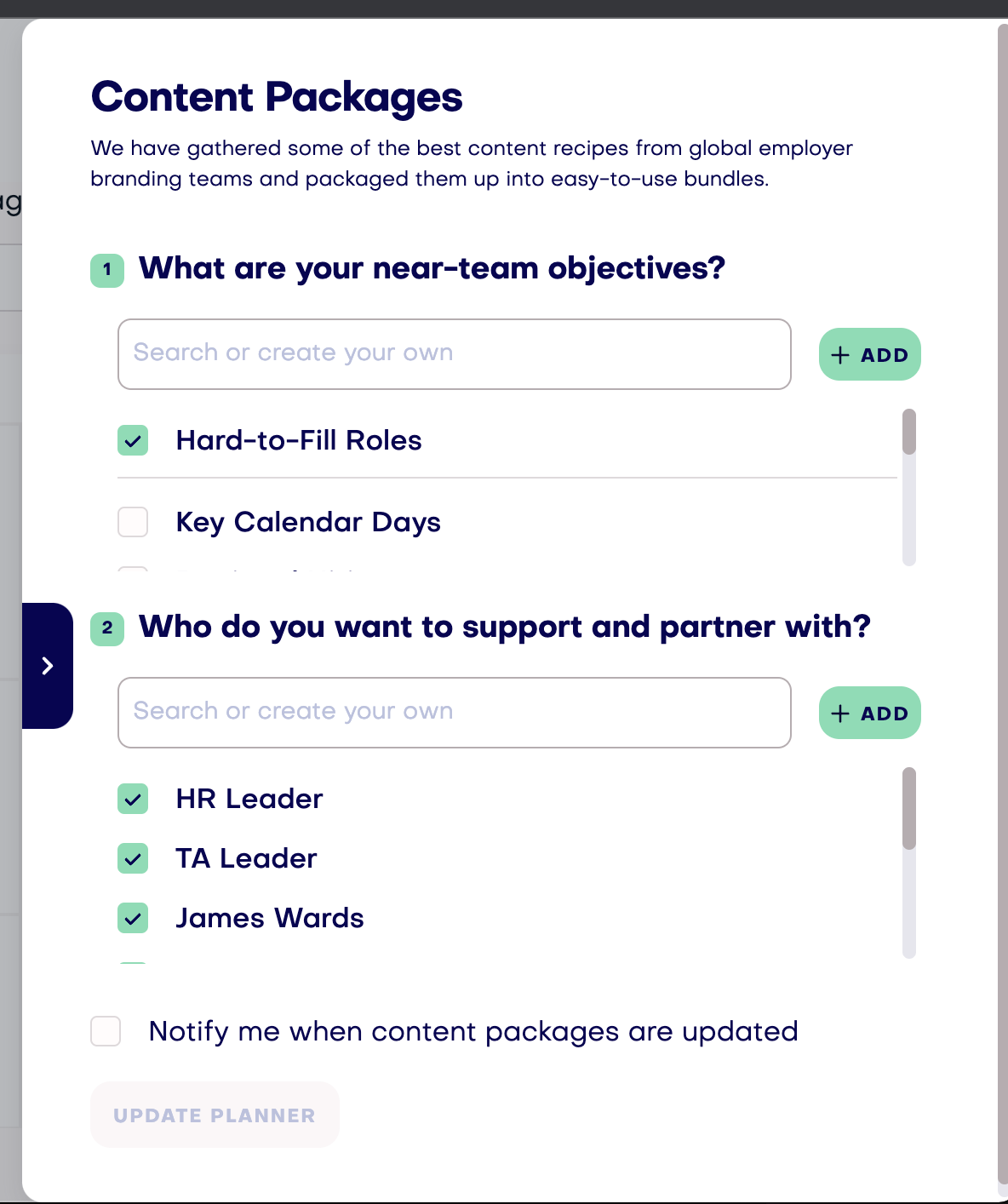
- Library - Transcribe video automatically after uploading it into the library for two simple steps to better and effectively use your content.\
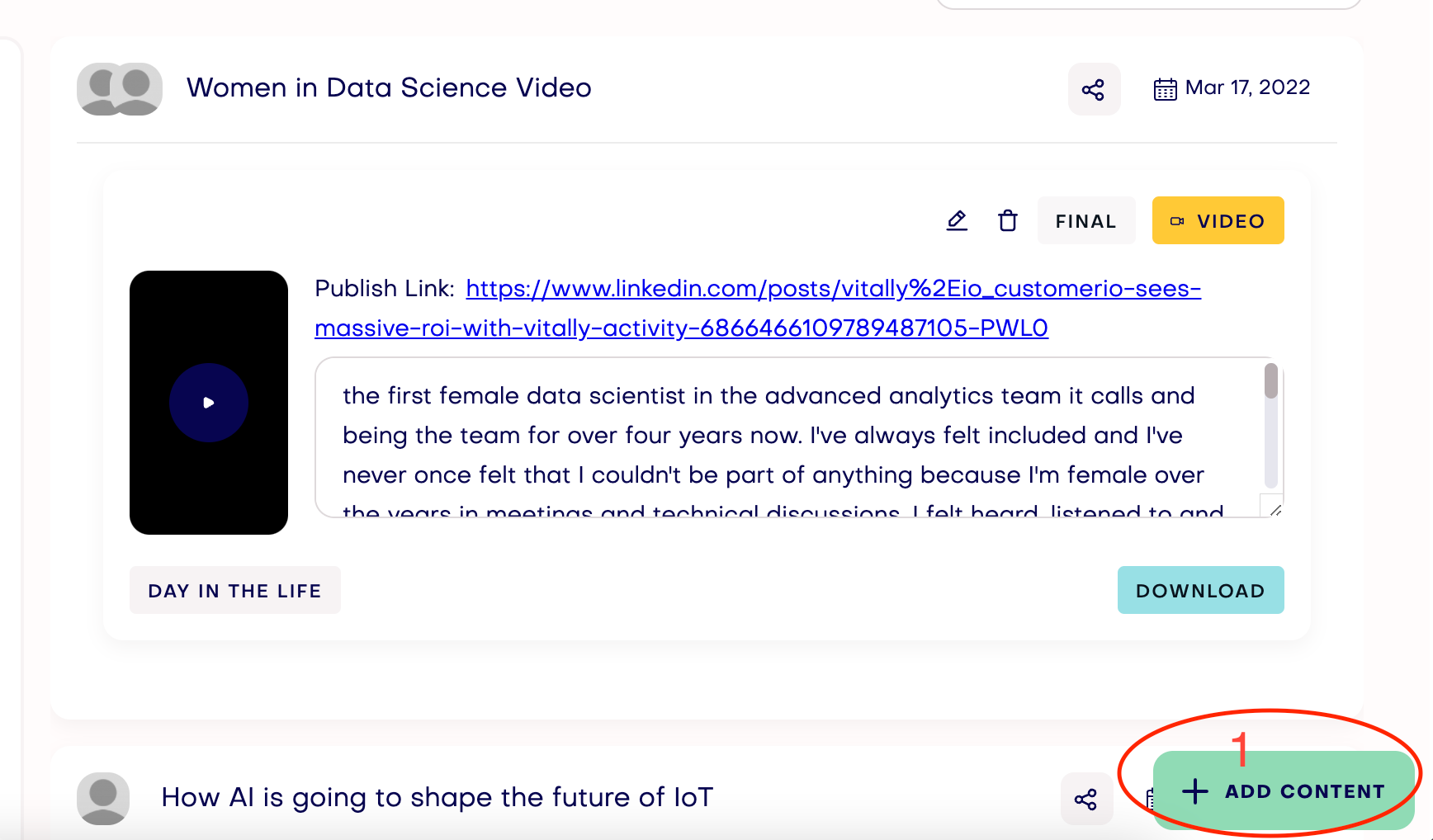
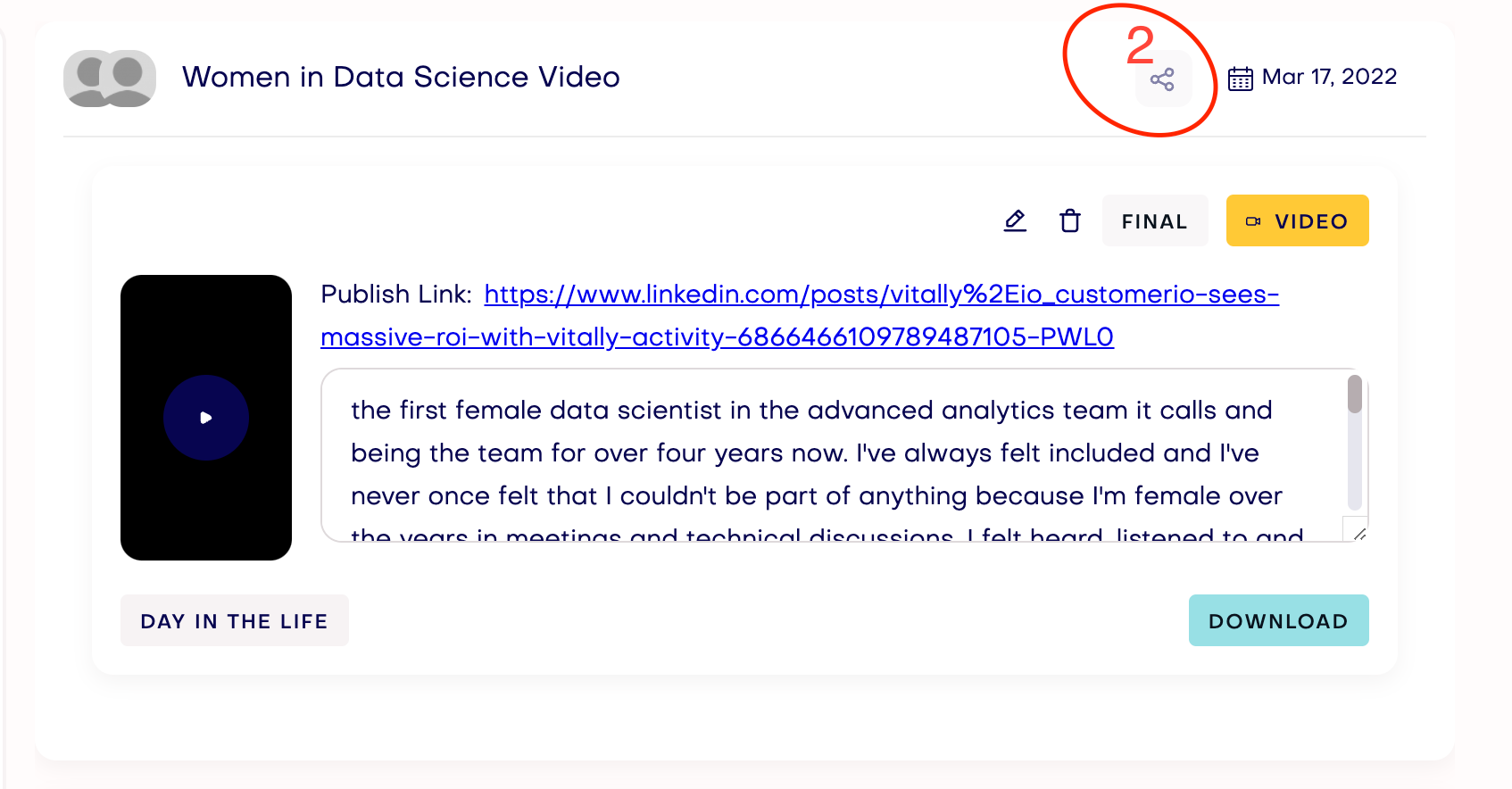
- The library now supports pagination for improved responsiveness while uploading content for social sharing.
9 Mar, 2022
- UI updates in Share Story
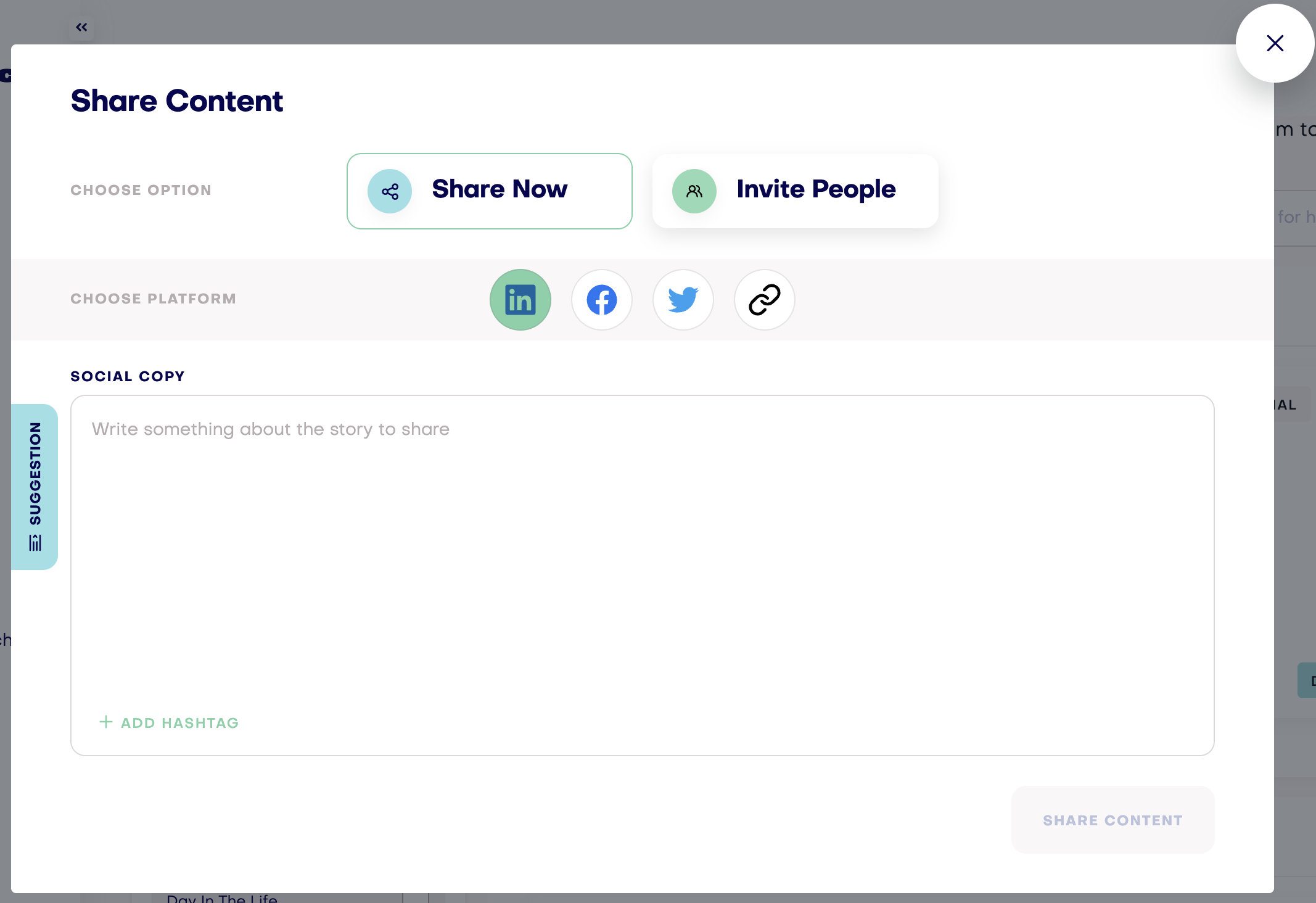
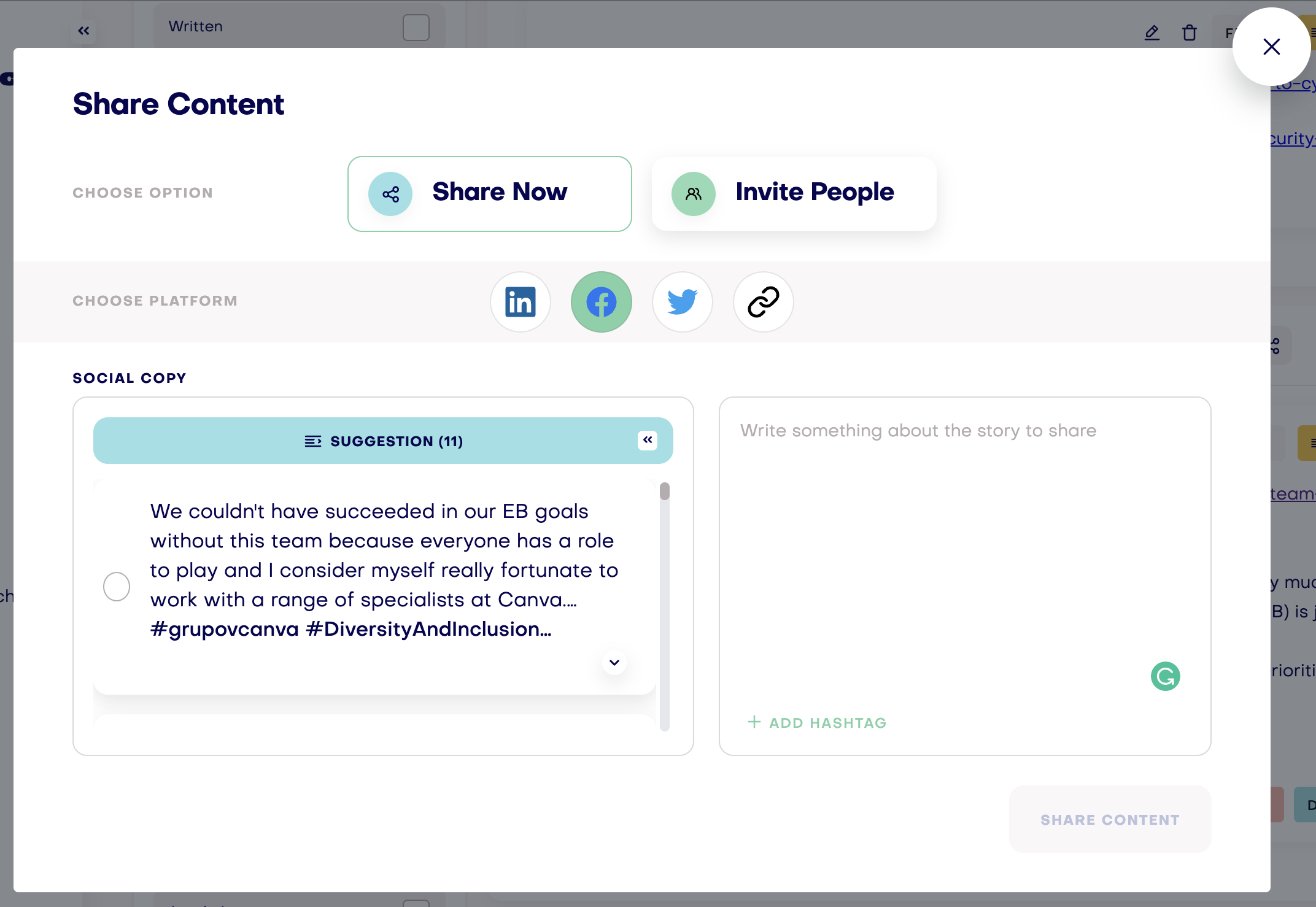
8 Mar, 2022
- Library performance intermediate update to support share uploaded content directly
- Support AI social copy using any form of written content upload, with a quick share option on the Library for any content marked as final status.
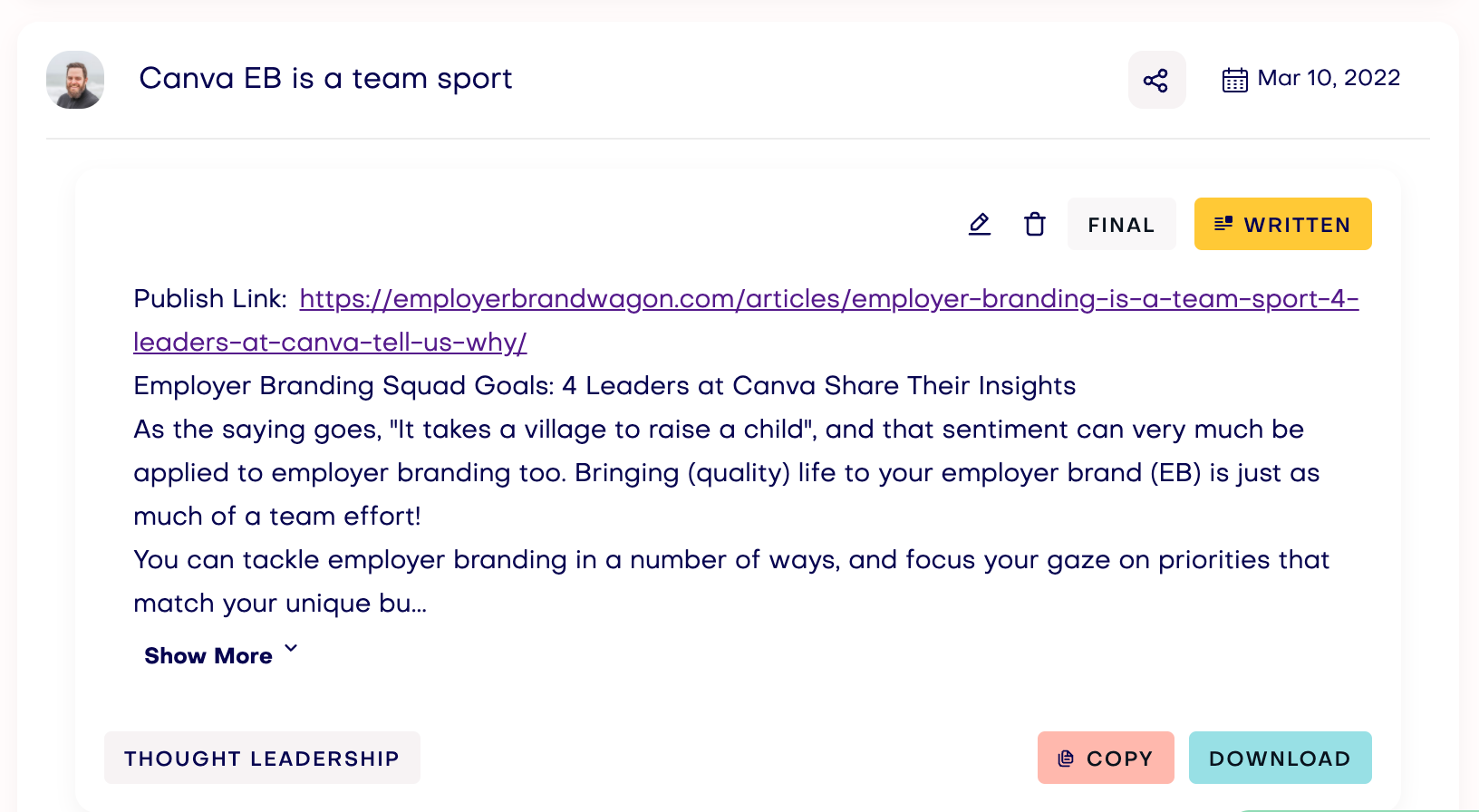
22 Feb, 2022
- Content planner with global chat and discussion capability that enables you to initiate conversations with any invited users. Perfectly placed to collaborate with tribe leaders on the content recipes and packages.
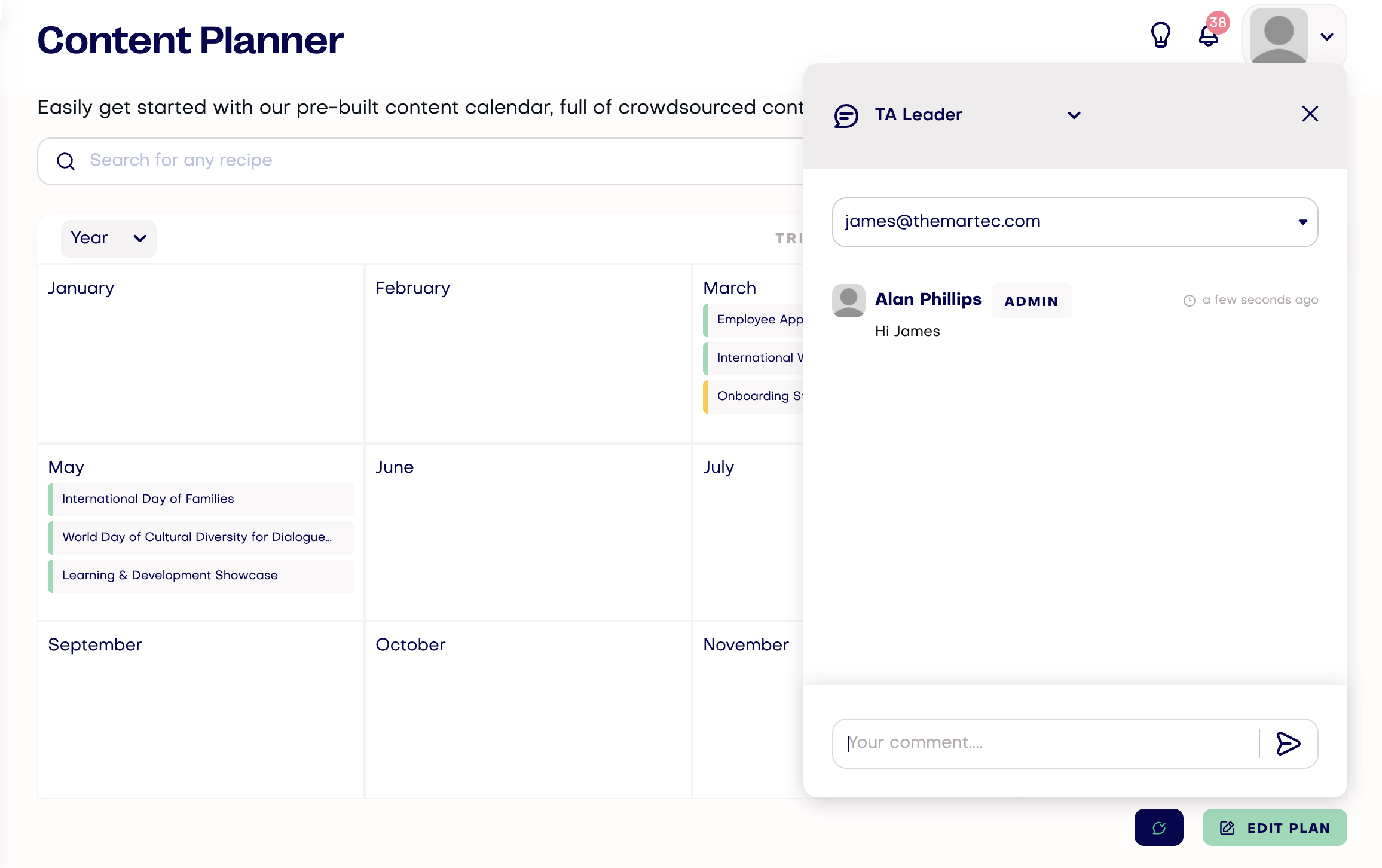
- Support content crawling from provided link in library
- Integrate with Google Doc for reading content to create social copy
- Support to add or remove advocates from company story after assigned
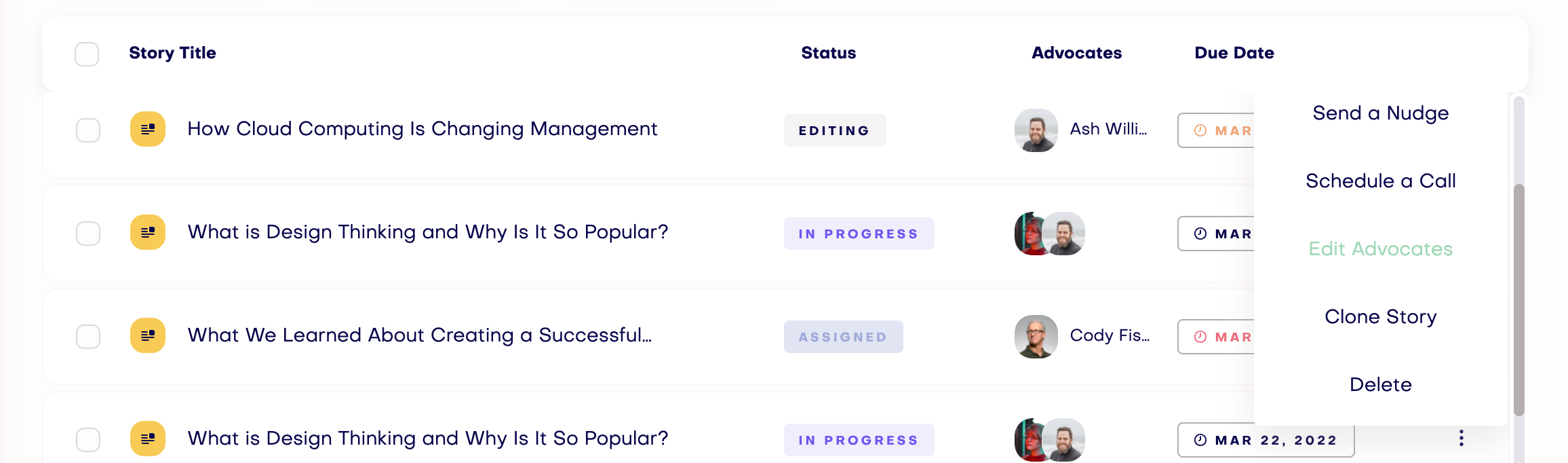
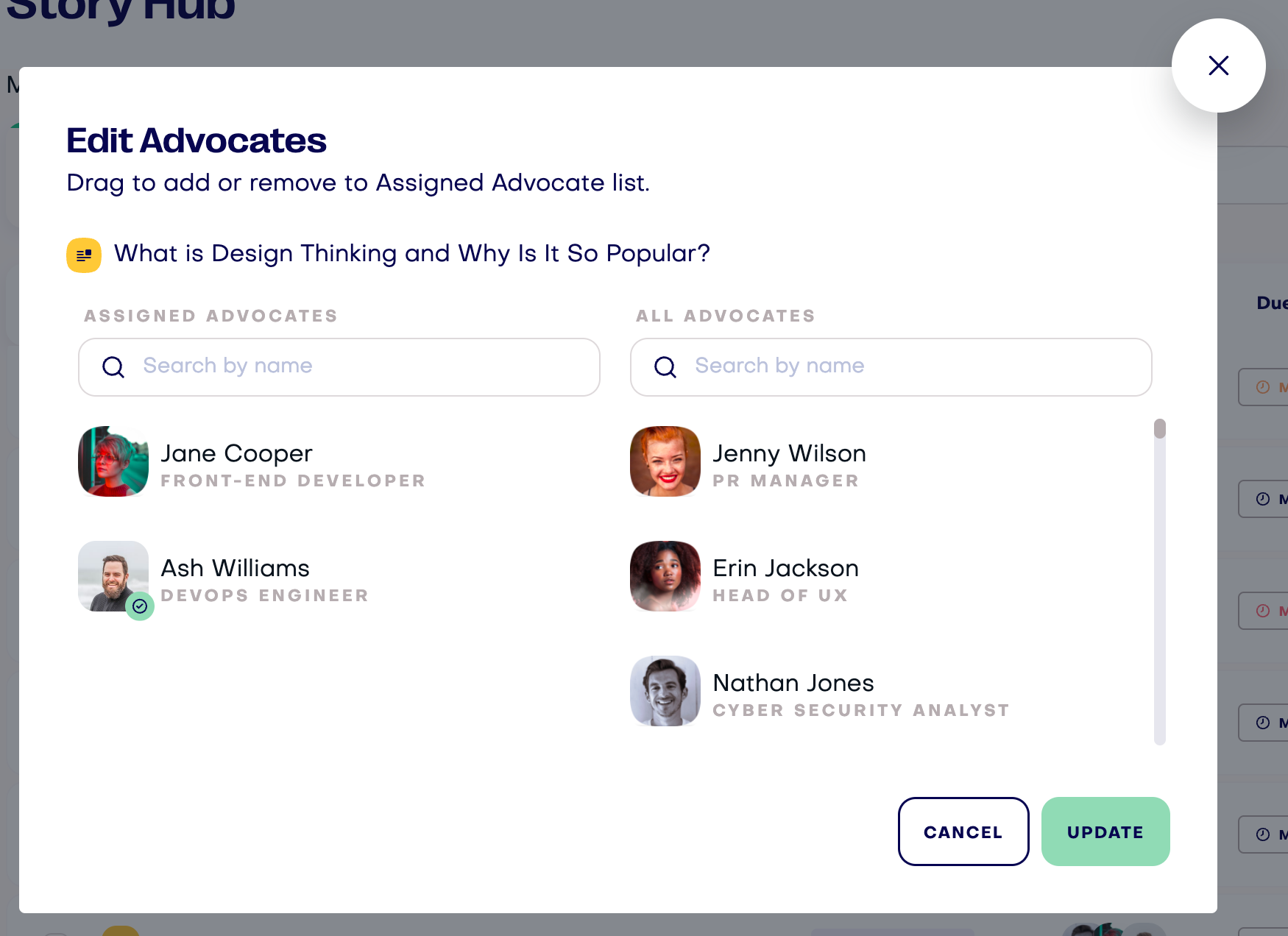
- Employee Hub - ability to delete BA invitation
- Story Hub - make approval process optional for marking content ready for publish
- Story Hub - support to duplicate ideation story
- Content Planner - ability to delete content package except the default Employer Branding 'package'
- Story Builders - show relevant topics for 'Career Stories', 'Early Career' and 'Leadership Stories'
16 Feb, 2022
- Improved UI for advocate portal on Q&A, Audio Recording and My Shares
- Remove 'Mark as Complete' as it is now a redundant after the responses are auto-saved and updated in EB portal.
- Pull thumbnail images from the link for stories that are available to share by advocates in their portal.
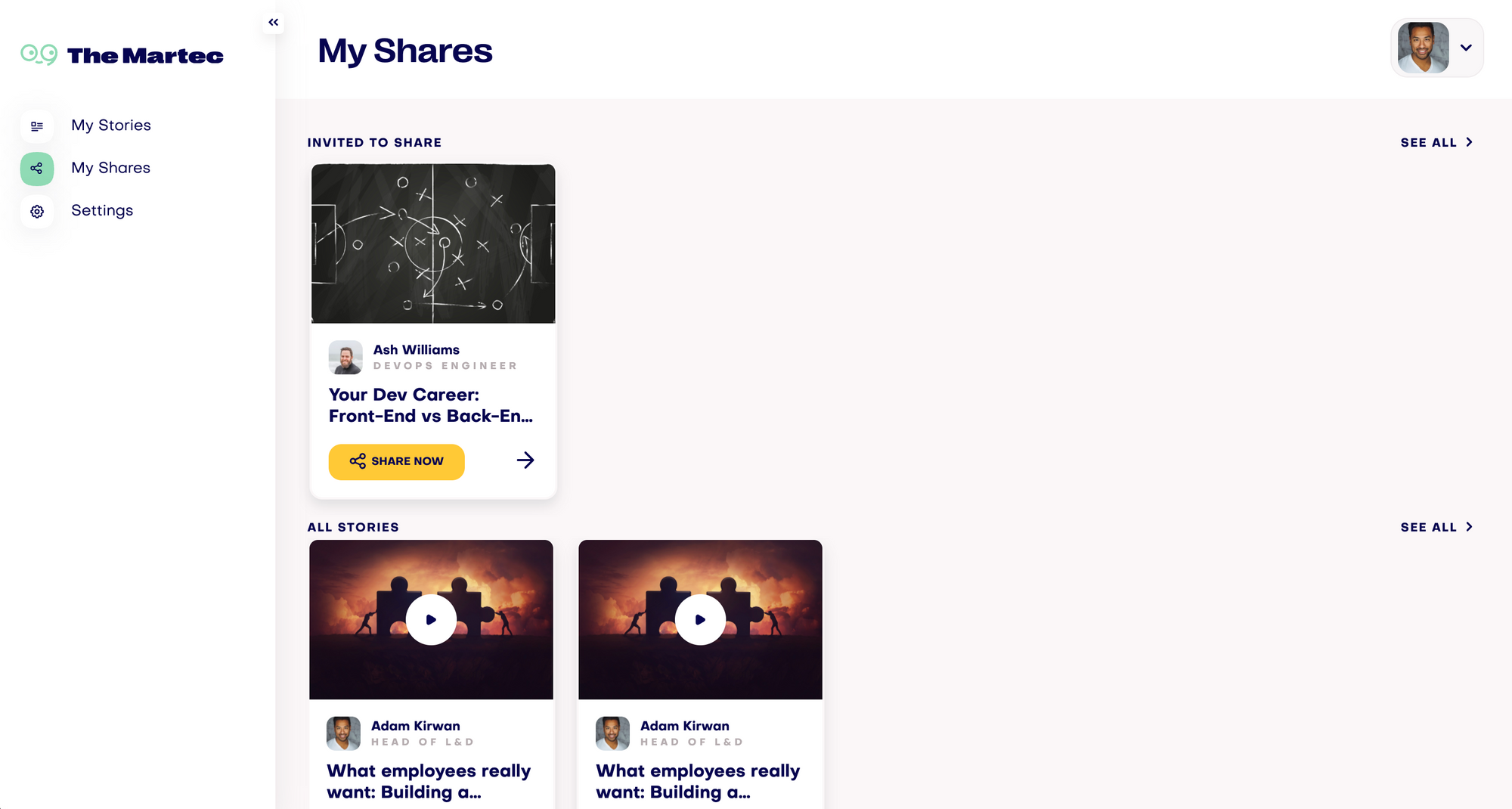
9 Feb, 2022
- The approved document will be linked up for story sharing.
- Publish link is made mandatory prior sharing is enabled.
- Individual video can be downloaded without zip compression to improve download response.
- Resend employee invite with the previous customised email.
- Fix navigation on Content Planner for recipe card to return to list view.
- Mark discussion as read flag after the dialog gets opened.
- Prevent password reset without user registration which resulted in the invited advocate being from the Employee Hub.
28 Jan, 2022
- Introduce Collaboration feature in Content Planner to bridge the communication between Employer Branding and the rest of business leaders ('Tribe Leaders') on content recipes and strategy.
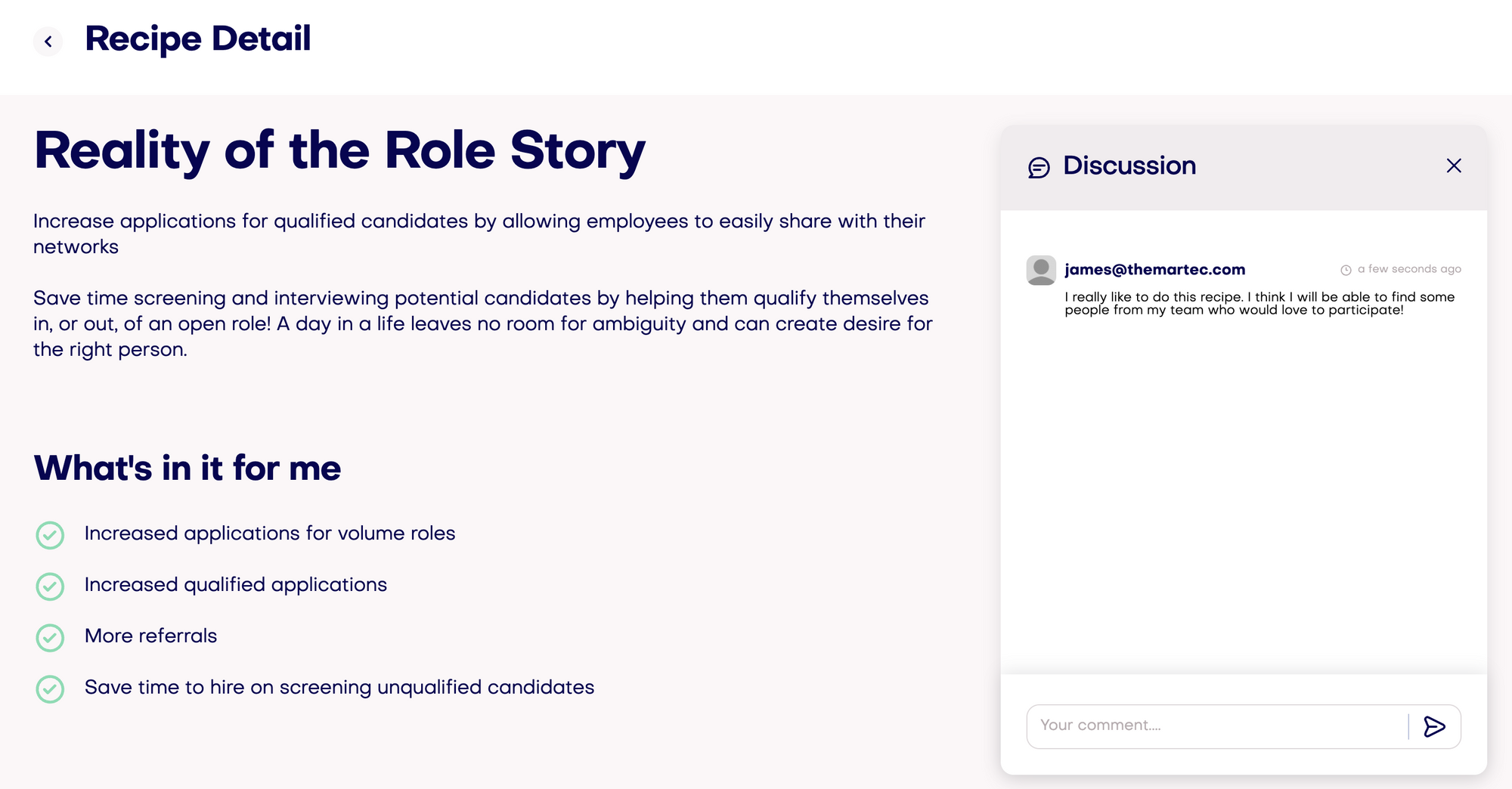
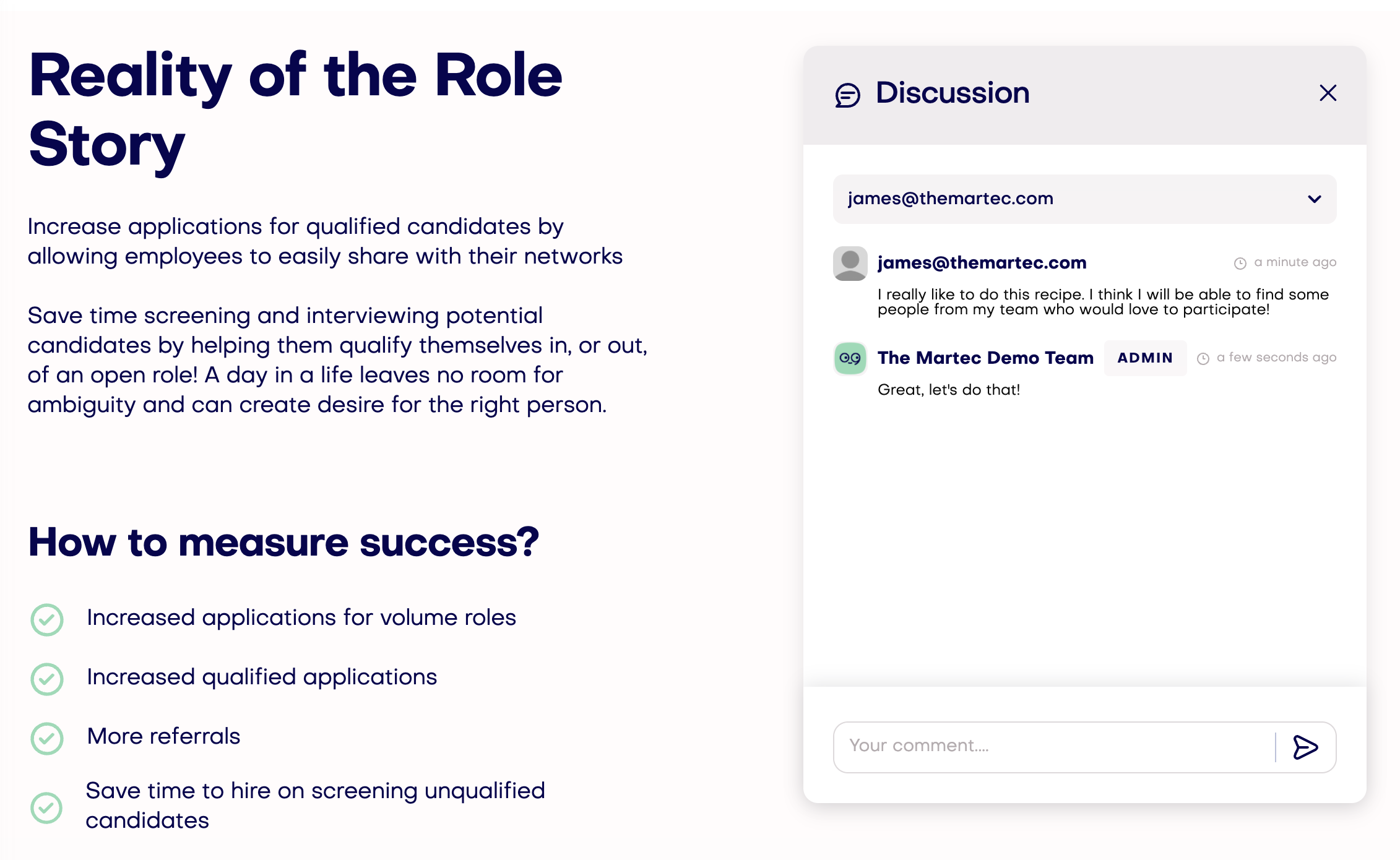
- Create contextualised Recipe Card for each pre-built content recipe on the planner.
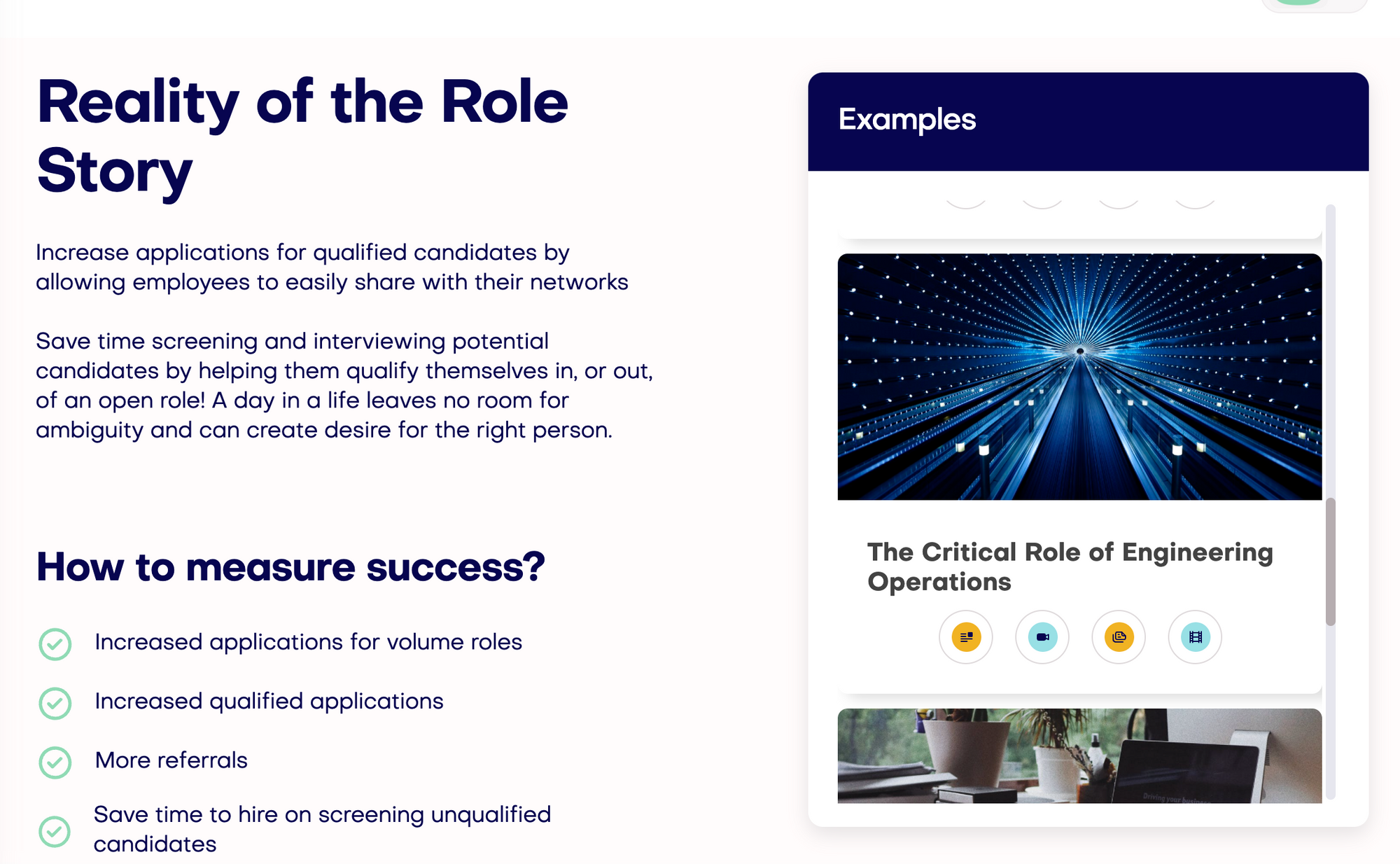
21 Jan, 2022
- Introduce Tribe Leader planners and one-click to share with pre-templated messages. Fully customisable individual content planner for each key stakeholder.
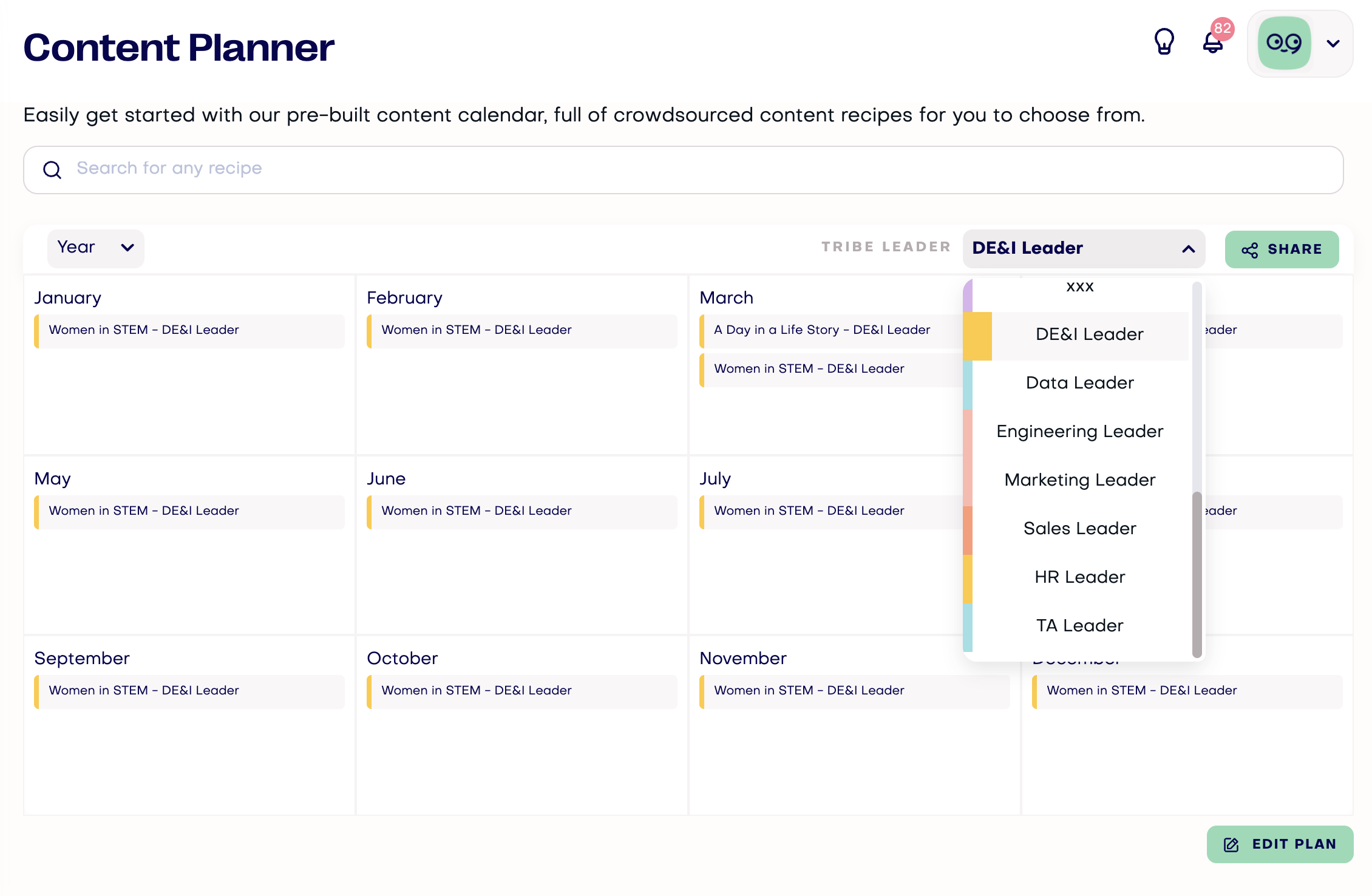
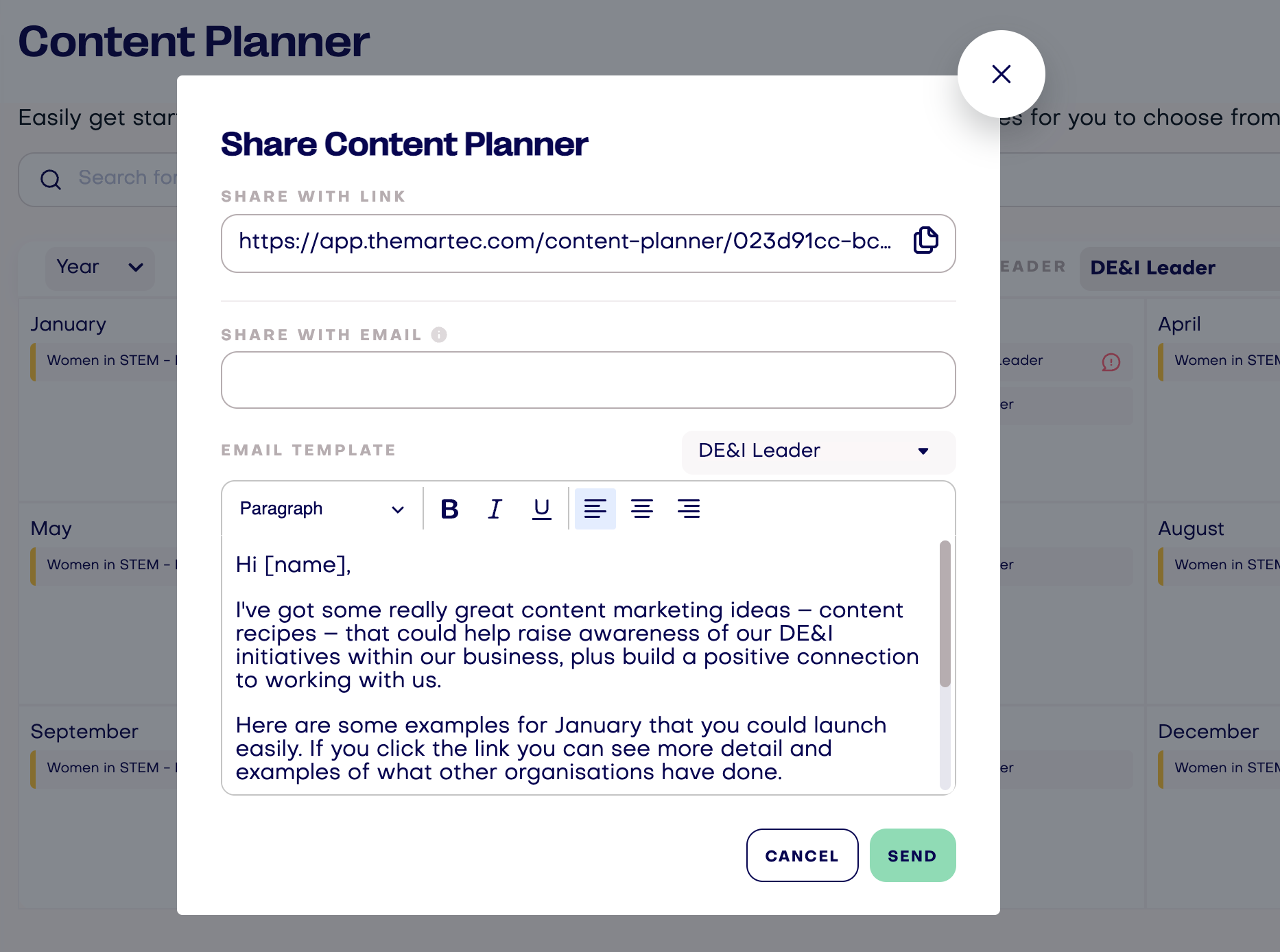
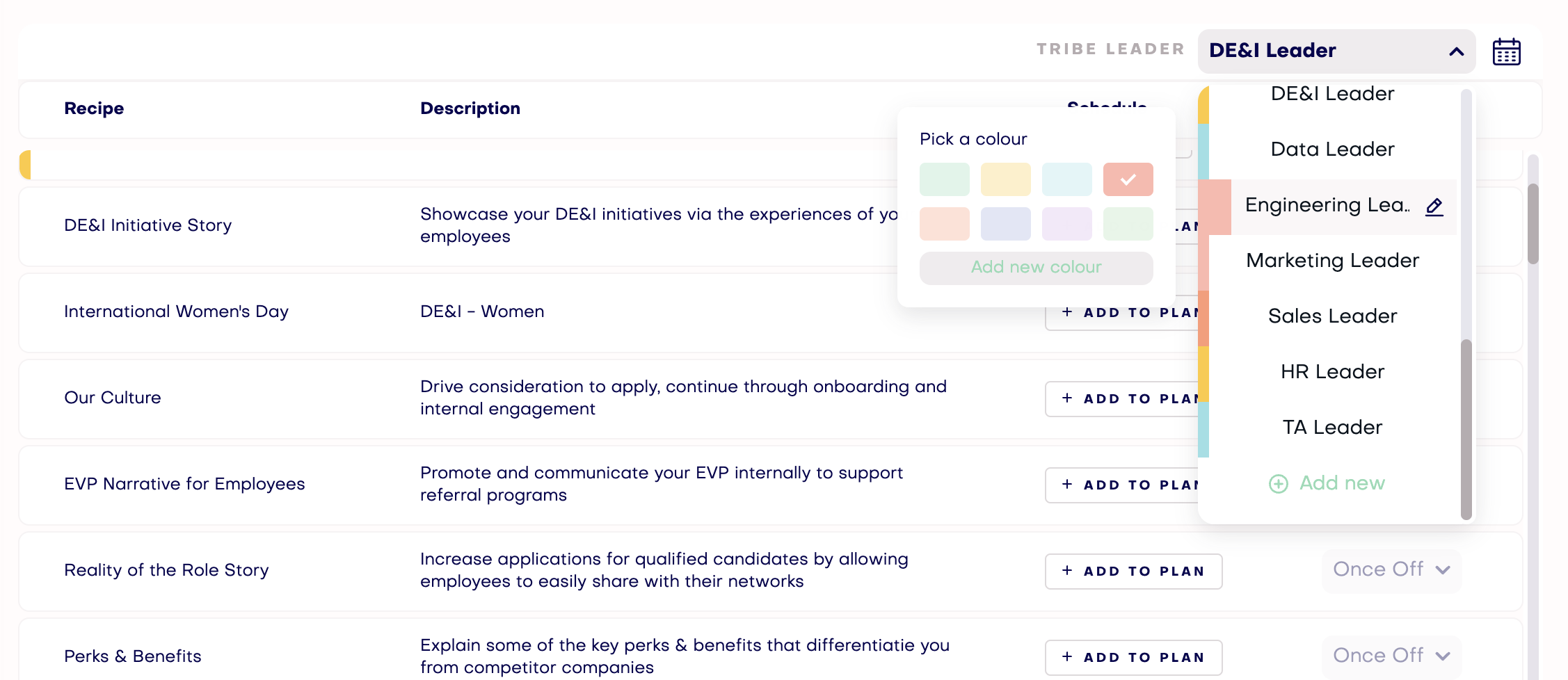
- Relocate 'Approvers' from Brand Guidelines to Settings -> Team
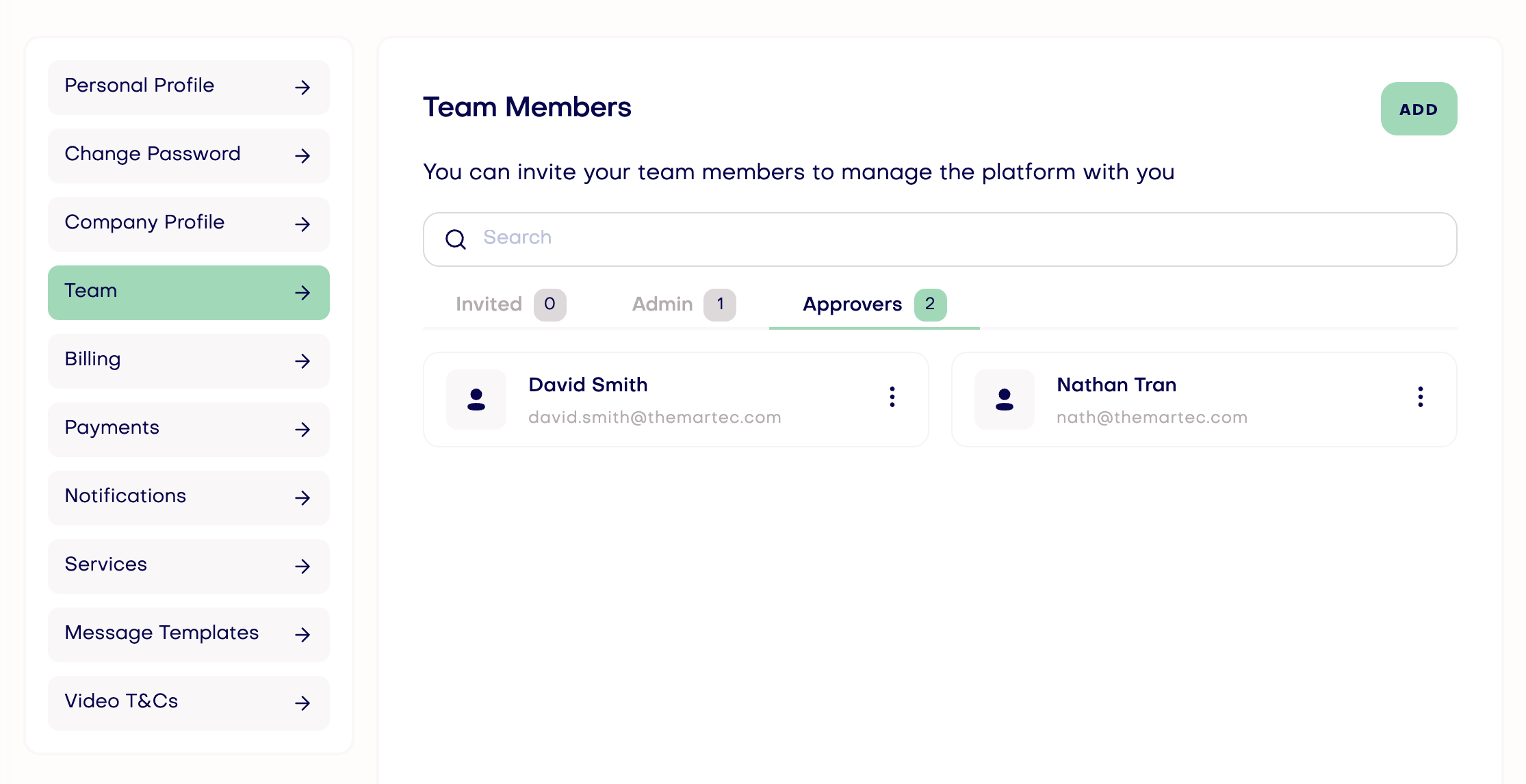
13 Jan, 2022
- Fix handling of special characters in file names during upload in the approval flow.
11 Jan, 2022
- All-new 'Story Hub'
We combined 'Dashboard' and 'Story Editor' to make a new home for all stories produced from or uploaded to the platform.
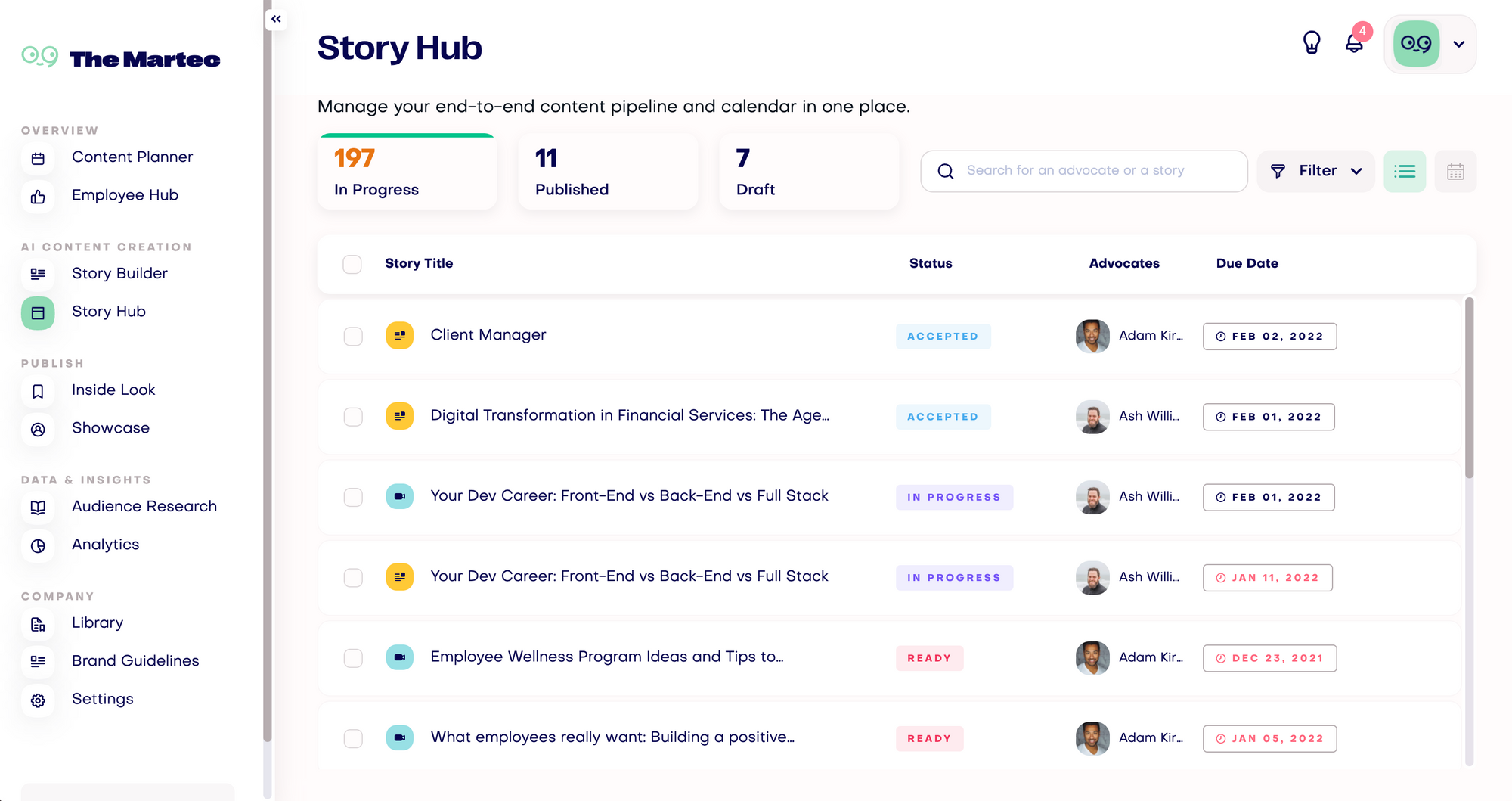
The total story counts are displayed on the top with the view of all stories in pipeline, published and in draft or ideation respectively.
- First-time user welcome screen
When a new user signs up the first time, there is now a new welcome screen to get you started hassle-free.
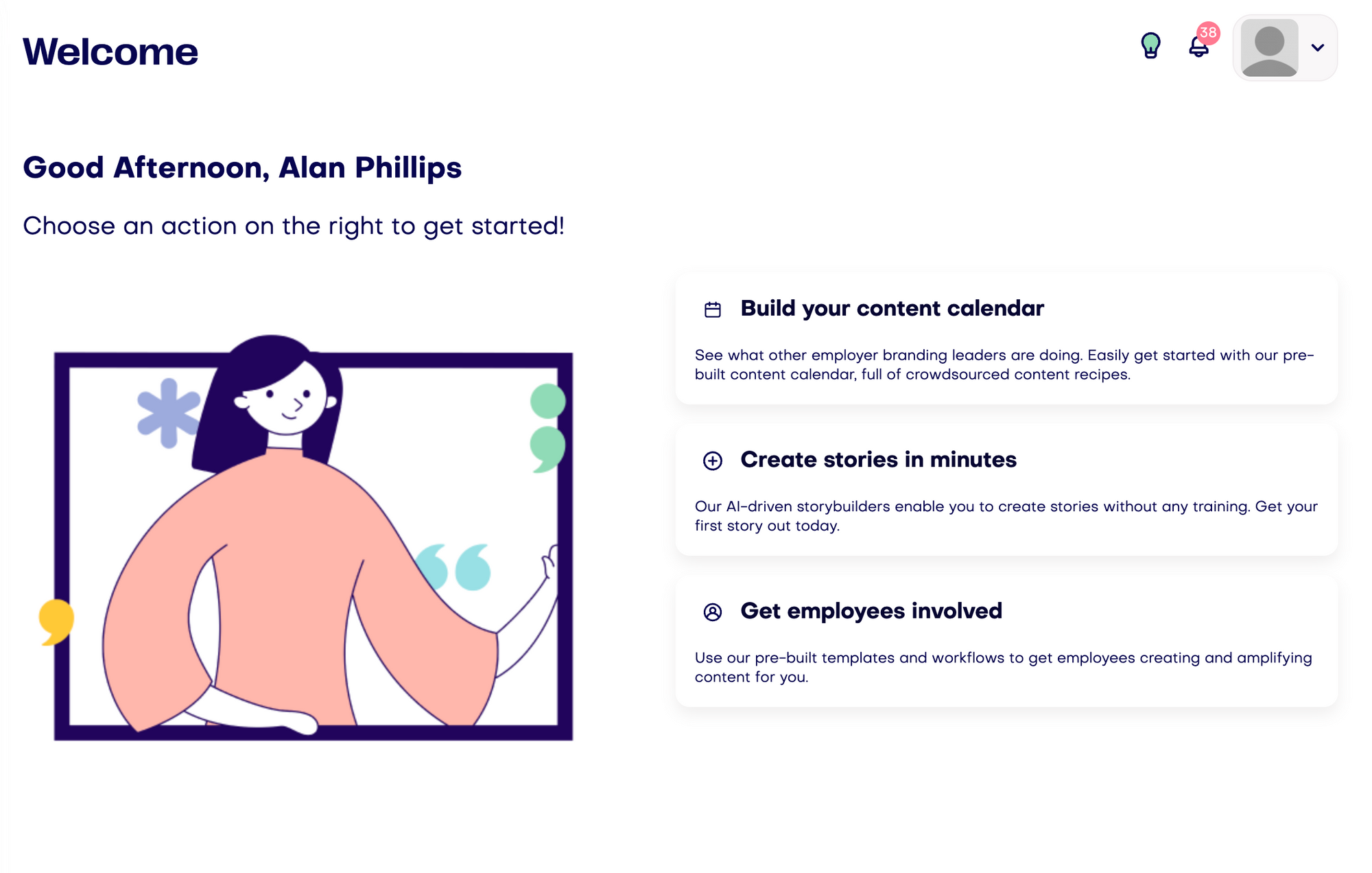
- Various Story Builder updates
'Create Custom Story' now gets the 'Recommended Topics' treatment like the other story builders, which let you search through the entire audience research database. You can also use the interest Filter to shortlist the topics for creating the story. If you couldn't find any suitable topics, you can still use the 'Create your own' option.
Renamed 'Diversity & Inclusion' to 'Diversity, Equity and Inclusion' comes with the Filter (by interest) to show a list of DE&I trending topic areas. Also updated Audience Research to move the DE&I up as a brand new Community.
'Culture' Story Builder now comes with interest selection too to filter the displayed trending topics.
- We started to bring in the pre-built 'Message Templates' in Settings to give you flexibility to make default or add your own templates for both Email and SMS.
You can add any templates following a simple instruction, and name them at your preference so you can easily remember them, for inviting different advocates or ambassadors. When you do it in Employee Hub, you gets an option to switch between these templates or make last minute changes in the email before you send them. Otherwise default template will be used.
'Enrolment Message' in Brand Guideline has been migrated to the Message Templates which is set to the default template if existed.
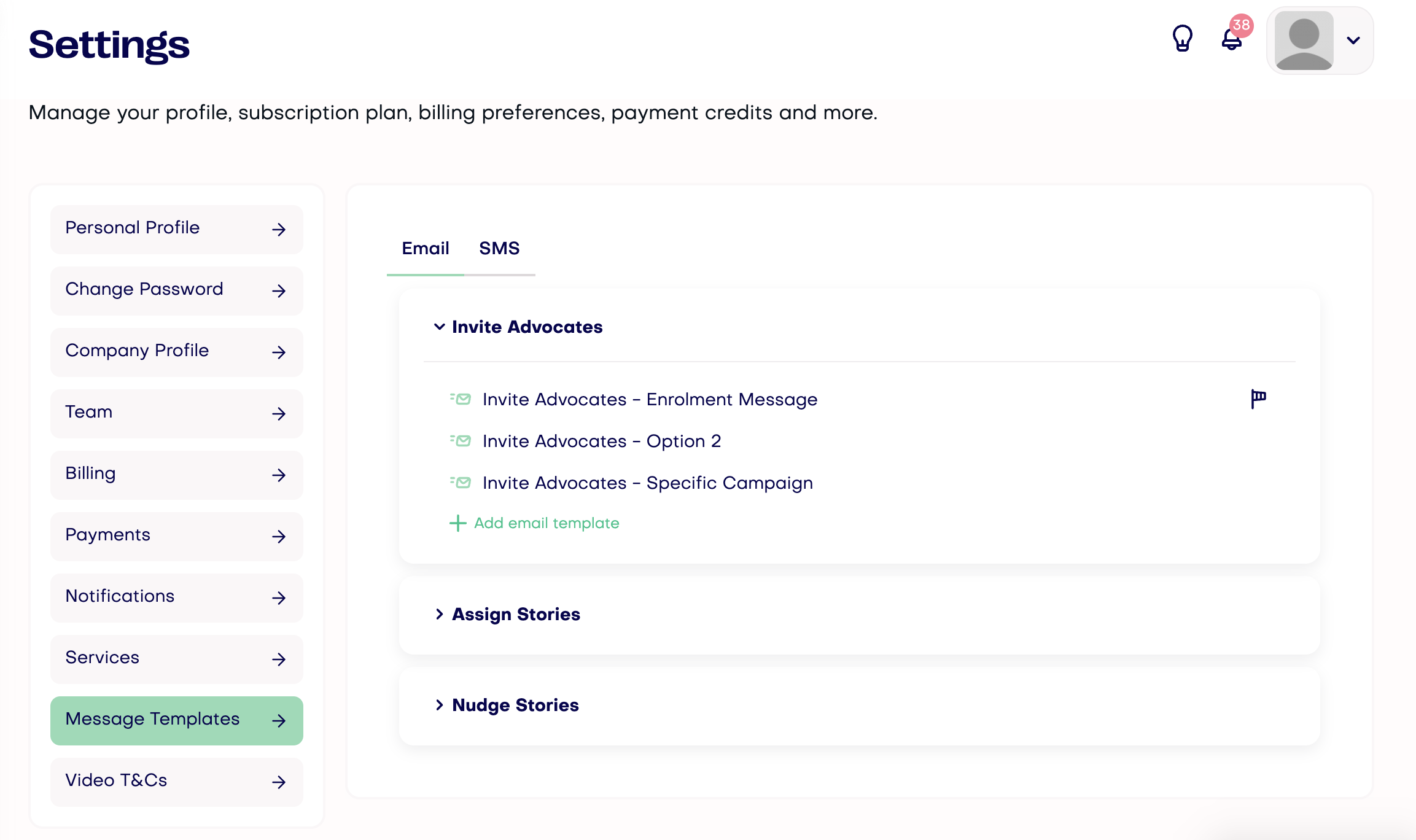
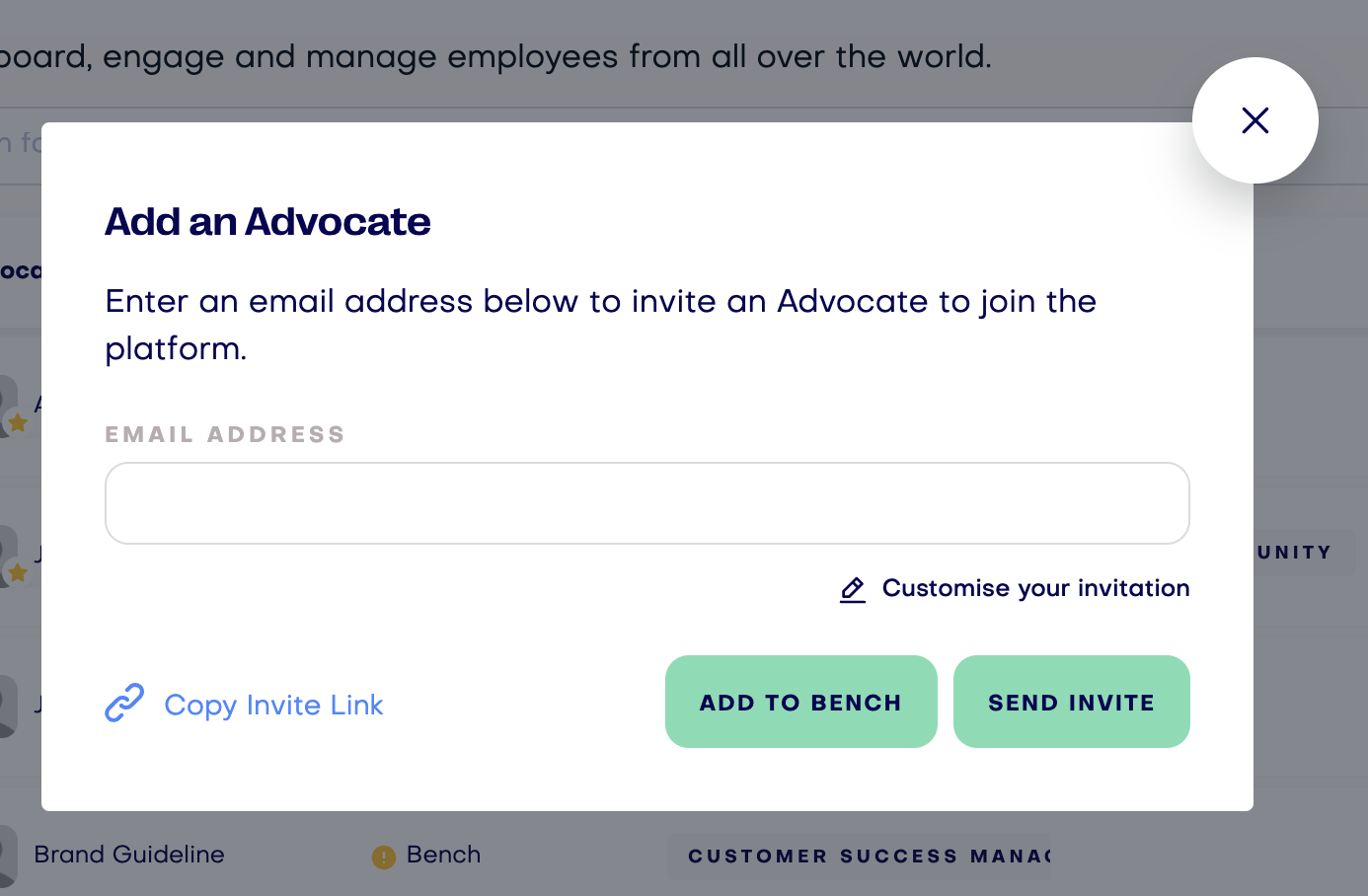
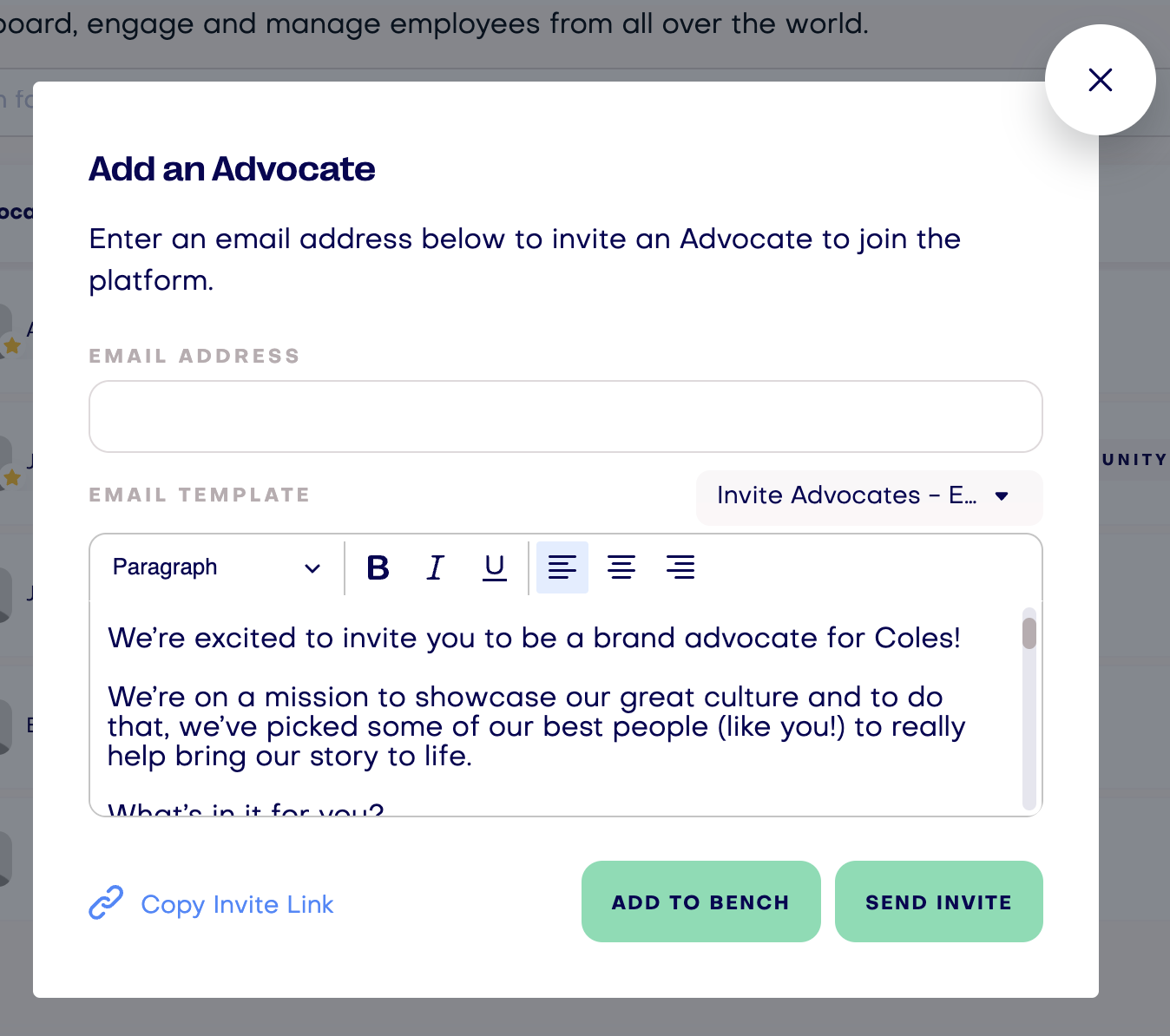
Currently only email templates can be customised for inviting new advocates. Supporting this for SMS is on the roadmap as it will together come with a SMS login option.
- Add 'Change Password' setting to EB Portal now same as Advocate Portal.
- Sync up the library uploaded content to Story Hub.
Available only in Calendar view now. Add to List view is on the roadmap. However the total story counts are updated with the uploaded final content.
- Move the Enrolment Messages and Video T&Cs from Brand Guideline to Settings.
- Fix intermittent saving issues in Content Planner when switching between two recipe views.
6 Jan, 2022
- New SMS notifications added for assigning new stories and sending nudges.
Need to turn on SMS notifications as it is off by default
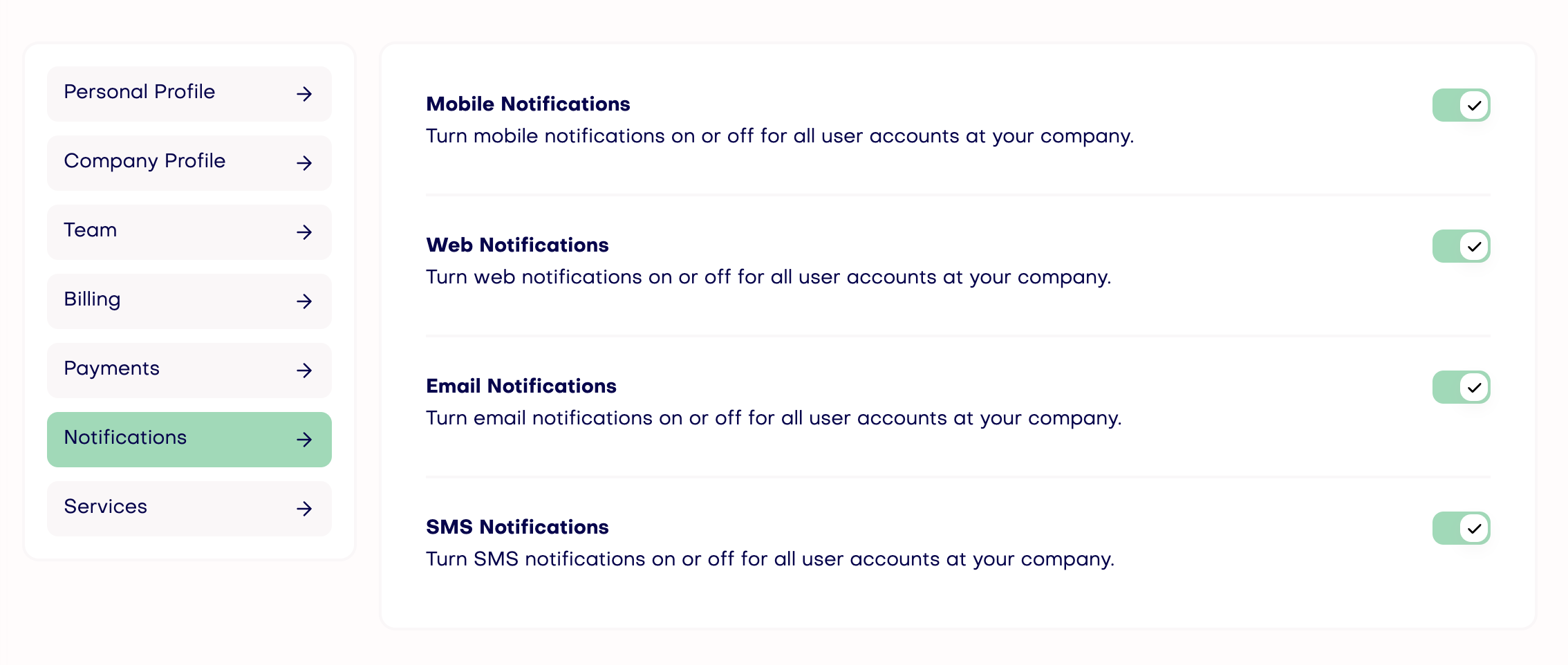
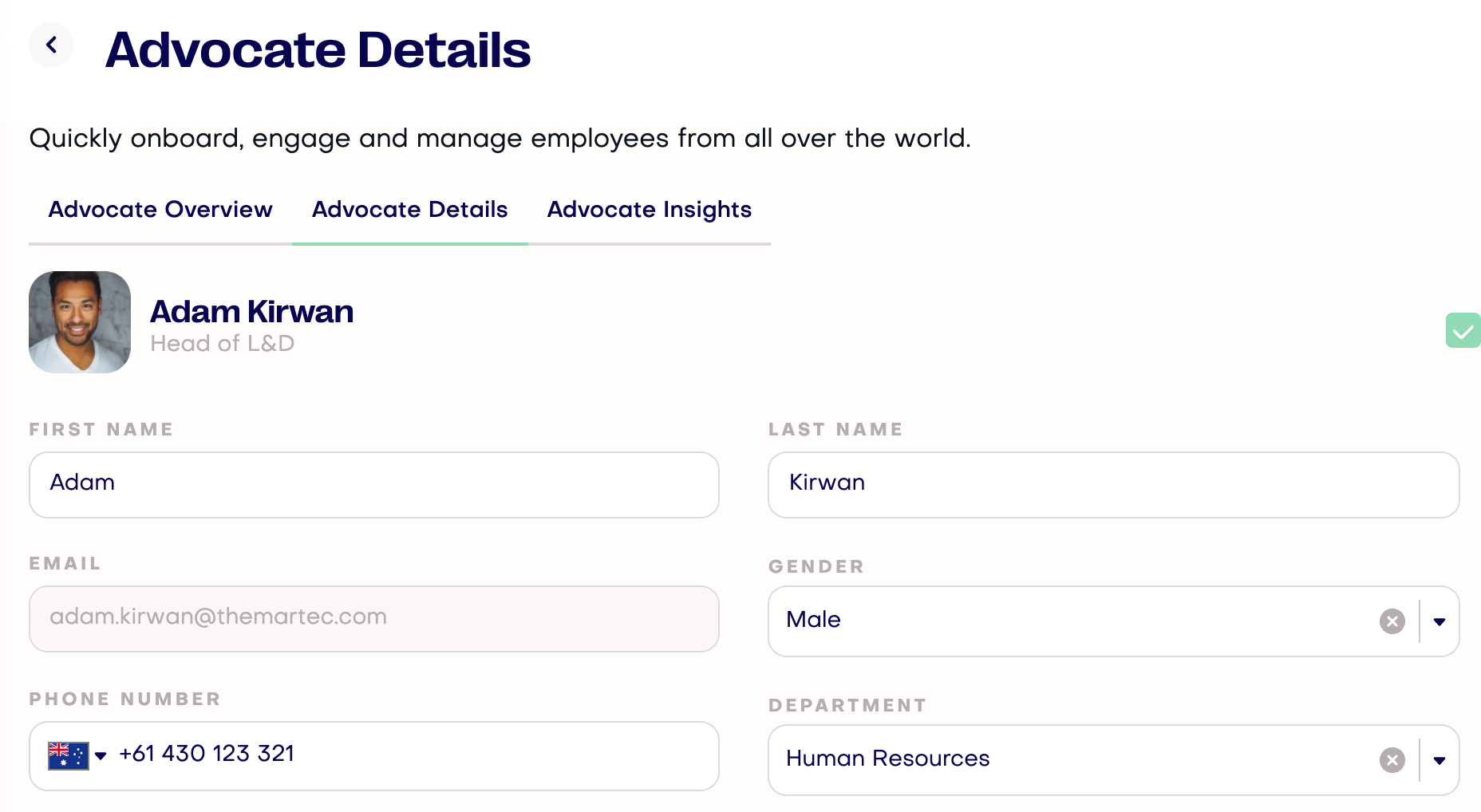
'Phone Number' is available in both Employee Hub and Advocate Portal.
